iOS 6 was released a few days ago, bringing more than 200 new features across multiple iOS devices. But how much benefit are you going to get by updating to this latest iteration? Let’s find out by reading our overview of the main features.
Passbook

iOS 6 debuted with the Passbook app on board. The goal of the app is to help you keep the details of your boarding passes, store cards and coupons on your phone. So far the Passbook Apps available are for establishments and businesses in the US. Hopefully local stores and establishments release their own Passbook app soon.
Facebook integration

iOS 5 brought Twitter integration to iOS devices, allowing you to tweet almost anywhere in the device. Now they have included this feature on Facebook as well including its own widget inside the Notification Center, making it easier to post an update. You can also sync your Facebook friends to your contact list similar to what Android does.
Maps

Updating to iOS 6 means ditching Google Maps. As a replacement, Apple introduced its own mapping system with turn-by-turn navigation powered by TomTom. Compared to Google Maps it still looks unfinished and lacks details. You also have the option to view the map in 3D or do the Flyover. As of the moment our local maps doesn’t have that feature yet but you can head to U.S. territories and try it out.
New App Store

The App Store was given a makeover in iOS 6 with an aim of making it simpler. Almost everything has been rearranged and looks confusing at first but you’ll get the hang of it. What I like though is that the App Store doesn’t exit to the homepage when you download an app. You get to stay in the App Store and keep downloading as much as you want. Also you don’t need to enter your password every now and then which saves you time. However, like most iOS builds, it is without any flaw. There are times when I cannot connect to the App Store. Turns out other users are experiencing this as well.
Panorama

The camera was finally given native Panorama support in iOS 6. Just tap on the Option button and tap on Panorama. You’ll need to take the shot on portrait mode instead of landscape though. Overall it’s a good addition and stitches images really well.
Siri’s new tricks
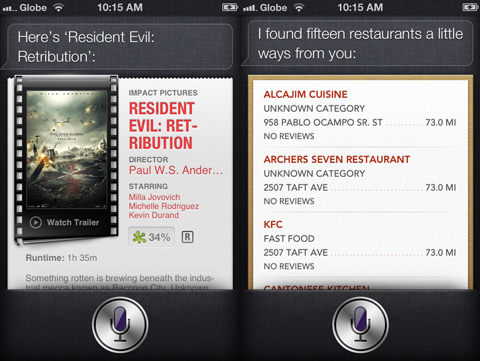
Siri gets an upgrade too. It can now launch apps, Tweet and post on Facebook for you and provide information on sports, restaurants and movies. But it still needs some improvement in its location services especially here in the Philippines. I told Siri I was hungry and it recommended restaurants at least 70 miles away from where I am.
New look for Phone and Music app
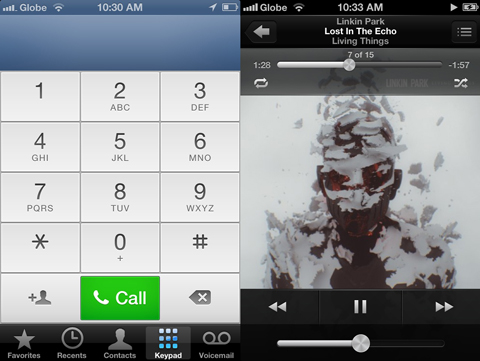
iOS 6 gave the Phone and Music app some aesthetic upgrades as well. The dialer now has lighter keys compared to the darker ones on the previous iOS version. The Music app now has a metallic feel to it. Nothing really fancy here but it looks good.
Others

Other upgrades include an improved Email app with VIP inbox, Mobile Safari now has offline-reading and can enter full-screen mode. The built-in YouTube app has been removed to pave way for the official YouTube app from the App Store. There’s FaceTime over cellular and Shared Photo Streams as well.
If you’re wondering which features are coming to your specific iOS device, check out the table below:

Just like it promised, iOS 6 brought lots of improvements, upgrades and new features to iOS devices. It’s not that polished yet so expect a 6.1 or a 6.0.1 soon. But all in all, iOS just keeps getting better and better.
What do you guys think? Is iOS 6 a worthy upgrade? Share your thoughts below.

YugaTech.com is the largest and longest-running technology site in the Philippines. Originally established in October 2002, the site was transformed into a full-fledged technology platform in 2005.
How to transfer, withdraw money from PayPal to GCash
Prices of Starlink satellite in the Philippines
Install Google GBox to Huawei smartphones
Pag-IBIG MP2 online application
How to check PhilHealth contributions online
How to find your SIM card serial number
Globe, PLDT, Converge, Sky: Unli fiber internet plans compared
10 biggest games in the Google Play Store
LTO periodic medical exam for 10-year licenses
Netflix codes to unlock hidden TV shows, movies
Apple, Asus, Cherry Mobile, Huawei, LG, Nokia, Oppo, Samsung, Sony, Vivo, Xiaomi, Lenovo, Infinix Mobile, Pocophone, Honor, iPhone, OnePlus, Tecno, Realme, HTC, Gionee, Kata, IQ00, Redmi, Razer, CloudFone, Motorola, Panasonic, TCL, Wiko
Best Android smartphones between PHP 20,000 - 25,000
Smartphones under PHP 10,000 in the Philippines
Smartphones under PHP 12K Philippines
Best smartphones for kids under PHP 7,000
Smartphones under PHP 15,000 in the Philippines
Best Android smartphones between PHP 15,000 - 20,000
Smartphones under PHP 20,000 in the Philippines
Most affordable 5G phones in the Philippines under PHP 20K
5G smartphones in the Philippines under PHP 16K
Smartphone pricelist Philippines 2024
Smartphone pricelist Philippines 2023
Smartphone pricelist Philippines 2022
Smartphone pricelist Philippines 2021
Smartphone pricelist Philippines 2020
Miss Call says:
If you have been keeping up with the news lately, the map is a big letdown. Don’t worry though, Apple will improve it a lot in iP5S and the best thing is, their new improved iP5S map will be made by Google.
Luke says:
For some reason, voice guided turn by turn does not work for me. Is ti region specific? It maps it out and gives directions but there’s no voice guide.
alainL says:
For maximum enjoyment, go here:
It’s a whole tumblr site devoted to how amazing iOG6 maps is: http://theamazingios6maps.tumblr.com/
alainL says:
For maximum enjoyment, go here:
It’s a whole tumblr site devoted to how amazing iOS6 maps is: http://theamazingios6maps.tumblr.com/
BJ says:
I hope apple would also consider of having the passbook app to iPad versions.
Review says:
To all iPhone 5 fans,
Welcome to 2011!
Sincerely,
Android
unggoy says:
” but you can head to U.S. territories and try it out”
parang t@ng@ naman tong phrase na to. high ka ba nung sinulat mo to? pede naman i-emphasize na sa US lang pede.
raymond says:
Am happy with the upgrade though I really need an IPhone 5 since the 4 that I have right now does not have Siri. Overall, the new iOS6 will definitely give a much better user experience that Apple can only deliver.
Jay says:
iPhone 4S user here. My phone was laggy when I downloaded iOS 6 but it has gotten better as apps are slowly optimized for the new OS. The maps isn’t as bad as people say but soooo far behind google maps and nokia maps. At least Siri can now find places in the Philippines but way way off. She (it?) can’t find Pizza Hut or even Burger King. When I asked where the nearest McDonald’s was, sa commonwealth daw (I live in makati). It sucks that the panorama mode only works in portrait mode which was kinda weird. Still using 360 and photosynth instead.
Overall, a not quite ready update but not as bad as I though it would be. Battery life still as bad as ever.
Rick says:
I have a big problem with my wifi. My new iPad will drop wifi after a few minutes. Toggling the wifi button is my only solution to get wifi to work for a few minutes. Tried all the fixes out there, none of them work. The only option is to revert back to ios5 but apple does not support this. Any ideas?
Ric says:
Those who enabled Siri even when the phone is locked and has Twitter or FB connected, be aware that people can post Tweets or statuses to FB by using Siri EVEN WHEN THE PHONE IS LOCKED.
Turn it off by going to Settings -> General -> Passcode Lock then switch off Siri under the “Allow Access When Locked” section.
Marcelino says:
It seems like my iPhone 4S got smoother yet the battery life became worse.
So-so for me. Nothing special.
isheep says:
the vast majority of the people who wait in line and pre-order, anxiously awaiting their phones are the apple cult. They will buy anything that has a apple logo cause they think it is making a status statement, when really, considering the people behind the counters at gas stations are screwing around on their iphones, it just makes them apart of a exclusive club called “anybody”. Some people just want to have the best and latest just so they can say to their friends they have the best and latest without really knowing much about what the product actually does
Ger says:
I hope they will push upgrade for siri in Ipad 2. New Ipad and Ipad 2 have the same processor, I dont know why they wont allow siri in the old ipad.
jego207 says:
iPhone4S user here:
THINGS THAT I LIKED:
+ minor improvement in performance, apps are snappier
+ camera has improved
+ vip & do not disturb functions
+ assisstive touch is much better
+ office can now open password locked files (finally! I need this for work)
+ more emoji emoticons
NOT SO MUCH:
– I downloaded google maps for safari in place of apple maps
– passbook & siri are negligible here in the Philippines
– Facebook integration with address book. Had to turn this off. It messed up my contacts list.
It’s not perfect, but nonetheless, a still a must-have upgrade. You have to work around some features to fit your needs.