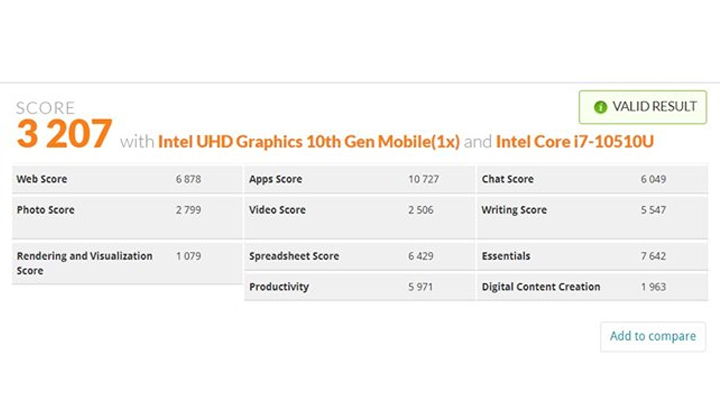There are plenty of ultrabooks in the market, and all of them offer excellent performance and amazing displays in an ultraportable chassis. However, the ones that stand out are those that provide more than the mentioned qualities. Such is the case of the ASUS ExpertBook B9450F. Find out what this business laptop has to offer in our full review.

Table of Contents
Design and Construction
Work or business laptops are usually tagged as unexciting and boring, especially if you compare it to the designs of current gaming laptops and chic ultrabooks. That’s not the case of the ASUS ExpertBook B9, though, as it has some semblance to ZenBook S, only more professional-looking.

The material used for the notebook already says a lot. The chassis is made from magnesium-lithium allow to make it durable and light. It comes in this Star Black color with a matte-like finish that repels fingerprints well. It also has a cool paint job that looks like it was sprayed with particles that shimmer depending on how the angle.

On the right, it has a Kensington lock slot, USB 3.2 Gen 2 Type-A port, headphone out and mic-in combo, and LED notifications for the SSD and battery.

On the left, we have two Thunderbolt 3 ports for Power Delivery, display connectivity, and data transfer, HDMI, and micro HDMI to RJ45. The adapter is already included in the package.

Open the lid, and you’ll be greeted by the 14-inch display and a tiny webcam with a shield to ensure privacy and four microphones.

You will also see the spill-resistant, backlit keyboard with three levels of brightness, along with the fingerprint scanner, and ASUS NumberPad 2.0, which is a trackpad that also doubles as a number pad which can be activated with a tap of a button. It’s a smooth trackpad with a large real estate that supports gestures as well. The left and right buttons are not as tactile as I prefer, but it will do.

The typing experience is great so far as the keys don’t feel cheap, are quiet, and have adequate travel. The power button though is placed near the backspace and delete key, but so far, we never experienced accidental presses. We also appreciate the function keys placed in the top row for easy access to specific functions.

Below the NumberPad is the built-in light bar, which illuminates when you charge the notebook or when you activate Alexa. Under the notebook, we have the rubber feet, the speakers, and the vent.

The ExpertBook B9 boasts US military-grade reliability. Meaning ASUS torture-tested it to make sure it can withstand the wear and tear of continuous daily use. It can handle 30kg force on the lid and bottom without LCD panel damage, can withstand hash shocks, and can survive a 120cm drop. The keyboard, on the other hand, is spill-resistant, so you don’t have to worry about ruining your machine when you spill your coffee on it.
Overall, the ExpertBook B9 is robust and well-built. It’s not as fancy as other ultrabooks, but the color and the clean-cut edges look like it means business.
Display and Multimedia
The ExpertBook B9 has a 14-inch IPS Anti-glare display with Full HD (1920 x 1080) resolution, 300 nits of brightness, and 100% sRGB color gamut. It also has thin bezels measuring 4mm, which provides a great screen-to-body ratio of 94%.

That screen is mounted on an ErgoLift hinge that can open up to 180-degrees. That means you can easily adjust the screen to ensure a good viewing experience, whether on your lap or your desk. What these translate to is an excellent viewing experience for work and entertainment.
As for its audio, it has two Harman Kardon-certified speakers on the left and right-hand side. It also has four omnidirectional far-field microphones with noise cancellation and smart amplifier technology. The result is great-quality audio that is loud and clear, which is more than enough for video conferences or for watching videos during a break.
OS and Features
The unit we have runs on Windows 10 Pro. It has pre-installed software like Microsoft 365 trial and McAfee Personal Security. But since this is a business laptop, you’ll get additional features like the ASUS Control Center, a centralized IT-management suite for hardware and software monitoring, remote management, advanced search and grouping, and enhanced security.
There’s ASUS Business Manager for data backup and restore automatic updates and software monitoring. It comes with features like USB Blocker and PC health Center.
Earlier, we mentioned Alexa. However, you’ll need to download it in the Microsoft Store. If you don’t use the Amazon service, you can also use Cortana, which works just fine but won’t activate the light bar.
While most of the features of the ExpertBook B9 is aimed at the enterprise environment, regular users will still be able to take advantage of its other features like the MyASUS for PC-to-phone integration, and dedicated buttons for display extension, webcam toggle, and screenshot.
Performance and Benchmarks
The ExpertBook B9 model we have is powered by the Intel Core i7-10510 processor, Integrated Intel UHD Graphics 620, 16GB LPDDR3 RAM, and 2TB of M.2 NVMe PCIe SSD (2x 1TB). That kind of configuration is more than enough to handle most office tasks.

In my case, I was able to use this for churning out blog posts with about 30 Chrome tabs open and some light photo editing, and this notebook just breezed through it. Transferring large files from our gadgets via USB-C is a breeze as well, thanks to the fast SSD.
If you’re thinking of running games on it, you might be disappointed as it doesn’t have a dedicated GPU. It could, however, take on some games in lighter settings, like Valorant at 720p with playable frame rates.
If you want to see the numbers, take a look at the benchmark scores below:
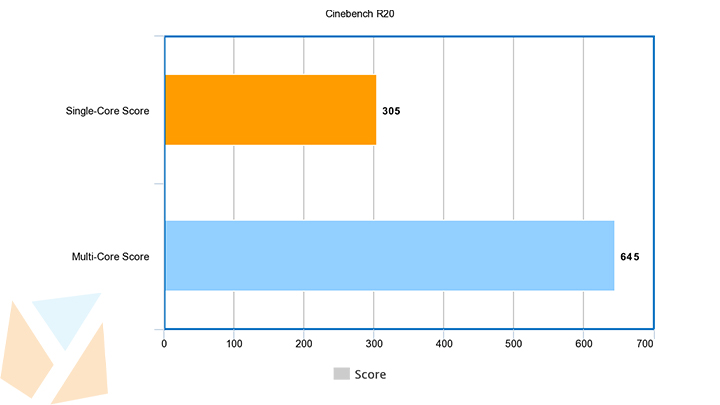


Battery Life
The gaming laptop I use for work can only last for about 4 hours. Other laptops I tried can get through 6 to 8 hours as long as I keep the usage under moderate levels. But in the case of the ExpertBook B9, I didn’t find the need to trouble myself with frequently plugging, thanks to the 66Wh 4-cell battery, which can last me almost a full day with a little bit left for the next morning. We even got 31 hours of video playback in our video loop test, which is impressive. Charging, on the other hand, takes only about an hour.
Conclusion
The ASUS ExpertBook B9 checks out in everything an on-the-go professional would need. It has a color-accurate screen with slim bezels, powerful processor, large RAM, high-speed storage, a pleasant keyboard with a functional trackpad, security features, and a long battery life. All of that is housed in a slim and lightweight chassis that not only looks good but is tough as well.

It’s easy to imagine this machine in the corporate environment in the hands of the executive and managers. The price is hefty though, the model we have here will cost you PHP 169,995. But it should fit right in with anyone who requires the benefits mentioned and have the budget.
ASUS ExpertBook B9450F specs:
14-inch LED-backlit, IPS Full HD (1920 x 1080), 100% sRGB
Intel Core i7-10510 processor
1.8GHz quad-core w/ Turbo Boost (up to 4.9GHz), 8MB cache
Intel Core i5-10210 processor
1.6GHz quad-core w/ Turbo Boost (up to 4.2GHz), 6MB cache
Intel vPro technology support (optional)
Integrated Intel UHD Graphics 620
8GB / 16GB 2133MHz LPDDR3 RAM
Dual M.2 NVMe PCIe 3.0 x4
512GB / 1TB / 2TB SSD (up to dual 2TB)
Wi-Fi 6 (802.11ax)
Bluetooth 5.0
2 x Thunderbolt 3 USB-C™ (up to 40Gbps, DisplayPort and power delivery support)
1 x USB 3.1 Gen 2 Type-A
1 x HDMI
1 x RJ45 LAN via micro HDMI port
1 x Kensington lock slot
1 x Audio combo jack
Quad 360-deg far-field microphones
2x Harman Kardon speakers
720p webcam w/ webcam shield
Fingerprint sensor w/ Windows Hello support
Glass-covered trackpad w/ integrated NumberPad
Windows 10 Home/Pro
4 -Cell 66Wh lithium-polymer battery
2 -Cell 33Wh lithium-polymer battery
65W AC adapter with fast charging support
12.6 x 7.99 x 0.59 in
1.92 lbs (w/ 33W battery)
2.19 lbs (w/ 66W battery)