ASUS has launched a new laptop in the Philippines, aimed at creators who are looking for a portable device designed for maximum productivity – the Zenbook Pro 14 Duo OLED (UX8402). Given the dual-screen design, OLED panel, and processor and GPU configuration, is it worth the asking price? Find out in this review.
Table of Contents

In terms of design, the Zenbook Pro 14 Duo OLED (UX8402) doesn’t look much different from the other ‘Duo’ models released before, which I don’t mind as it still looks modern, and I’d like to think that it’s an “if it ain’t broke, don’t fix it” kind of thing.

It still looks premium with its matte Tech Black livery with glossy detailing and all-metal construction. The lid features the spun-metal finish that ASUS laptops are known for, only this time it uses the brand’s new monogram logo instead of ‘ASUS.’

Found on the left are the vent, the 3.5mm audio/mic combo jack, and the loudspeaker.

On the right, we have a USB-A port, two Thunderbolt 4, and a loudspeaker.

At the back, there’s the vent, HDMI port, microSD card slot, and the DC-in. Underneath are more vents and rubber feet.

One thing that is different about the Pro 14 Duo OLED from other ‘Duo’ laptops is that it doesn’t use the EgoLift hinge. Instead, you will see the Active Aerodynamic System Ultra (AAS Ultra) in action when you open the lid. What it does is it lifts the rear of the ScreenPad Plus by 12-degrees for 38% increased airflow for the 20mm airflow intake underneath the ScreenPad Plus.

Below the ScreenPad Plus is the backlit chicklet keyboard with 1.4mm key travel, and the TouchPad. The keys are firm, and quiet, but with nice tactility. It feels a bit cramped, though. The same can be said with the trackpad, but you’ll get used to both. However, given that there’s no palm rest, we’re a bit disappointed that it doesn’t come with an attachable one like in the Pro Duo 15 OLED.

The 14.5-inch screen with 2.8K (2880 x 1800) resolution is great to look at. The OLED really brings out amazing colors and high contrast. It also has a 120Hz refresh rate with 0.2ms response time, PANTONE Validated, VESA DisplayHDR True Black 500 certified, TÜV Rheinland certified, and has DCI-P3 color gamut. In other words, it’s a really nice screen with a quality that can keep up with productivity and entertainment. Speaking of productivity, it has a NanoEdge touchscreen with ASUS Pen 2.0 included in the package.

The ScreenPad Plus, though, has a different level of quality, meaning it’s not as beautiful as the main screen. At 12.7-inches with 2880 x 864 with an anti-glare IPS touchscreen panel, it’s sharp and has accurate colors.

The viewing angles are okay, although I prefer that it is tilted more for better viewing. Its purpose, though, is not to match the quality of the main screen, but rather to augment it. It’s a secondary screen, after all, and comes with handy features, which we’ll discuss more later.

The ZenBook Pro 14 Duo OLED runs on Windows 11 out of the box. But in order to take advantage of the ScreenPad Plus, ASUS included the ScreenXpert 3, which makes it easier for users to move windows around for better cross-screen multitasking.

There’s this App Switcher where icons will appear whenever you move a window so you can easily choose which screen you want the window to move. This lessens the effort to drag windows across multiple screens.

There’s a Touchpad Mode which turns the ScreenPad Plus into a large touchpad; Task group which lets you group apps and launch them all with one tap; and Control panel which gives you intuitive creative controls for compatible apps like such as Adobe programs. The latter is designed for professionals like Photographers, Programmers, Video Editors, Music Artists, and Game Streamers, who require heavy multi-tasking capabilities.


Furthermore, there’s also the ProArt Creator Hub that provides you with a dashboard where you can see the laptop’s CPU and Fan load as well as temperature. From this tool, creators can also calibrate the screen’s color and make performance optimizations.
The Zenbook Pro 14 Duo OLED we have for review has an Intel Core i7-12700H processor, Intel Iris Xe Graphics, and NVIDIA GeForce RTX 3050 Ti laptop GPU (w/ Studio drivers), 32GB of RAM, and 1TB SSD.
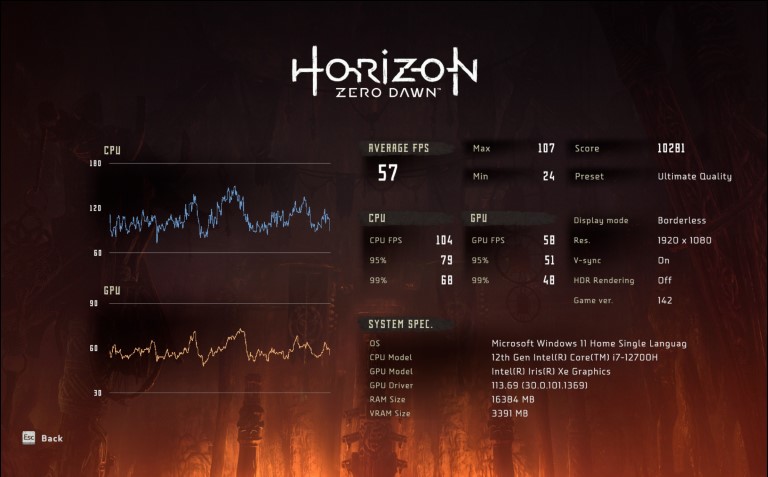
From a casual user’s standpoint, it performed really well. It was able to handle heavy Edge browsing with plenty of tabs, multiple chat apps, and a video editor at the same time. We also played Horizon Zero Dawn on it, using Game-Ready drivers and it was able to get to 57fps in Ultimate Quality, as long as you lower the resolution down to FHD. Check out the benchmark scores below:
• PC Mark 10 Extended – 7,341
• 3D Mark Time Spy – 4,966
• Geekbench 5 – 1,630 (Single-Core), 10,616 (Multi-Core), 58,815 (OpenCL)
• CrystalDiskMark 8 – 6,699.94 MB/s (Read), 5,073.51 MB/s (Write)
The Zenbook Pro 14 Duo has Bluetooth 5.0, 1x USB 3.2 Gen 2 Type-A, 2x Thunderbolt 4 supports display/power delivery, 1x HDMI 2.1 FRL, and 1x 3.5mm Combo Audio Jack. That’s a good set of connectivity options for any creators, especially those who have multiple monitor setups. There’s no ethernet port, though, so you’ll have to rely on WiFi 6E. For the battery, it has a 76Wh capacity, which is good as we’re getting around 9 hours of work. Not including gaming.

Many creators require plenty of screen space to work on demanding projects. And when that happens, they need another monitor to have at least two screens to work with. The Zenbook Pro 14 Duo OLED (UX8402), in a way, solves that by incorporating a highly-functional second screen so they can multi-task better on the go.

At PHP 159,995USD 2,726INR 231,129EUR 2,597CNY 19,855 (i7-12700H, 16GB RAM, 512GB SSD), yes it’s definitely pricey. And you can probably get more powerful hardware for the price if you consider other laptops, but I don’t think it can provide you the capabilities that the ‘Duo’ has, and that is where this laptop can get to charge a premium price.
ASUS Zenbook Pro 14 Duo OLED (UX8402) specs:
14.5-inch, 2.8K (2880 x 1800) OLED touch screen, stylus support
120Hz refresh rate, 550nits HDR peak brightness, PANTONE Validated
ScreenPad Plus (12.7″ 2880 x 864 IPS-level Panel Support Stylus)
Intel Core i5-12500H
Intel Core i7-12700H
Intel Core i9-12900H
Intel Iris Xe Graphics
NVIDIA GeForce RTX 3050 Ti Laptop GPU, 4GB GDDR6
8GB, 16GB, 32GB LPDDR5 RAM
512GB, 1TB, 2TB SSD
WiFi 6E
Bluetooth 5.0
1x USB 3.2 Gen 2 Type-A
2x Thunderbolt 4 supports display/power delivery
1x HDMI 2.1 FRL
1x 3.5mm Combo Audio Jack
1x DC-in
Micro SD Express 7.1 card reader
Backlit Chicklet Keyboard, 1.4mm key-travel
TouchPad
Smart Amp Technology
Built-in array microphone
harman/kardon (Premium)
with Cortana and Alexa voice-recognition support
720p, 1080p FHD camera
IR webcam w/ Windows Hello
Stylus (ASUS Pen 2.0 SA203H-MPP2.0 support)
Windows 11 Home/Pro
76WHrs, 4S1P, 4-cell Li-ion

YugaTech.com is the largest and longest-running technology site in the Philippines. Originally established in October 2002, the site was transformed into a full-fledged technology platform in 2005.
How to transfer, withdraw money from PayPal to GCash
Prices of Starlink satellite in the Philippines
Install Google GBox to Huawei smartphones
Pag-IBIG MP2 online application
How to check PhilHealth contributions online
How to find your SIM card serial number
Globe, PLDT, Converge, Sky: Unli fiber internet plans compared
10 biggest games in the Google Play Store
LTO periodic medical exam for 10-year licenses
Netflix codes to unlock hidden TV shows, movies
Apple, Asus, Cherry Mobile, Huawei, LG, Nokia, Oppo, Samsung, Sony, Vivo, Xiaomi, Lenovo, Infinix Mobile, Pocophone, Honor, iPhone, OnePlus, Tecno, Realme, HTC, Gionee, Kata, IQ00, Redmi, Razer, CloudFone, Motorola, Panasonic, TCL, Wiko
Best Android smartphones between PHP 20,000 - 25,000
Smartphones under PHP 10,000 in the Philippines
Smartphones under PHP 12K Philippines
Best smartphones for kids under PHP 7,000
Smartphones under PHP 15,000 in the Philippines
Best Android smartphones between PHP 15,000 - 20,000
Smartphones under PHP 20,000 in the Philippines
Most affordable 5G phones in the Philippines under PHP 20K
5G smartphones in the Philippines under PHP 16K
Smartphone pricelist Philippines 2024
Smartphone pricelist Philippines 2023
Smartphone pricelist Philippines 2022
Smartphone pricelist Philippines 2021
Smartphone pricelist Philippines 2020