As the Department of Transportation (DOTr), through the Toll Regulatory Board (TRB), intensifies its campaign to implement toll interoperability, aiming for fast, efficient, and seamless travel of motorists; travelers passing through expressways and major toll roads are required to use RFID technology for cashless transactions. The implementation of cashless toll collections is also part of the government’s initiatives to prevent the further spread of the COVID-19 and avoid traffic congestion in toll plazas.

Easytrip RFID is under the Metro Pacific Tollways Corporation (MPTC), enabling motorists to experience cashless and seamless trips in NLEX, SCTEX, CAVITEX, C5 Link Flyover, and CALAX. On the other hand, the AutoSweep RFID 636 is under the San Miguel Corporation (SMC) that enables vehicles to pass by toll fee booths in SLEX, SKYWAY, NAIAX, STARTOLL, TPLEX, and MCX.
Good thing, there are also various ways to reload your Easytrip and AutoSweep accounts online. Here are some options you can choose from:
Table of Contents


Do note that both GCash and PayMaya require a minimum of PHP 200USD 3INR 289EUR 3CNY 25 to reload. Make sure that your GCash/PayMaya account has enough balance before proceeding. Both also charge a PHP 10USD 0.17INR 14EUR 0.16CNY 1 convenience fee per transaction.

A PHP 10USD 0.17INR 14EUR 0.16CNY 1 convenience fee will be deducted from your account.

Reloading the Easytrip account via BDO Mobile Banking is free of charge.

via Maybank PH app
via Maybank Online Banking
Maybank offers free and real-time reloading on your Autosweep RFID card.

Reloading the AutoSweep RFID account via Union Bank is also real-time and free of charge.
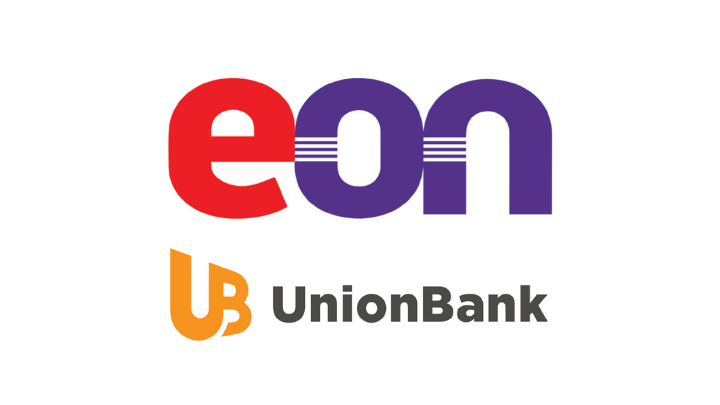
No fees will be charged when you pay via your EON account, while PHP 15USD 0.26INR 22EUR 0.24CNY 2 would be charged via VISA payments.

Take note that of the convenience fee of PHP 12USD 0.20INR 17EUR 0.19CNY 1, and the minimum top-up amount is PHP 500USD 9INR 722EUR 8CNY 62.

Easytrip also supports other online banking, including MasterCard, VISA, BancNet, UCPB, and Metrobank.
Here’s how to reload:

JustPayto accepts payments using any Mastercard/Visa card, online banking, bank fund transfer, cash or cheque over the counter, as well as digital currencies. AutoSweep RFID reminds account holders to check balance before and after to ensure successful reload of the account. Users may check their balance through SMS through the following steps:

However, as for Easytrip RFID, there are two methods for users to check their balance
The second method is to download the Easytrip app on your phone. After logging in to your account number, you will see the complete customer information.
There you have it! Those are some options you may consider to reload your accounts in a less hassle way. It is still up to you whether you prefer reloading at the physical reloading stations since most online payment options require charges. Pick the option that works best for you!
So, what do you guys think? Would you agree that the online reloading option a convenient thing? Let us know your thoughts on the comment below!
Sources: GCash | PayMaya | BPI | Maybank | EON 15 | Coins.ph | JustPay.to | Easytrip | AutoSweep

YugaTech.com is the largest and longest-running technology site in the Philippines. Originally established in October 2002, the site was transformed into a full-fledged technology platform in 2005.
How to transfer, withdraw money from PayPal to GCash
Prices of Starlink satellite in the Philippines
Install Google GBox to Huawei smartphones
Pag-IBIG MP2 online application
How to check PhilHealth contributions online
How to find your SIM card serial number
Globe, PLDT, Converge, Sky: Unli fiber internet plans compared
10 biggest games in the Google Play Store
LTO periodic medical exam for 10-year licenses
Netflix codes to unlock hidden TV shows, movies
Apple, Asus, Cherry Mobile, Huawei, LG, Nokia, Oppo, Samsung, Sony, Vivo, Xiaomi, Lenovo, Infinix Mobile, Pocophone, Honor, iPhone, OnePlus, Tecno, Realme, HTC, Gionee, Kata, IQ00, Redmi, Razer, CloudFone, Motorola, Panasonic, TCL, Wiko
Best Android smartphones between PHP 20,000 - 25,000
Smartphones under PHP 10,000 in the Philippines
Smartphones under PHP 12K Philippines
Best smartphones for kids under PHP 7,000
Smartphones under PHP 15,000 in the Philippines
Best Android smartphones between PHP 15,000 - 20,000
Smartphones under PHP 20,000 in the Philippines
Most affordable 5G phones in the Philippines under PHP 20K
5G smartphones in the Philippines under PHP 16K
Smartphone pricelist Philippines 2024
Smartphone pricelist Philippines 2023
Smartphone pricelist Philippines 2022
Smartphone pricelist Philippines 2021
Smartphone pricelist Philippines 2020
Michel - Kredit Hero says:
Here are some additional points to consider before loading/reloading:
Compare fees: Different payment methods might have different transaction fees. Make sure to check the fees associated with each option before reloading.
Minimum reload amount: Some online reloading platforms might have a minimum reload amount.
Security: Always ensure you’re on a legitimate website before entering your financial information.