The recently concluded CES 2020 in Las Vegas introduced plenty of new devices that we can expect in stores this year. HP didn’t miss the opportunity and introduced new laptops, and one of them is the new HP Spectre x360 13 2020 Edition. It’s a premium laptop that boasts a 2-in-1 design, 4K touch display, and long battery life. Let’s find out if this device can satisfy users who want to be productive on-the-go.

Table of Contents
HP’s Spectre lineup is known for its premium build and sophisticated design. The Spectre x360 13 2020 didn’t disappoint and exuded those qualities, thanks to the all-aluminum body with a gem-cut design.

The design gives the Spectre x360 13 2020 a sharp look thanks to the chamfered edges with a brushed finish in copper color. In other words, it’s more attractive than your usual notebooks with flat sides.

The notebook’s display is connected to two hinges that flex, allowing you to turn it up to 360-degrees for the tablet mode. The hinges are firm yet smooth when adjusting the display angle.

For the ports, it has a microSD card reader, webcam kill switch, USB Type-C port on the right. There’s another USB Type-C port for charging on the upper corner.

On the left, we have the power button on the upper corner, combo audio jack, and the USB 3.1 Type-A port.

If you think the ports are limited, yes, I agree. But good thing HP included a dongle with an HDMI port, two USB Type-A ports, and a USB-C port for charging.

Above the screen is the HP TrueVision HD IR Camera with integrated dual array digital microphone crammed in a slim 2.2mm bezel.

In the keyboard area, we have a full-size island-style backlit keyboard, precision touchpad, and fingerprint reader. Typing experience so far is excellent. The keys have good travel and are quiet. HP maximized the area and gave the keys plenty of space, so typing doesn’t feel cramped even with the small footprint.

For the touchpad, it’s smooth, responsive, and supports gestures. It is small, though, but not a big downer since the screen supports touch, which makes it easier for navigating the interface.

Under the laptop, we have the air vents and the loudspeakers on the left and right-hand sides. We’ll discuss it’s audio quality in a bit.
All-in-all, we like the design of the Spectre x360 13 2020. It’s compact and doesn’t take much desk or bag space and only weighs 1.3kg, so it’s easy to lug around.
The HP Spectre x360 13 2020 sports a 13.3-inch screen, which is small if you’re used to laptops with bigger screens. However, the viewing experience on this device is excellent and immersive, thanks to the thin bezels. Add to that the 4K resolution and AMOLED panel with True Black HDR, which produces rich and vibrant images and videos with great contrast. For protection, it uses Corning Gorilla Glass NBT.

Aside from the dongle mentioned earlier, HP also included an HP Tilt Pen in the package with AAA battery. It’s useful for making notes or when presenting. In our experience, I’d turn the laptop in to tablet mode or tilt at a comfortable angle.

Audio is delivered through two speakers powered by Bang & Olufsen. Quality and loudness are good with crisp mids and highs without the distortion. There’s not a lot of bass to go around, but it’s more than enough for YouTube, Spotify, and Netflix binging.
The HP Spectre x360 13 2020 runs on Windows 10 Home. Software-wise, this model sports 1TB of SSD, which is plenty. There’s not a lot of pre-installed software as we only found ExpressVPN, Microsoft Office 365, and McAfee LiveSafe. The rest is HP’s software to manage the display, audio, and pen features.
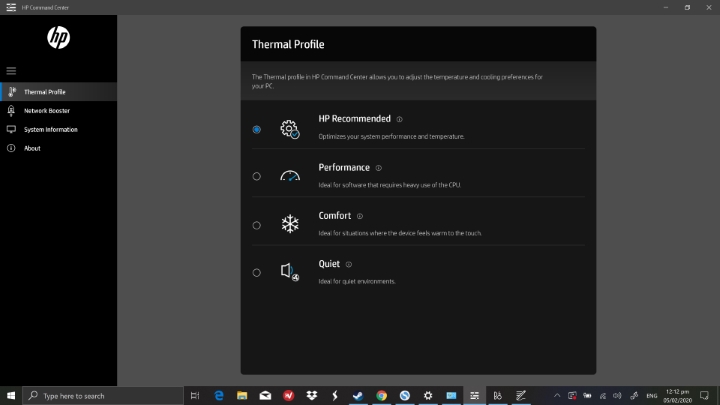

HP also has the HP Command Center app, which gives you controls over the Spectre’s performance. There’s Thermal Profile so you can adjust the temperature and cooling preferences, and Network Booster so you can control the bandwidth for specific apps.
Powering the Spectre x360 13 is a 10th-gen Intel Core i7-1065G7 processor, Intel Iris Plus Graphics, and 16GB LPDDR4 RAM. This laptop is not designed for gaming, so don’t expect it to run the latest titles out there. But given the configuration, it can handle productivity tasks like heavy browsing on Google Chrome, creating documents on Microsoft Office, and editing on Adobe applications like Photoshop and Premiere.

When handling heavy loads like benchmarks, it gets warm at the bottom and can also be felt at the palm rest. The fan starts to get audible as it works in double-time to dissipate the heat. At this point, you’d want to put it on a desk instead of your lap. But in most cases, the Spectre x360 13 2020 remained cool. Check out the benchmark scores below:
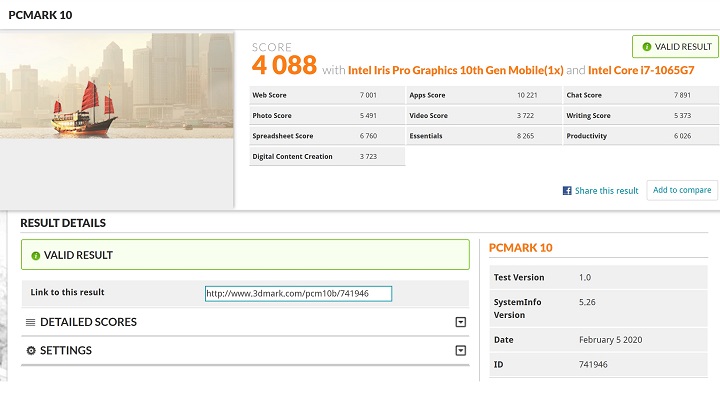
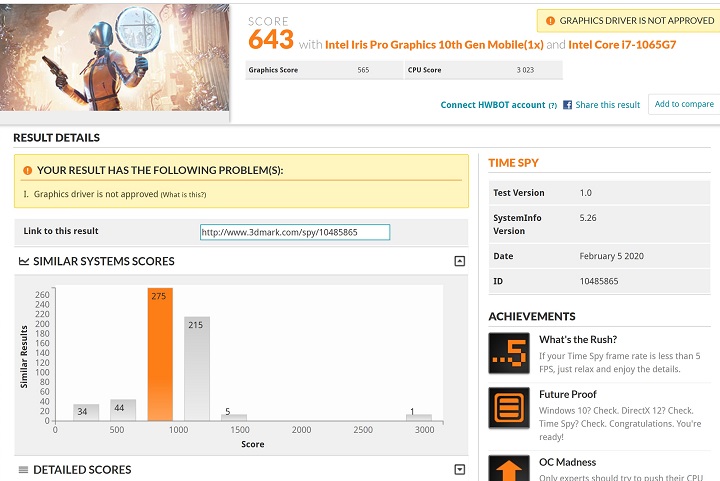
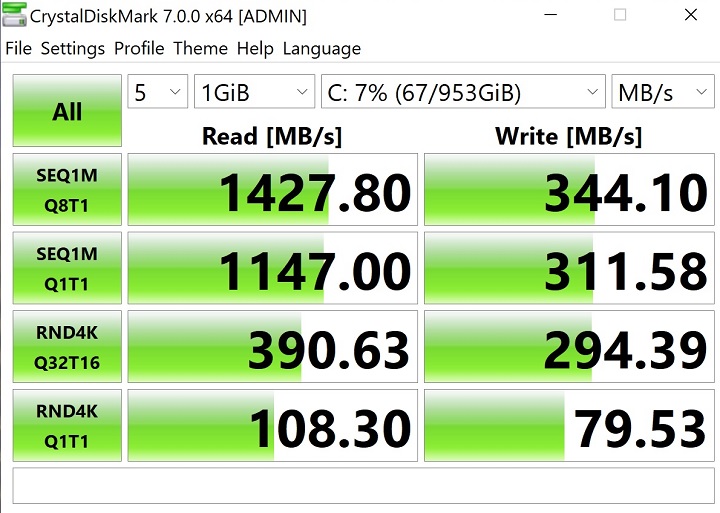

Providing power to the laptop is a 60Wh, which HP claims to have 22-hour battery life. In my experience using it as a daily driver for writing articles, heavy browsing the web, posting on social media, and editing photos, it was able to provide up to 12 hours, which is still great. For charging, it uses a small 65W USB Type-C power adapter with a braided cable.
There’s plenty to like about the new HP Spectre x360 13 2020. There are the premium build and the attractive yet useful 2-in-1 design, high-resolution OLED touch display, great performance, long battery life, and the inclusion of a pen and dongle. However, it’s not for everyone.

The price tag is a bit steep, starting at PHP 79,990USD 1,363INR 115,554EUR 1,298CNY 9,927. But I think it’s reasonable considering the benefits mentioned above. If you’re on the hunt for a laptop that is powerful enough to aid you in productivity and looks good at the same time, this is the one to get.
HP Spectre x360 13 (2020) specs:
13.3-inch diagonal FHD IPS WLED backlit multitouch display with Corning Gorilla Glass NCT and HP Sure View, 1000 nits, 1920 x 1080
13.3-inch diagonal 4K UWWA BrightView AMOLED multitouch display with Corning Gorilla Glass NBT, 400 nits, 3840 x 2160 (optional)
Windows 10 Home
Up to Intel Core i7-1065G7
Intel Integrated SoC
Intel Iris Plus Graphics
Up to 16GB LPDDR4-3200 RAM
Up to 1TB SSD + 32GB Intel Optane memory
Up to 2TB SSD
Wi-Fi 6 AX 201 (2×2)
Bluetooth 5
2 USB 3.1 Gen 2 Type-C with Thunderbolt
1 USB 3.1 Gen 1 Type-A
1 headphone/microphone combo
1 microSD media card reader
1 microSD and 1 nano-SIM combo
HP TrueVision HD IR camera
Fingerprint reader
Bang & Olufsen dual speakers
HP Spectre Tilt Rechargeable Pen
60Wh battery
306.77 x 194.52 x 16.9 mm
1.3 kg
What I liked:
* Great build and design
* Convertible
* High-resolution OLED touch display
* Good performance
* Long battery life
* Comes with a pen and dongle
What I didn’t:
* Expensive

YugaTech.com is the largest and longest-running technology site in the Philippines. Originally established in October 2002, the site was transformed into a full-fledged technology platform in 2005.
How to transfer, withdraw money from PayPal to GCash
Prices of Starlink satellite in the Philippines
Install Google GBox to Huawei smartphones
Pag-IBIG MP2 online application
How to check PhilHealth contributions online
How to find your SIM card serial number
Globe, PLDT, Converge, Sky: Unli fiber internet plans compared
10 biggest games in the Google Play Store
LTO periodic medical exam for 10-year licenses
Netflix codes to unlock hidden TV shows, movies
Apple, Asus, Cherry Mobile, Huawei, LG, Nokia, Oppo, Samsung, Sony, Vivo, Xiaomi, Lenovo, Infinix Mobile, Pocophone, Honor, iPhone, OnePlus, Tecno, Realme, HTC, Gionee, Kata, IQ00, Redmi, Razer, CloudFone, Motorola, Panasonic, TCL, Wiko
Best Android smartphones between PHP 20,000 - 25,000
Smartphones under PHP 10,000 in the Philippines
Smartphones under PHP 12K Philippines
Best smartphones for kids under PHP 7,000
Smartphones under PHP 15,000 in the Philippines
Best Android smartphones between PHP 15,000 - 20,000
Smartphones under PHP 20,000 in the Philippines
Most affordable 5G phones in the Philippines under PHP 20K
5G smartphones in the Philippines under PHP 16K
Smartphone pricelist Philippines 2024
Smartphone pricelist Philippines 2023
Smartphone pricelist Philippines 2022
Smartphone pricelist Philippines 2021
Smartphone pricelist Philippines 2020
joß says:
It’s actually pretty cheap considering that its competitor, the Dell XPS 13 2in1 7390 costs ONE HUNDRED THOUSAND pesos here in the philippines
Corvn says:
Where will they be sold? I find it quite difficult to find these premium notebooks here in PH
Rommel Manalo says:
My first laptop is HP, and it sucks, it heats a lot and after 1 year it breaks the video card then the board, and the support/after sales does not even do well. And from that day forward, I’m am one of the HP product haters, telling my peers not to ever trust the aesthetic/outside design of HP and not to buy HP products! Then after that I bought Alienware m14x (DELL product), way back 2012 (8 years now), I’ve been using it for software development and gaming ever since and does not fail me
Rommel Manalo says:
And every time I saw HP laptop reviews/post/ it really grinds my gears!
tarun says:
Hello,
Is the model you reviwed a 4k or a FHD one ? because for a 4K model to get 12hours of battery life doesnt seem to be normal
Owen says:
Where to buy?
Irvine says:
Do you know where it is available in the Philippines?
Mathew says:
It’s really hard to find premium laptop like this in the Philippines :(
Jose says:
where can I buy this?
Daniela says:
Where to buy this laptop
Kryz says:
I have it…used just couple of months, bought in UK 4K screen, 13.3…I can sell it if anybody interested..