Facebook is now rolling out a feature for added security for its users in the Philippines called Facebook Protect.

Facebook is launching this feature that is voluntary for users that have a wide reach, have a lot of followers, as well as aiming it for election candidates, their campaigns, and elected officials. Facebook Protect provides additional security for users’ accounts and pages, and by enrolling, accounts will have stronger security protections such as two-factor authentication, and user’s pages will be monitored for potential hacking threats.
All Page admins of enrolled Pages will be required to go through Page Publishing Authorization to ensure the security of the Page, regardless of whether or not individual Page admins choose to enroll in this program. Page Publishing Authorization asks users who manage these Pages to secure their accounts with two-factor authentication and confirm their primary country locations. It also requires Page admins to manage their Page from a real name Profile that is the individual’s only profile on the platform.
Users will get a prompt on their Facebook app on their smartphones to notify them of the remaining days to activate Facebook Protect. All users need to do is click on Next and follow the steps to activate Facebook Protect. Users can use their Google accounts for two-factor authentication or their mobile number for added security. Just click on next, and your account will now be activated for Facebook Protect.
For users who don’t get the prompt to activate Facebook protect, all you have to do is go to Settings & Privacy on your Facebook app, tap on Settings, tap on Password and Security, tap on Facebook Protect if it’s off.
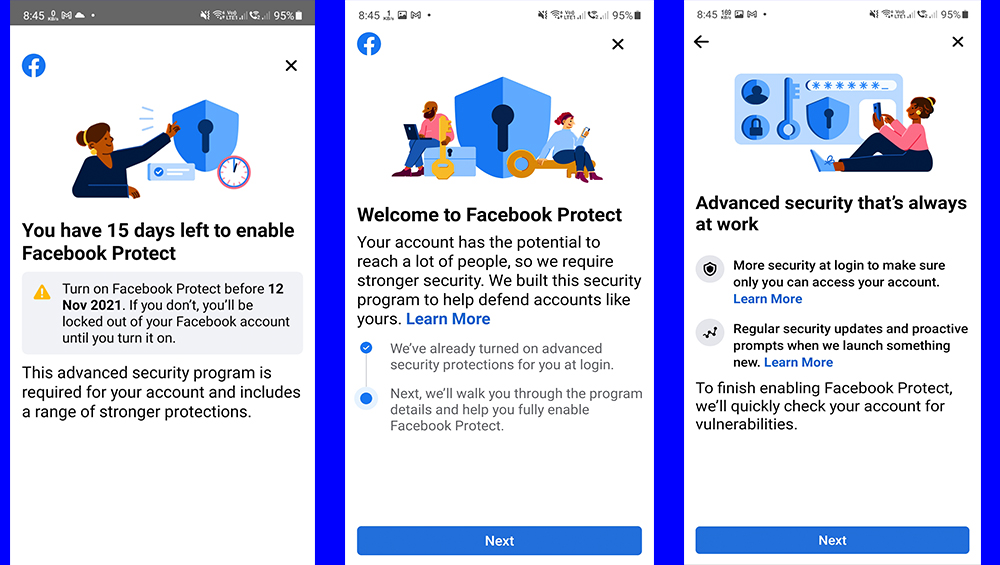
All users have to do is follow the steps to turn on additional security measures such as two-factor authentication.
Facebook Protect is currently being rolled out globally and is now available in the Philippines. For more information, check out Facebook’s official blog post.
Source: Facebook

YugaTech.com is the largest and longest-running technology site in the Philippines. Originally established in October 2002, the site was transformed into a full-fledged technology platform in 2005.
How to transfer, withdraw money from PayPal to GCash
Prices of Starlink satellite in the Philippines
Install Google GBox to Huawei smartphones
Pag-IBIG MP2 online application
How to check PhilHealth contributions online
How to find your SIM card serial number
Globe, PLDT, Converge, Sky: Unli fiber internet plans compared
10 biggest games in the Google Play Store
LTO periodic medical exam for 10-year licenses
Netflix codes to unlock hidden TV shows, movies
Apple, Asus, Cherry Mobile, Huawei, LG, Nokia, Oppo, Samsung, Sony, Vivo, Xiaomi, Lenovo, Infinix Mobile, Pocophone, Honor, iPhone, OnePlus, Tecno, Realme, HTC, Gionee, Kata, IQ00, Redmi, Razer, CloudFone, Motorola, Panasonic, TCL, Wiko
Best Android smartphones between PHP 20,000 - 25,000
Smartphones under PHP 10,000 in the Philippines
Smartphones under PHP 12K Philippines
Best smartphones for kids under PHP 7,000
Smartphones under PHP 15,000 in the Philippines
Best Android smartphones between PHP 15,000 - 20,000
Smartphones under PHP 20,000 in the Philippines
Most affordable 5G phones in the Philippines under PHP 20K
5G smartphones in the Philippines under PHP 16K
Smartphone pricelist Philippines 2024
Smartphone pricelist Philippines 2023
Smartphone pricelist Philippines 2022
Smartphone pricelist Philippines 2021
Smartphone pricelist Philippines 2020
Jojee says:
Voluntary my ass. I was literally locked out of my account and forced to use the feature before I can log in again.
Kamiiro says:
It’s not voluntary as the FB or this article said. Been forced to enable it or else they lock my account until I turn it on. MFA is already enabled on my end so why the additional security?