It’s been a little over six months since our last ASUS AiO PC review, in which the Vivo V221ICUK turned out to be quite a bummer. Now, we get to take a look at the ASUS Vivo V241IC. Compared to the former, it looks way more promising on the surface, based on first glance, as well as on paper.

With a sleeker design and some slightly more powerful internals, let’s see how the V241IC fares in our review.
Table of Contents
Apple-esque is one term that can be used to describe the PC. Its aluminum base and curved backside are key in this comparison. What it does have going for it over an iMac though, is its strikingly thin side and top bezels. It does have a bit of a chin, but this is easily forgiven by the fact that it serves as a soundbar, which we will get more into later on.

The bottom of the display has the speakers, webcam, microphone, power LED indicator, as well as the ASUS logo in the middle. While we do like the fact that keeping everything at the bottom shrinks the rest of the bezels, we could have forgiven a slightly thicker top bezel if it meant that the webcam wouldn’t have to sit at the bottom.

Below the display is far from the ideal position of a webcam, and if you’re a person who does a lot of video calls/conferences, this is definitely something to consider.

As for I/O, let’s begin with the worst. The headphone port and USB 2.0 port are downward-facing at the bottom of the panel. This not only makes it inconvenient to plug in your headphones, but it also means that the dongle for the included wireless mouse and keyboard will be awkwardly sticking out. While you could instead opt to plug in the dongle at the back, but that would mean sacrificing a good USB 3.0 port.

At the back, things are kept pretty simple. You get four USB 3.0 ports, an HDMI-out, the power input, and the power button at the corner. I/O placement would have been perfect if the USB 2.0 port was also at the back, and if the headphone port was on the side. A USB Type-C port and HDMI-in also would have been nice touches.

Despite all the small details ASUS missed the mark on, there’s no doubt that the V241IC is one sleek-looking PC. The near bezel-less display looks great, and the gold color of the chin and base give off an elegant vibe. If the color suits your style, then it is definitely worth being the centerpiece of your setup.

The included peripherals are enough to get by, but they aren’t really good. While yes, the keyboard is actually nice-looking and complements the aesthetic of the PC, it’s not that great to type on. The keys have a mushy feel to them and the travel seems to be a tad too long. The mouse is simply just bad. It looks quite unappealing and is uncomfortable to use particularly the very stiff scroll wheel.
The V241IC sports a 23.8-inch LED-backlit Full HD touch display with a resolution of 1920 x 1080. Apart from looking really sharp with those super thin bezels, it’s actually quite a nice display. Viewing angles, colors, and contrast are good, and it’s bright enough for any lighting situation. We also love the fact that it’s a touch panel, which can contribute to productivity in some cases. Watching videos/movies at your desk is also great with the screen size. It also really helps that ASUS Splendid is pre-installed so that you may tune the screen to your liking.

With the speakers, we were thoroughly surprised. It has two 3W units under the sound bar, which have the ASUS SonicMaster standard. They get surprisingly loud, have clear mids and highs, and bass is present. They’re definitely not worthy of a true audiophile but are well above average for the average consumer.
As for the 720p webcam and microphone, they’re borderline usable. Quality is what you’d expect from a typical built-in webcam — just okay, sometimes even bad. My gripe here is that the webcam is positioned below the display. The angle you end up with looks very awkward. Again, if you’re one who does a lot of video calls/conferences, then it’s something to consider.
The V241IC’s software is far from anything special, which is not to say that it’s bad. Quite the contrary, in fact. It comes pre-loaded with Windows 10 Home, along with all its stock apps. In addition, there is a copy of Microsoft Office, as well as a few ASUS proprietary apps. It’s great that the pre-installed ASUS apps are actually the useful ones, such as Splendid and ZenLink.

There is only one drive installed, a WD 1TB 5400RPM SATA HDD. It’s a decent amount of storage to start with, but it doesn’t seem like there is any easy way to upgrade it or the RAM. Why would you want to upgrade it? Well… we’ll tackle that in the next section.
Right as we first booted up Windows for the first time, everything was off. The specs on paper looked good — 8th generation Intel Core i5 processor, 8GB of RAM, and even a discrete GPU. Why was general performance, even something as mundane as creating a folder, so sluggish?
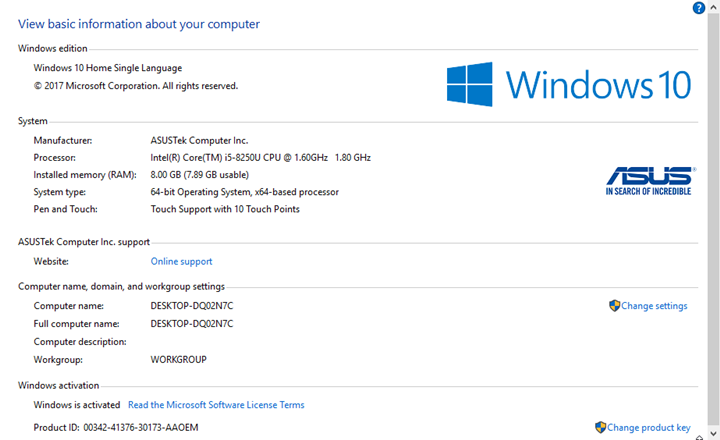
It seems we have a bottleneck on our hands, courtesy of the very slow 5400RPM drive. If you’re willing to try upgrading it, please do. If not, there is one saving grace here. There are two other variants of this PC that actually use SSDs. There may be a sacrifice in storage capacity, but trust us, it will be worth it.
Moving on. Under the hood, the V241IC has an Intel Core i5-8250U processor, 8GB of RAM, and NVIDIA GeForce 930MX 2GB graphics. Productivity apps, web browsing, and content consumption are more than doable, and gaming is achievable here.
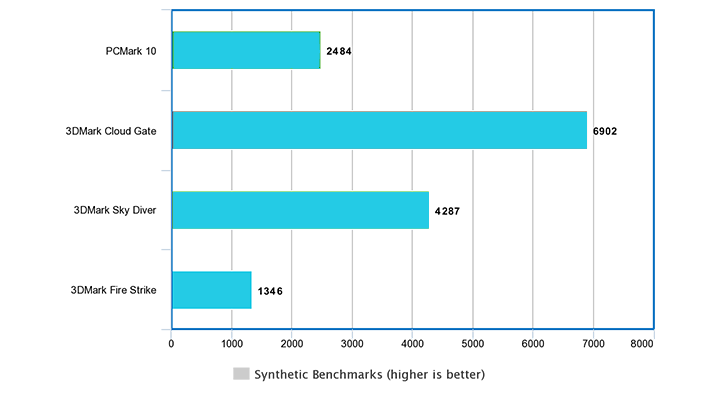

Our PCMark and 3DMark scores are fairly average, but the drive bottleneck starts to become more evident once you see the CrystalDiskMark score.
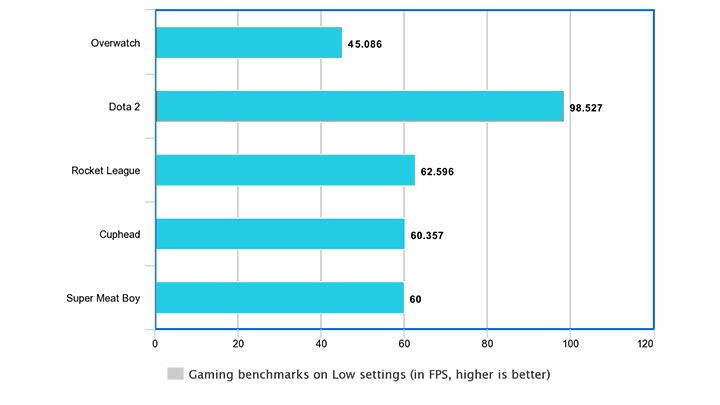
Gaming, however, is actually not that bad. Don’t expect to run AAA games smoothly, but eSports titles like Dota 2, Overwatch, and Rocket League are very playable at low settings, and 2D games like Cuphead and Super Meat Boy run a smooth 60fps without a hiccup.
The ASUS Vivo V241IC is a gorgeous all-in-one that deserves so much more attention to detail. It looks great in most setups, has a great display and speakers, and has some nice touches such as those thin bezels.

It does, however, miss a couple of marks. I’m willing to forgive the less than stellar placement of the USB 2.0 port, headphone out, and webcam, but there’s no excuse for a couple of things. Here are two things I want ASUS to do. One, is to make some better damn peripherals. If you’re gonna come up with a nicely designed all-in-one, then you’ve set the expectations pretty high for the included mouse and keyboard. Secondly, stop using slow 5400RPM SATA drives. That part speaks for itself.
It still gets a solid recommendation from us, though despite these drawbacks. Be sure to get the models that have an SSD, and don’t settle for the included keyboard and mouse.
The ASUS Vivo V241IC All-in-one PC is priced at Php55,995USD 954INR 80,890EUR 909CNY 6,949. It is available at Villman, Complink, and Silicon Valley in NCR stores.
ASUS Vivo V241IC specs:
23.8-inch NanoEdge LED-backlit Multi-touch Display, Full HD 1920×1080
Intel Core i5-8250U Processor (6M Cache, 2.40 GHz)
NVIDIA GeForce 930MX 2GB GPU
8GB DDR4 DRAM
SATA 1TB 5400RPM 2.5? HDD
USB 2.0 port
4x USB3.0 ports
HDMI-out
802.11ac WiFi+Bluetooth 4.1 (Dual band) 1*1
Gigabit Ethernet
720p Webcam
ASUS SonicMaster speakers (2 x 3W)
Zen Plastic Golden Wireless Keyboard + Mouse
What we liked about it:
What we didn’t:

YugaTech.com is the largest and longest-running technology site in the Philippines. Originally established in October 2002, the site was transformed into a full-fledged technology platform in 2005.
How to transfer, withdraw money from PayPal to GCash
Prices of Starlink satellite in the Philippines
Install Google GBox to Huawei smartphones
Pag-IBIG MP2 online application
How to check PhilHealth contributions online
How to find your SIM card serial number
Globe, PLDT, Converge, Sky: Unli fiber internet plans compared
10 biggest games in the Google Play Store
LTO periodic medical exam for 10-year licenses
Netflix codes to unlock hidden TV shows, movies
Apple, Asus, Cherry Mobile, Huawei, LG, Nokia, Oppo, Samsung, Sony, Vivo, Xiaomi, Lenovo, Infinix Mobile, Pocophone, Honor, iPhone, OnePlus, Tecno, Realme, HTC, Gionee, Kata, IQ00, Redmi, Razer, CloudFone, Motorola, Panasonic, TCL, Wiko
Best Android smartphones between PHP 20,000 - 25,000
Smartphones under PHP 10,000 in the Philippines
Smartphones under PHP 12K Philippines
Best smartphones for kids under PHP 7,000
Smartphones under PHP 15,000 in the Philippines
Best Android smartphones between PHP 15,000 - 20,000
Smartphones under PHP 20,000 in the Philippines
Most affordable 5G phones in the Philippines under PHP 20K
5G smartphones in the Philippines under PHP 16K
Smartphone pricelist Philippines 2024
Smartphone pricelist Philippines 2023
Smartphone pricelist Philippines 2022
Smartphone pricelist Philippines 2021
Smartphone pricelist Philippines 2020
Yanifer Quiroga says:
I NEED TO BUY 50 UNITS OF ASUS V241IC
Johnc says:
The downside is if you broke the lcd there is no replacement part from asus… so disapointed :(
Kariel says:
so is it impossible to upgrade the ram?