The ASUS VivoPC is a compact computer that aims to provide productivity for the house and even on-the-go. It’s packed with capable internals that should prove sufficient for daily browsing or even heavy tasks. Let’s take a closer look at what it can offer and if it could meet the needs of today’s users.

Ultra-compact yet powerful PCs have been around for some time. Intel has the NUC (Next Unit of Computing), Gigabyte has the Brix, ECS made the Liva and Liva X while Acer also experimented on the Revo.
For Asus, we have the VivoPC. It’s small in size, but big in promise.
Design and Construction
Note: You can also check out our hands-on and demo video of the ASUS VivoPC. It shows more of the device, its Wi-Fi GO! app, as well as how easy it is to remove its internals for upgrading.
The VivoPC has a square form factor that’s almost the size of a regular Wi-Fi router. The sides measure 190 x 190 millimeters while weighing only 1.2 kilograms. Its internals are housed in a shell with metallic gray finish and is made of plastic with the company’s trademark design implemented at the surface.

The entire device has a minimalistic approach with the sides devoid of any buttons and designs. There’s only the company’s brandings stamped on its front side with the connectivity ports all lined up at the back.

At the leftmost corner we have the power button, a card reader, the Kensington lock, four USB 3.0s, an HDMI port, DisplayPort, LAN, two USB 2.0s, audio jacks, and an S/PDIF port.

Since the VivoPC looks very simple and doesn’t take up much space, it can be placed anywhere near a TV where it connects and will easily blend to any existing setup.
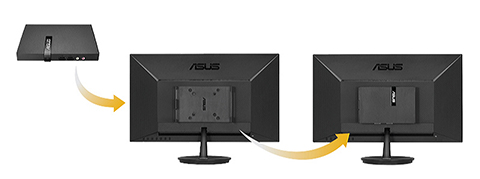
Users can also save more space by using the included VESA mount. To do so just screw the mounting system onto the PC, attach it to its corresponding spot behind the television, and you already have a more efficient workstation.
Software and Storage
Out of the box, this compact PC has several proprietary software built-in like ASUS HomeCloud Server, ASUS Secure Delete, and WiFi GO. There’s also a 64-bit Windows 8.1 operating system on-board, meaning it’s just waiting to receive Windows 10 any time — just like the ASUS ROG GR8. In addition, our unit had about 300GB of space in terms of internal storage.
Upgradeability
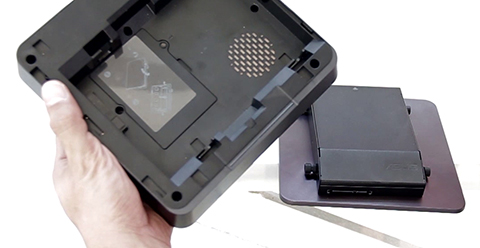
The case is also built in a way that upgrading its components is not only convenient, but also only takes a short while to accomplish. We simply toggled the Kensington lock at the back and the top cover was able to slide off revealing it’s HDD. After that we only needed to slide it up and it will already disconnect from its port (check video).
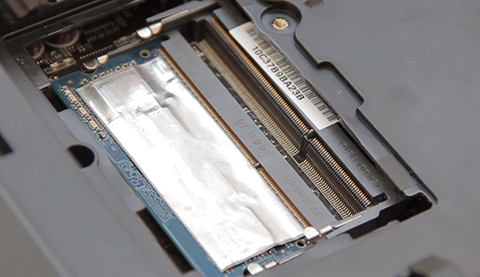
Doing so reveals a door that stores the RAM. Unscrewing it gives access to its tray for adding more memory sticks. The VivoPC could support up to 16GB RAM. When everything’s set we just put all the components back together and it’s ready to power up once again.
Performance and Benchmark
This VivoPC is running on an Intel Core i3-4030U processor that’s clocked at a decent 1.9GHz. Graphics department is also run by Intel’s HD Graphics 4000, accompanied by 4GB of RAM. It’s important to note that there are also different variants of the VivoPC with one having a more powerful Intel Core-i5 CPU and the other an Intel Celeron processor. It would depend on how heavy of a workload you’d be doing on it so that’s something to think about before getting one.
We used it on daily productivity tasks like e-mailing, photo editing, and audio mixing, and we had no gripes with its performance. It was easy to set up, quick to boot, and was able to deliver what we needed it to do.
Running 3DMark’s benchmarking tests, we got the following results:
3DMark
Fire Strike 1.1 – 491
Sky Diver 1.0 – 2,189
Cloud Gate 1.1 – 3,474
Ice Storm 1.2 – 29,945
What the tests dictated was this mini rig is not meant for heavy gaming. We saw laggy graphics (around 2-3 frames per second) while the software ran the test video and it was not enjoyable at all. It’s not that surprising since ASUS really didn’t have gaming in mind when they released the VivoPC.
Wireless Connectivity
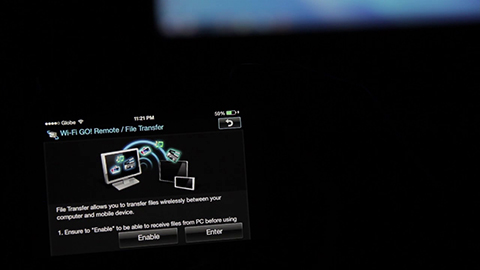
The VivoPC also comes equipped with Wi-Fi 802.11 a/c for wireless connectivity. Using its Wi-Fi Go! software and by downloading the similar-titled app for a smartphone or tablet, we were able to establish a communication between the two and perform the following productivity tasks:
One thing we noticed was that the app kept on crashing on our Android phone when we attempted to transfer files. We kept trying for a couple of times but the results were the same. On iPhone, though, we didn’t have this problem and file transfers were easy. It seems like a bug which a software update could easily fix.
Conclusion
Although we came across with some hiccups, its wireless connectivity features are also handy for freeing up phone storage and navigating the computer without any cables involved. Additionally, the ease of upgrading its internals are also what’s commendable with the VivoPC. We were able to open and gain access to its HDD and RAM in no less than 1 minute.

Having an ASUS VivoPC around is convenient in a way that you can bring it on out of town business trips, for example, and still have a capable rig at your disposal. It’s far from running a high-def video game smoothly, but it performs well to get work done. With its compact form factor, bringing it with you is not much of a hassle as it can fit easily inside a backpack or a travelling case.
ASUS VivoPC specs:
1.9GHz Intel Core i3-4030U processor
Intel HD Graphics 4000
4GB RAM
Wi-Fi 802.11 a/b/g/n/ac
Bluetooth v4.0
SonicMaster audio with 2 x 2 W speaker
190 x 190 x 56.2mm
1.2kg
64-bit Windows 8.1 operating system
Starts at Php16,990USD 290INR 24,544EUR 276CNY 2,108
What we liked about it:
What we didn’t like:

YugaTech.com is the largest and longest-running technology site in the Philippines. Originally established in October 2002, the site was transformed into a full-fledged technology platform in 2005.
How to transfer, withdraw money from PayPal to GCash
Prices of Starlink satellite in the Philippines
Install Google GBox to Huawei smartphones
Pag-IBIG MP2 online application
How to check PhilHealth contributions online
How to find your SIM card serial number
Globe, PLDT, Converge, Sky: Unli fiber internet plans compared
10 biggest games in the Google Play Store
LTO periodic medical exam for 10-year licenses
Netflix codes to unlock hidden TV shows, movies
Apple, Asus, Cherry Mobile, Huawei, LG, Nokia, Oppo, Samsung, Sony, Vivo, Xiaomi, Lenovo, Infinix Mobile, Pocophone, Honor, iPhone, OnePlus, Tecno, Realme, HTC, Gionee, Kata, IQ00, Redmi, Razer, CloudFone, Motorola, Panasonic, TCL, Wiko
Best Android smartphones between PHP 20,000 - 25,000
Smartphones under PHP 10,000 in the Philippines
Smartphones under PHP 12K Philippines
Best smartphones for kids under PHP 7,000
Smartphones under PHP 15,000 in the Philippines
Best Android smartphones between PHP 15,000 - 20,000
Smartphones under PHP 20,000 in the Philippines
Most affordable 5G phones in the Philippines under PHP 20K
5G smartphones in the Philippines under PHP 16K
Smartphone pricelist Philippines 2024
Smartphone pricelist Philippines 2023
Smartphone pricelist Philippines 2022
Smartphone pricelist Philippines 2021
Smartphone pricelist Philippines 2020
BA says:
the price of the spec listed above is roughly P28K (VM62), P17K model comes only with a Celeron processor (VM40B)
Gio says:
I don’t have a lot of technical knowledge but I am learning by “Easy upgrading of internals” does this mean this can be turned into a gaming device? or not.
Easy E says:
not for hardcore gaming. Yung GPU ay on-board, HDD at RAM lang pwedeng iupgrade.
JAMES says:
Mac Minis are still better options than all the hype by VivoPC and Cobalt Desktop. Apple’s offering is much of a sleek and premium made with an affordable price tag. You could even upgrade it or install Windows on it. Along with the device is the Mac OS X Yosemite. Others are plusses.
Anonymous says:
I love the design of the Lenovo IdeaCentre Q190 instead. But I believe it is still on Core i3 3xxx. Hope that they have updated to at least 4th gen. And I believe that it is cheaper than this Asus. Around php16k for a Core i3 4GB Mem and 500GB HDD.
Rowena says:
Can the graphics card be upgraded?