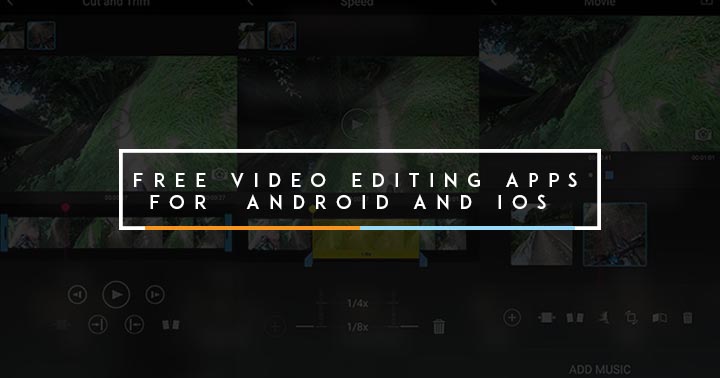
Although Instagram and similar apps have ways to shorten a recorded video, it’s sometimes better if you could mash up a couple of videos and photos in one post to upload. In this guide, we list down our 5 favorite video-editing apps whether you’re using Android or iOS.
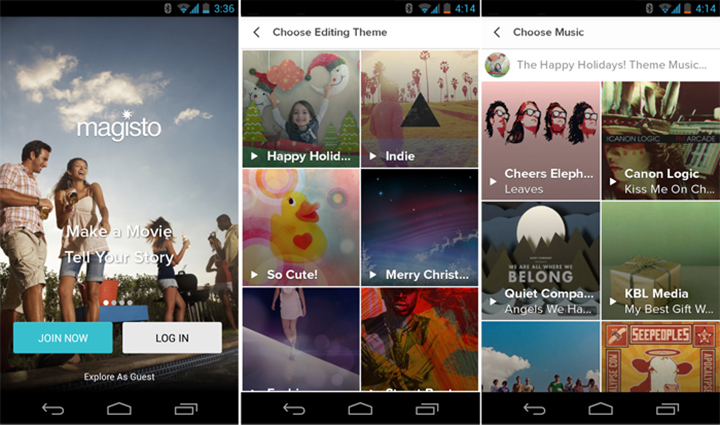
This free app automatically creates a video for you based on the video you chose, total time set, and selected music. This is great for a lot of users if they just want a collage of their videos. Although, you cannot tell which exact scenes to show so it might miss some exciting bits if you shot a couple of stunts, for example.
While the free version already does the job, upgrading your account to premium allows you to create longer movies, have unlimited movie downloads, and get your hands on more flexible editing styles.
Magisto also has its own social community where you have a profile with your own videos, a “news feed” of sorts to watch the uploads of your contacts, and an independent search tab for exploring other genres of uploaded videos.
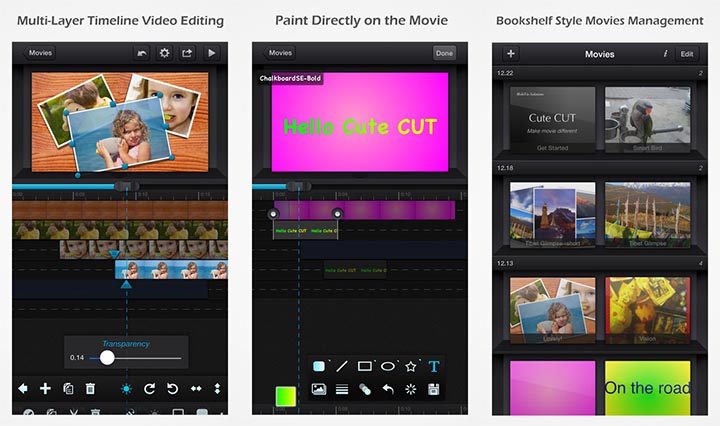
One of the main features of Cute CUT is the ability to doodle on your video, allowing you to add a touch of creativity and playfulness to your message before sending it. Apart from that, it has the drag/drop editing setup so it should provide more control over your media.
The free app has more than 20 pre-made transitions to use on your clips, making it like a professional-style editing program straight from your pocket. So far, it is only available to Apple users with no news if it will become available for Android devices.
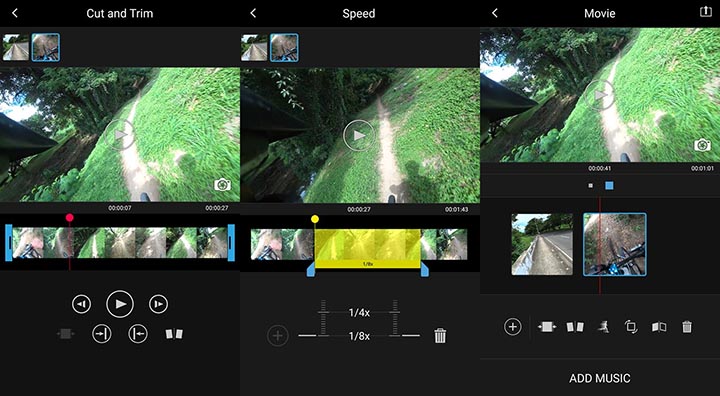
Sony’s Action Cam app is not just for importing and improving footage from the sports camera that the company sells. Users can also use its video editing capabilities and get files straight from the phone’s storage.
Some of the edits you can do to your videos are trimming, splitting, slowing down and speeding up, rotating, and flipping of videos. You can then choose to whether export it to HD or Full HD — all in a simple and easy to navigate UI.
There is also a dedicated Time-lapse Creation tool that makes selecting clusters of images and exporting easier.
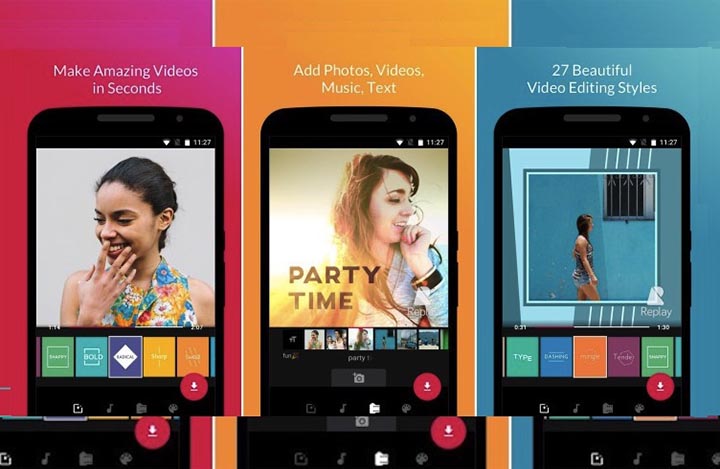
Just like Sony, GoPro has its own video editor which is originally meant for their sports camera lineup. With the choice of pulling media out of your local storage, one of the easy features of Quik is to make an automatic edit of chosen materials and lets you choose a host of presets depending on the theme of your video. It can also let you trim your clips manually to have more control of your little project.
There are 25 video styles to choose from, each with unique transitions and graphics. You can also add music to personalize your story before sharing them to social media sites.
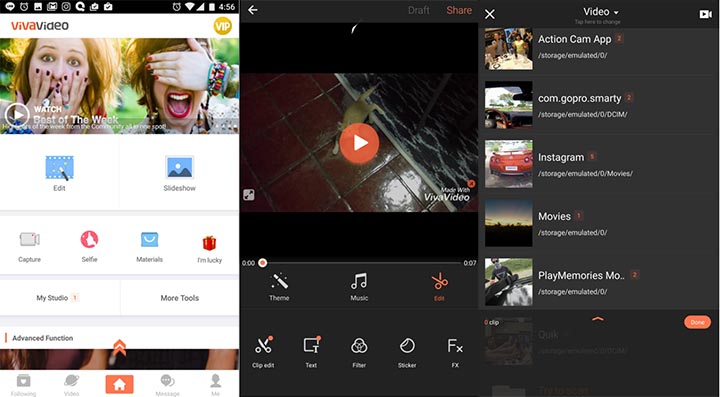
Perhaps one of the most common video editors for mobile is VivaVideo and we understand why. Its UI is simple and easy to understand while giving you precision editing to the second. It also has different filters and styles for users to choose from and there are additional free materials that are free to download.
If need be, you can throw in some texts and stickers, music, and subtitles. The only thing that might set you off is the small watermark when you export it, but if that doesn’t bother you, then there’s no reason why you wouldn’t find VivaVideo useful.
Those round up our list. Do you have any preferred video editing app you want to share with others? The comments section awaits.

YugaTech.com is the largest and longest-running technology site in the Philippines. Originally established in October 2002, the site was transformed into a full-fledged technology platform in 2005.
How to transfer, withdraw money from PayPal to GCash
Prices of Starlink satellite in the Philippines
Install Google GBox to Huawei smartphones
Pag-IBIG MP2 online application
How to check PhilHealth contributions online
How to find your SIM card serial number
Globe, PLDT, Converge, Sky: Unli fiber internet plans compared
10 biggest games in the Google Play Store
LTO periodic medical exam for 10-year licenses
Netflix codes to unlock hidden TV shows, movies
Apple, Asus, Cherry Mobile, Huawei, LG, Nokia, Oppo, Samsung, Sony, Vivo, Xiaomi, Lenovo, Infinix Mobile, Pocophone, Honor, iPhone, OnePlus, Tecno, Realme, HTC, Gionee, Kata, IQ00, Redmi, Razer, CloudFone, Motorola, Panasonic, TCL, Wiko
Best Android smartphones between PHP 20,000 - 25,000
Smartphones under PHP 10,000 in the Philippines
Smartphones under PHP 12K Philippines
Best smartphones for kids under PHP 7,000
Smartphones under PHP 15,000 in the Philippines
Best Android smartphones between PHP 15,000 - 20,000
Smartphones under PHP 20,000 in the Philippines
Most affordable 5G phones in the Philippines under PHP 20K
5G smartphones in the Philippines under PHP 16K
Smartphone pricelist Philippines 2024
Smartphone pricelist Philippines 2023
Smartphone pricelist Philippines 2022
Smartphone pricelist Philippines 2021
Smartphone pricelist Philippines 2020
Sairon Jay says:
You can also try Adobe Premiere Clip :)
Rav says:
I’m using Splice by GoPro