The next big Windows update is upon us and no, it will no longer be called “Spring Creators Update”. Instead, it’s named “Windows 10 April 2018 update”. While the name may be a bit bland, the features it brings are actually quite interesting. The update can be manually downloaded on April 30, while the automatic rollouts will occur in May.
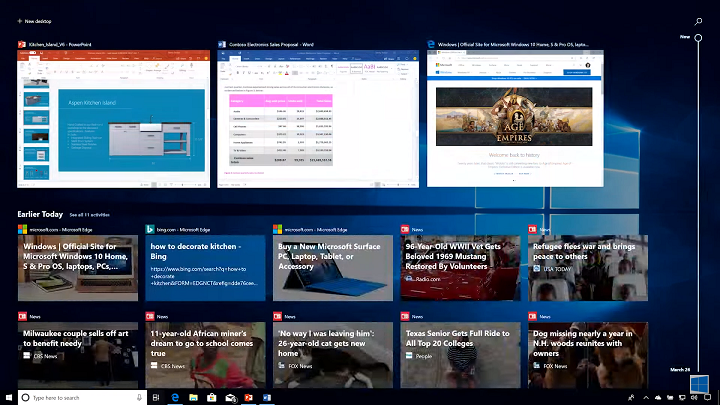
First up, the introduction of Timeline. It basically lets users access any file from up to 30 days ago in a more streamlined fashion. The new Timeline tab records and stores any accessed files, even e-mails checked via Microsoft Edge, by date. This makes searching for files, photos, videos, and e-mails a lot faster. Apart from that, users can pick up where they left off on Office 365 or Microsoft Edge on their mobile to their Windows PC, provided that they are signed into their Microsoft accounts.
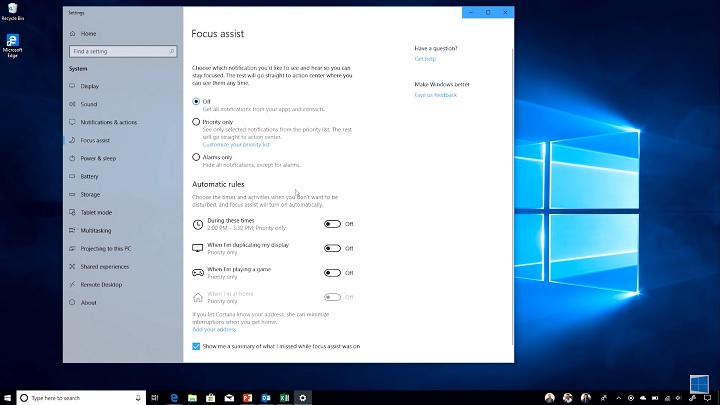
Next up, Focus Assist. Think of the new feature as Airplane Mode but only for notifications. Basically, when Focus Assist is turned on, the user won’t be receiving any notifications, whether it be social media or any other form. It can either be toggled manually or set to automatically turn on at a certain time. After the feature is turned off a summary of the notifications will be present. Users can, however, choose to list notifications that can bypass Focus Assist.

Microsoft Edge will also be getting some juicy updates:
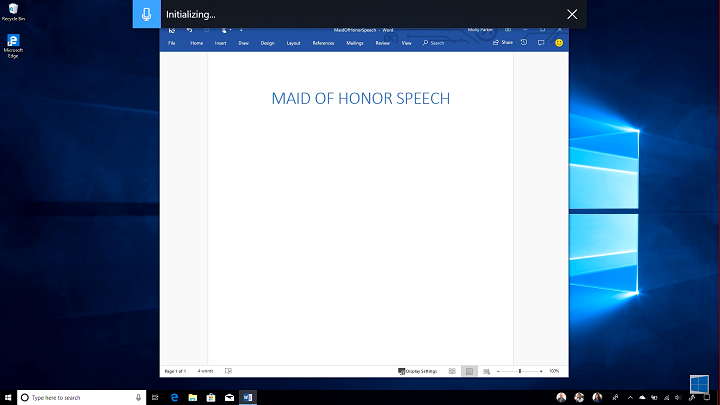
Then we have Dictation, a more improved Voice Input feature. This allows users to “type” using their voice by pressing the “Win + H” keys. Other than the aforementioned features, Microsoft is also adding in a few more simplified IT management tools and will be updating Cortana to be able to access smart home appliances.
source: Microsoft

YugaTech.com is the largest and longest-running technology site in the Philippines. Originally established in October 2002, the site was transformed into a full-fledged technology platform in 2005.
How to transfer, withdraw money from PayPal to GCash
Prices of Starlink satellite in the Philippines
Install Google GBox to Huawei smartphones
Pag-IBIG MP2 online application
How to check PhilHealth contributions online
How to find your SIM card serial number
Globe, PLDT, Converge, Sky: Unli fiber internet plans compared
10 biggest games in the Google Play Store
LTO periodic medical exam for 10-year licenses
Netflix codes to unlock hidden TV shows, movies
Apple, Asus, Cherry Mobile, Huawei, LG, Nokia, Oppo, Samsung, Sony, Vivo, Xiaomi, Lenovo, Infinix Mobile, Pocophone, Honor, iPhone, OnePlus, Tecno, Realme, HTC, Gionee, Kata, IQ00, Redmi, Razer, CloudFone, Motorola, Panasonic, TCL, Wiko
Best Android smartphones between PHP 20,000 - 25,000
Smartphones under PHP 10,000 in the Philippines
Smartphones under PHP 12K Philippines
Best smartphones for kids under PHP 7,000
Smartphones under PHP 15,000 in the Philippines
Best Android smartphones between PHP 15,000 - 20,000
Smartphones under PHP 20,000 in the Philippines
Most affordable 5G phones in the Philippines under PHP 20K
5G smartphones in the Philippines under PHP 16K
Smartphone pricelist Philippines 2024
Smartphone pricelist Philippines 2023
Smartphone pricelist Philippines 2022
Smartphone pricelist Philippines 2021
Smartphone pricelist Philippines 2020