Along with Ookla’s report showing the Philippines being one of the countries with the slowest Internet in the whole world, diving deeper into the details of our country will show the ranking of the cities based on their download speeds. We picked out the top 10 cities and listed them down after the break.
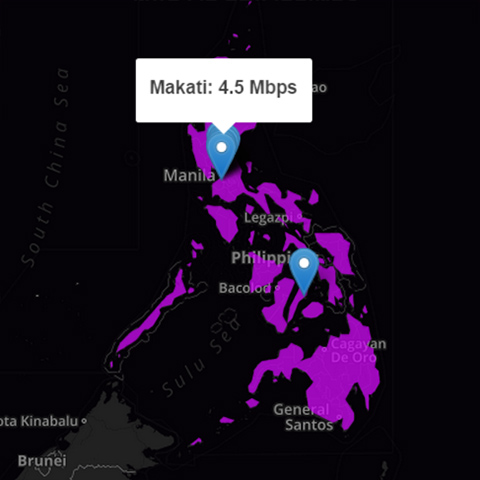
The city that tops the list as of May 2015 is Pasay City with an average download speed of 11.03 megabits per second (Mbps) followed by Pampanga and Marilao at 8.75 and 8.48Mbps, respectively. The fourth spot is taken by Muntinlupa City at 7.16Mbps. From there, the rest follows at 5Mbps and below.
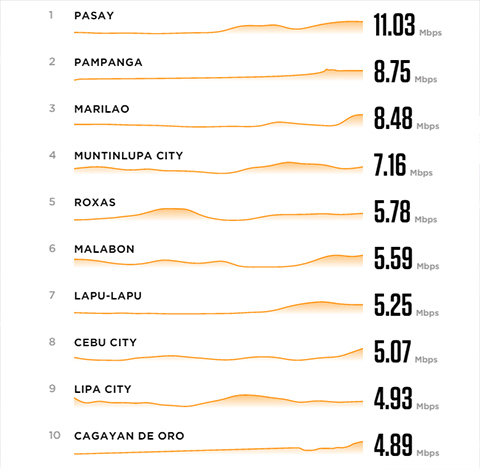
You might notice that Manila didn’t make it in the top 10 along with Makati City. If you would check out the full list you would see that Manila is at 32nd place with 3.89Mbps and Makati at 13th place with 4.47Mbps.
Did your city make it to the top list of ‘fastest’ Internet speeds in the Philippines? More importantly, does your connection feel like anything close to what was stated on the list?
{Source}

YugaTech.com is the largest and longest-running technology site in the Philippines. Originally established in October 2002, the site was transformed into a full-fledged technology platform in 2005.
How to transfer, withdraw money from PayPal to GCash
Prices of Starlink satellite in the Philippines
Install Google GBox to Huawei smartphones
Pag-IBIG MP2 online application
How to check PhilHealth contributions online
How to find your SIM card serial number
Globe, PLDT, Converge, Sky: Unli fiber internet plans compared
10 biggest games in the Google Play Store
LTO periodic medical exam for 10-year licenses
Netflix codes to unlock hidden TV shows, movies
Apple, Asus, Cherry Mobile, Huawei, LG, Nokia, Oppo, Samsung, Sony, Vivo, Xiaomi, Lenovo, Infinix Mobile, Pocophone, Honor, iPhone, OnePlus, Tecno, Realme, HTC, Gionee, Kata, IQ00, Redmi, Razer, CloudFone, Motorola, Panasonic, TCL, Wiko
Best Android smartphones between PHP 20,000 - 25,000
Smartphones under PHP 10,000 in the Philippines
Smartphones under PHP 12K Philippines
Best smartphones for kids under PHP 7,000
Smartphones under PHP 15,000 in the Philippines
Best Android smartphones between PHP 15,000 - 20,000
Smartphones under PHP 20,000 in the Philippines
Most affordable 5G phones in the Philippines under PHP 20K
5G smartphones in the Philippines under PHP 16K
Smartphone pricelist Philippines 2024
Smartphone pricelist Philippines 2023
Smartphone pricelist Philippines 2022
Smartphone pricelist Philippines 2021
Smartphone pricelist Philippines 2020
paolo says:
Mbps is a USELESS measure of internet speed. It only measures how fast the internet line is, transmitting data that is yet to be saved to an storage utility (flash, SSD, hard drive, etc.)
The true test of internet speed is mBps – megabytes per second. Because THIS is the universal standard for measuring file sizes and data storage – if the top internet speed is at 11Mbps, that means the end user will only get 1mBps for downloading files, but that’s on a good day; we are all lucky to get more than 60kBps ANY day, frankly. So if we have to download a 12 mBps app, we will have to wait 2 MINUTES for that app to download. That is the true standard of internet measurement, Mbps is just baloney.
denmark says:
what? dito sa amin sa Pangasinan umaabot ng 20mbps, tsk kung pwede ko lang sana sabhin un ano hehe kaso wala eh, ok pa pagong umusad kesa connection namin eh.sana matuloy na yung 3rd na telco para mapressure naman ang globe at smart!
konyokonyohan says:
ayan na mga nagmamagaling na comments hahaha
deveerei says:
This is average speed of all people na nagspeedtest sa mga lugar na to. So depende pa rin to sa subscription ng mga tao sa lugar. Tsaka kung subscribed ka naman sa mabilis na speed then it doesn’t matter how fast the city’s average is. Isa pa, hindi nila sinabi kung broadband lang to. Pero malamang collective results ng wired at wireless (2g, 3g, 4g) speed tests ito.
NotaSheep says:
To everyone that has facebook, please share this around so that our voices will be heard. The best case scenario for this is when a politician use this to increase his ratings by spending his money to increase dataspeeds, the worst case scenario is that nobody cares and they just “Accept it”.
Jake says:
Please take note that most of the ISPs are based in NCR, therefore seeing most of the results coming from those areas. Madalang lang na makikita mo na may mga provinces from there. The result, therefore cannot represent simply the cities with the fastest internet connections.
I am from Davao City, but my IP address geolocates in Quezon City (BayanTel). Globe also is a culprit of it, with IP adresses geolocated in Cebu and Manila.
denise says:
sana binanggit din kung anong network/s ang pinakamabilis pagdating sa internet.
Derrick says:
So buong pasay nagahahati ng 11mbps? Makes sense now….
Sj says:
Yep, I agree with Muntinlupa, using SMART, kasi kahit sa bahay namin sa Poblacion, I get LTE and fast ul and dl speed. Globe though, medyo tagilid.
archie says:
11mbps na ang pinakamabilis sa atin? Baka yan pa yung pagkamahal na P20k per month na home fibr ha? Sana dalhin ng google yung wifi service nila para dumami ang telco competitors sa bansa.
Greg says:
Is this for mobile? Wired? LTE? WiMAX? Across all?
jm says:
for my 5mbps plan i got 600-800kbps actual download speed but when capping is occur, i only got 100-150kbps
Xeed001 says:
im still hoping that Google joins the ISP league here. P.I
Andre says:
Mbps(Megabits per second) kasi ang ginagamit ng ISP’s dito samin embes na MBps(MegaBytes per second) na sya namang nakikita natin as actual download speed. Sabi nga ng mga naunang mag-comment eh 1 byte=8 bits kaya kung ang ino-offer ng ISP eh 2Mbps eh 250KBps nalang yun. Tapos kadalasan nasa 60% lang nun ang average speed na ibibigay sayo which is nasa 150KBps. Tapos naka-open WiFi Hotspot nyo at may 5 na naka-connect. Ibig sabihin eh maghahati kayo sa 150KBps. Kalalabasan nun 50KBps nalang yung napunta sayo. Tapos nakadepende pa yung download speed mo sa layo at bilis ng server na pagda-downloadan mo. Kung 80% ng average speed mo ang maintain eh di 40KBps nalang yun.
Ang pinakamagandang solution dito eh may pumasok na bagong ISP, mag-offer ng mas mataas na download speed sa mas mababang halaga para mapilitan yung dating ISP’s na ibaba din yung price nila.
www.kusina101.com says:
5.59 sa malabon? wala nman LTE signal dito eh. ano yun, wired?
PH_BusinessNature says:
Philippine telcos make Verizon and AT&T look like saints (hint: they’re not). I can’t believe I actually want them to be in the country, but the local fare is just so bad that these guys look good in comparison. Local big businesses know Filipinos have no choice, so they do whatever the heck they want. Who runs the country? Best *illusion* of free market and democracy ever.
Foreign competition isn’t even ALLOWED to come in. Protectionist laws exist whose only purpose is to enshrine the permanency of privately-owned local business by keeping all REAL COMPETITION from even stepping onto the playing field, and simply buying out the smaller startups who are ultimately relying on the same backbone you own anyway.
That’s why you don’t see urgency or importance on the side of the ISPs to improve stability, speed, and pricing. They know you have no one else to turn to but the same (ultimately) 1-2 entities running the show, as a prime example of the perversion of democracy.
Google et al can’t come to your rescue here even if they wanted to (they might, actually, since this area is also a great place to lay physical backbone down). The laws need to be changed first, but good luck with that.
PH_BusinessNature says:
One more thing: all you business and tourism folks that might be reading this. You have no business touting the Philippines as an advanced, modern, *democratic* economy if you can’t even fix this fundamental problem regarding foreign business.
Also, internet quality and speed in particular is a hallmark of how modern a society is and has been for nearly two decades. It’s not just about the speed: it’s all the factors that enable good speed, quality and fair prices to come together. If there’s something amiss in any of those parts, then indicators like this will unequivocally reveal that, no matter how good a certain factor or two is. All of them must be good, and if they are, it comes out clearly in things like this.
Alsid says:
Ours is the slowest or sometimes no signal at all for days so our plan payment to globe will become expensive instead of paying cheaper for the plan.. bcoz instead of our monthly payment devided by 30 days you can only devide it by 10 or 15 days of good internet signal…
Jolo, Sulu, Philippines
Alsid says:
I hope they will also improve the signal in the rural areas who are still experiencing kbps up to now while they are boasting of mbps in the cities, bcoz the charges is still the same wether it’s bad or good signal we are using.
Don Miata says:
fast are speeds between 100 and 200 mbps
Q says:
proud to be pinoy!! #pinoypride
chuychuy says:
Kinda bias review, what service provider and plans,
Gerald says:
https://www.facebook.com/xgEraLdz/videos/vb.1000006*****702/948637761833047/?type=3&theater
eto po mbps ko. Ano yan PLDT?
Gerald says:
45mpbs po yan.
kenken says:
what’s the leading internet provider in pampanga?? kanino company yang 8.75 mbps??? thanks!
SOLDAT69 says:
Kahit saan pa ang location ninyo, mabagal pa din dahil sa mga Facebook users.
Lyra says:
Can i have the ranking of each city please