Now some of you may not know this, but the Sony DUALSHOCK 3 controller can actually be used on select Xperia devices running on Android 4.2 to play games. Sounds interesting? Head past the break and we’ll show you how you can do just that.

First up, here’s the list of Sony Xperia devices that supports this feature:
Sony Xperia SP (C5302/C5303/C5306)
Sony Xperia Z (C6602/C6603)
Sony Xperia ZL (C6502/C6503)
Sony Xperia Z1 (C6902/L39h/C6903/C6906/C6943)
Sony Xperia Z Ultra (C6806/C6833)
Sony Tablet S
Sony Xperia Tablet S
Sony Xperia Tablet Z (SO-03E/SGP311/SGP312/SGP321/SGP331)
All of these devices have support for the DUALSHOCK 3 controller provided that it’s running on Android 4.2 and up.
Alright, now it’s time for the fun part. The only other thing you’ll need for this setup apart from the DUALSHOCK 3 and supported Xperia device is a USB OTG (On-The-Go) cable. You’re only gonna need this once during the initial setup to establish a physical connection between the device and controller. After that, the connection can be done wirelessly via Bluetooth.
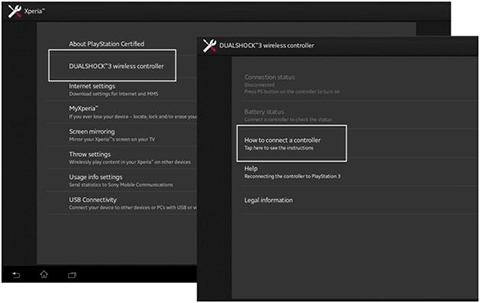
1. On your supported Xperia device, go to Settings > Xperia > DUALSHOCK 3 wireless controller (See image above).
2. Once you’re inside the menu, select How to connect a controller. The next screen will prompt you to hard wire your controller to your Xperia through a USB OTG cable.

3. After detecting the controller, the app will prompt you to disconnect it from your handset/tablet if you choose to use wirelessly. This activates the Bluetooth of your device in the process.
4. Hit on Finish, and you’re all set!
Just to reiterate, you don’t need the USB OTG every time you want to sync your controller to your Xperia. Once you’re through with the initial setup, you just have to turn on the Bluetooth on your Xperia device, press and hold the PS button on the controller and it’ll automatically pair.
Bear in mind though that not all apps are compatible with the Sony DUALSHOCK 3 controller. As such, it’s best if you check the app details on Google Play Store to know if the app supports it or not.

YugaTech.com is the largest and longest-running technology site in the Philippines. Originally established in October 2002, the site was transformed into a full-fledged technology platform in 2005.
How to transfer, withdraw money from PayPal to GCash
Prices of Starlink satellite in the Philippines
Install Google GBox to Huawei smartphones
Pag-IBIG MP2 online application
How to check PhilHealth contributions online
How to find your SIM card serial number
Globe, PLDT, Converge, Sky: Unli fiber internet plans compared
10 biggest games in the Google Play Store
LTO periodic medical exam for 10-year licenses
Netflix codes to unlock hidden TV shows, movies
Apple, Asus, Cherry Mobile, Huawei, LG, Nokia, Oppo, Samsung, Sony, Vivo, Xiaomi, Lenovo, Infinix Mobile, Pocophone, Honor, iPhone, OnePlus, Tecno, Realme, HTC, Gionee, Kata, IQ00, Redmi, Razer, CloudFone, Motorola, Panasonic, TCL, Wiko
Best Android smartphones between PHP 20,000 - 25,000
Smartphones under PHP 10,000 in the Philippines
Smartphones under PHP 12K Philippines
Best smartphones for kids under PHP 7,000
Smartphones under PHP 15,000 in the Philippines
Best Android smartphones between PHP 15,000 - 20,000
Smartphones under PHP 20,000 in the Philippines
Most affordable 5G phones in the Philippines under PHP 20K
5G smartphones in the Philippines under PHP 16K
Smartphone pricelist Philippines 2024
Smartphone pricelist Philippines 2023
Smartphone pricelist Philippines 2022
Smartphone pricelist Philippines 2021
Smartphone pricelist Philippines 2020
Jolrael says:
i’ve seen some video of pairing ung xperia smartphone with a ps3 controller and they say that you have to root your phone.. any clarifications on this?!
KCDMangune says:
“provided that it’s running on Android 4.2 and up.”
You need to correct this sir. Xperia SP is still on 4.1.2 but then compatible with Dualschock 3 controller. I have SP and yes Dualshock 3 is working with it.
wew says:
okay to gamitin lalo na pag ang gamit ay tablet :-)
brylle anthony says:
other Android phones can still use Dualshock 3 not justxexperia and as long as it is so rooted..using sixaxis app
GoodGame Empire says:
GoodGame Empire Hack Is a great hack tool. GoodGame Empire
Hack Tool it`s very easy to use, you can generate whit this hack tool unlimited Rubbies,Coins and Wood.