ASUS has sent us their latest Intel-based VivoBook S laptop, designed for students and young professionals. It’s thin, light-weight, and built with a textured metal chassis that can sustain the user’s daily commute. If you’re looking for a fun and hip new laptop, check out the new ASUS VivoBook S14!

The VivoBook S14 comes in Indie Black, Gaia Green, Resolute Red, and Dreamy White, with our unit being the latter. While the design may look bare save for the ASUS VivoBook logo, the lid refracts a pinkish hue when struck by light.

There’s a small ledge at the front to help users open the lid. However, you’ll need both hands as the laptop is too light, and the hinges are too stiff.

Over at the left sits the charging port, full-sized HDMI port, USB Type-A port, USB Type-C port, and a 3.5mm combo audio jack.

Meanwhile, two USB Type-A ports, a microSD slot, and indicator LEDs can is situated on the right.

Turning the laptop over reveals the stereo speakers located underneath, together with a small heat grille and four round rubber feet to help keep the laptop in place. An interesting design change is the addition of the smaller rubber dome towards the back.

The small but tall rubber feet make it, so the back of the lid doesn’t touch the table, unlike ASUS’ previous ergo lift designs.

Opening up the lid exposes the 14-inch Full HD NanoEdge display. The side bezels are thin, measuring only 8mm, with the forehead and chin being slightly thicker at 11mm and 15mm, respectively.

The webcam and dual-array microphone sit on top of the display.
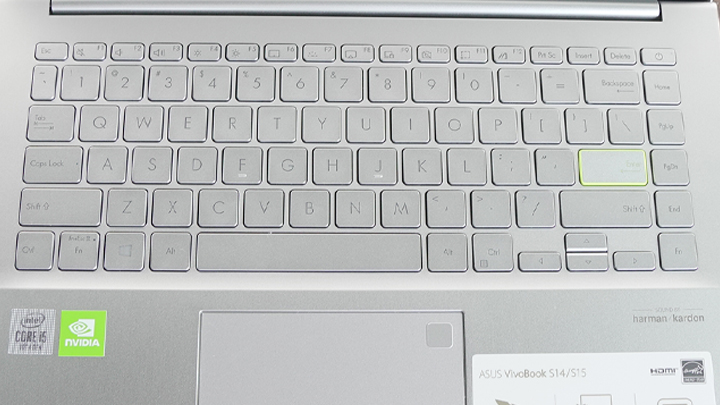
As for input, ASUS employed a TKL keyboard with thin arrow keys and the Nav keys towards the right. The alternate keys are accessible by default, and you need to hit the Fn key to access the Function keys. It features a different-colored enter key, which users may switch with different designs to personalize the laptop even further. There’s also white backlighting for typing at night.

The power button is located on the upper right corner of the keyboard.

The touchpad sitting below the keyboard is rather small, with the Windows Hello compliant touchpad sitting on the upper right.

Our unit is equipped with an Intel Core i5-1035G1 processor, NVIDIA GeForce MX350 GPU, 8GB of RAM, and 512GB of SSD storage. Stay tuned for our full review to see how well the laptop performs.
ASUS VivoBook S14 (S433) specs:
14-inch FHD (1920 x 1080) NanoEdge display
Up to 10th Gen Intel i7-1065G7 processor
NVIDIA GeForce MX350 Graphics
8GB 3200MHz DDR4 RAM
512GB PCIe SSD
WiFi 6 GIG+
1 x USB 3.2 Gen 1 Type-C
1 x USB 3.2 Gen 1 Type-A
2 x USB 2.0
1 x HDMI
1 x 3.5mm audio combo jack
1 x MicroSD Card reader
HD Camera
Built-in Array Microphones
Built-in Speakers
Harman Kardon certified audio
Windows 10 Home
50Whr 3-cell lithium-polymer battery
1.59 x 32.49 x 21.35cm
1.4kg
Dreamy White, Gaia Green, Resolute Red, Indie Black

YugaTech.com is the largest and longest-running technology site in the Philippines. Originally established in October 2002, the site was transformed into a full-fledged technology platform in 2005.
How to transfer, withdraw money from PayPal to GCash
Prices of Starlink satellite in the Philippines
Install Google GBox to Huawei smartphones
Pag-IBIG MP2 online application
How to check PhilHealth contributions online
How to find your SIM card serial number
Globe, PLDT, Converge, Sky: Unli fiber internet plans compared
10 biggest games in the Google Play Store
LTO periodic medical exam for 10-year licenses
Netflix codes to unlock hidden TV shows, movies
Apple, Asus, Cherry Mobile, Huawei, LG, Nokia, Oppo, Samsung, Sony, Vivo, Xiaomi, Lenovo, Infinix Mobile, Pocophone, Honor, iPhone, OnePlus, Tecno, Realme, HTC, Gionee, Kata, IQ00, Redmi, Razer, CloudFone, Motorola, Panasonic, TCL, Wiko
Best Android smartphones between PHP 20,000 - 25,000
Smartphones under PHP 10,000 in the Philippines
Smartphones under PHP 12K Philippines
Best smartphones for kids under PHP 7,000
Smartphones under PHP 15,000 in the Philippines
Best Android smartphones between PHP 15,000 - 20,000
Smartphones under PHP 20,000 in the Philippines
Most affordable 5G phones in the Philippines under PHP 20K
5G smartphones in the Philippines under PHP 16K
Smartphone pricelist Philippines 2024
Smartphone pricelist Philippines 2023
Smartphone pricelist Philippines 2022
Smartphone pricelist Philippines 2021
Smartphone pricelist Philippines 2020
Kyla Diaz says:
Where/how/can i buy this?