A couple of months ago, Huawei kicked off the year with the release of their most affordable laptop yet, the Huawei Matebook D15. Now, Huawei takes it a step even further with the launch of the new Matebook X Pro.

It features a 13.9-inch touch display, a 10th gen Intel Core Processor, Quad Speakers, and a design language that makes for a very portable yet powerful machine. We managed to get our hands on one! Check out our hands-on below:

Looking at the device, the Huawei Matebook X Pro looks and feels very premium. It has an aluminum alloy unibody design with a diamond-cut trim wrapped around the edges that compliments the smooth matte texture of its surface. From the three colors, only the Space Gray variant is available in the Philippines—which looks very sleek. With a weight of approximately 1.33 kg, the new Matebook X Pro is built for professionals on the go.
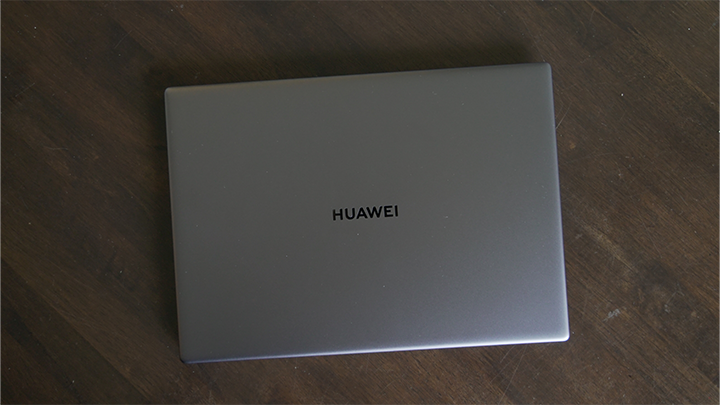
The top of the lid is bare and only features the Huawei logo giving it a minimalist aesthetic.

Looking over at the left, we have your 3.5mm audio/microphone jack and two USB-C ports, with one port supporting 65W charging.

On the right, you can find the standard USB-A 3.0 port and nothing else.

Flipping the device over shows the two bottom-firing speakers on each side, and keeps it simple with the air vent located at the top where the hinge is.

Opening the Matebook X Pro will reveal the 13.9-inch 3K FullView touch display with 100% sRGB color gamut coverage and a max brightness of 450 nits. It also has a viewing angle of 178 degrees and a screen to body ratio of 91%.

You can find the 1MP recessed camera on the keyboard for added privacy similar to the previous Huawei laptops.

Here you will also find their full-sized TKL backlit keyboard, which is well spaced and does not feel cramped. Unlike some laptops, you no longer need to hold the function key to be able to change things like brightness and volume. Instead, all you have to do is press the “fn” button, and it automatically toggles it for you. Apart from that, we also get a fingerprint power button above the keyboard and top firing speaker grilles on each side. Huawei Share is also present, which lets you quickly communicate between your Huawei devices.

Below the keyboard sits a relatively large trackpad (118 x 77mm) with multitouch. Using it was comfortable, and the cursor felt very responsive. The buttons at the bottom are quite clicky, and won’t give you a hard time distinguishing left from right.

This particular unit is backed up by an Intel Core i7-10510U processor, an Nvidia GeForce MX250 GPU, paired with 16GB of RAM and 1TB of storage. With a 56Wh rated battery capacity, Huawei claims that the new Matebook X Pro can last up to 13 hours on a single charge. We’ll put it to the test and see how the performance and battery life of this device fairs in our full review.
The new Huawei Matebook X Pro is available in all official stores and is priced at Php 119,990.
Huawei Matebook X Pro 2020 specs:
13.9-inch 2:3 (3000 x 2000) touch display, 100% sRGB gamut coverage, 260 PPI, 450 nits
Windows 10
10th Generation Intel Core i7-10510U
NVIDIA MX 250 GPU
16GB RAM LPDDR3 2133
1TB NVMe PCIe SSD
Huawei Share support
1MP Webcam
Quad digital microphones
Quad Speakers
Fingerprint scanner
Dual-band WiFi 802.11 AC, 2×2 MIMO
Bluetooth 5.0
1 x USB-C
1 x Thunderbolt 3 (shared with charging)
1 x USB3.0 Type A
3.5mm audio jack
56Whr battery w/ 65W charging support
14.5 x 304 x 217mm
1.33kg
Space Gray



























How much po?