There are a handful of ways to add Wi-Fi to your Canon EOS dSLR camera. You can go for the WiFi-enabled SD cards like the Toshiba FlashAir or buy one of those pricey Wireless File Transmitters from Canon which ranges from $600PHP 35,211INR 50,850EUR 571CNY 4,367 to a whopping $850PHP 49,883INR 72,037EUR 809CNY 6,187. But if you’re on tight budget, you can also try this simple tweak we saw on the web that can save you tons of dough.
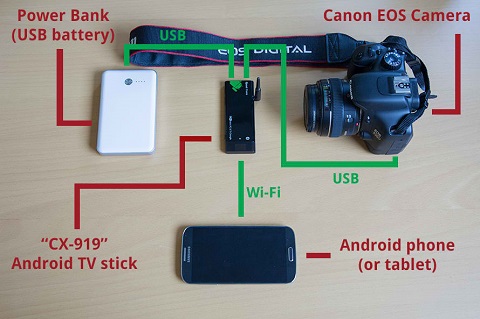
Apart from your EOS dSLR camera, the whole setup only requires three things; an Android smartphone/tablet and a TV Stick with DLSR Controller Beta and DSLR Controller Wi-Fi Stick app installed respectively and a power bank that would act as a power source for the TV stick.
Once everything is setup, all that’s left to do is to hook up the camera, Android TV stick and the Power Bank to each other using USB cables. Once the stick has booted up, you should be able to use your Android handset or tablet as a viewfinder and allows you to remotely adjust your camera settings on the fly.
Here’s a short video of how the setup looks like:
Alternatively, you can also get rid of the TV Stick and Power Bank altogether and connect your Android handset/tablet straight to your Canon EOS dSLR camera. However, do note though that the app is not compatible will all Android devices. That said, it’s best to check out the app maker’s extensive compatibility list to see if yours will work with the hard-wire setup.
For more information about the app, you can check out the source link below.
{source}

YugaTech.com is the largest and longest-running technology site in the Philippines. Originally established in October 2002, the site was transformed into a full-fledged technology platform in 2005.
How to transfer, withdraw money from PayPal to GCash
Prices of Starlink satellite in the Philippines
Install Google GBox to Huawei smartphones
Pag-IBIG MP2 online application
How to check PhilHealth contributions online
How to find your SIM card serial number
Globe, PLDT, Converge, Sky: Unli fiber internet plans compared
10 biggest games in the Google Play Store
LTO periodic medical exam for 10-year licenses
Netflix codes to unlock hidden TV shows, movies
Apple, Asus, Cherry Mobile, Huawei, LG, Nokia, Oppo, Samsung, Sony, Vivo, Xiaomi, Lenovo, Infinix Mobile, Pocophone, Honor, iPhone, OnePlus, Tecno, Realme, HTC, Gionee, Kata, IQ00, Redmi, Razer, CloudFone, Motorola, Panasonic, TCL, Wiko
Best Android smartphones between PHP 20,000 - 25,000
Smartphones under PHP 10,000 in the Philippines
Smartphones under PHP 12K Philippines
Best smartphones for kids under PHP 7,000
Smartphones under PHP 15,000 in the Philippines
Best Android smartphones between PHP 15,000 - 20,000
Smartphones under PHP 20,000 in the Philippines
Most affordable 5G phones in the Philippines under PHP 20K
5G smartphones in the Philippines under PHP 16K
Smartphone pricelist Philippines 2024
Smartphone pricelist Philippines 2023
Smartphone pricelist Philippines 2022
Smartphone pricelist Philippines 2021
Smartphone pricelist Philippines 2020
mkwarta says:
Very nice and very helpful. Thanks for posting
Monchee says:
Why not just use an eye-fi SD card?
Rouge says:
NAHHH.. thats freaking complicated!!! EYE-FI SD is the simplest SOLUTION!!! you can get a 4GB Eye-Fi SD on tipidpc.com for around ~Php3000
pau says:
a cheaper alternative for the eye-fi is the transcend sd wifi. 16gb class 10 for 2300-2400
solidad says:
@pau where can I buy that trancend sd wifi?
Tsada Speaks says:
It’s nice to know there’s an alternative to buying eye-fi.