Backing up your contacts, events, photos, and videos for transferring to a new smartphone can be cumbersome especially if you have a lot of files that you just can’t let go yet. If you’re jumping to Android world from iOS, well, all you need is this.
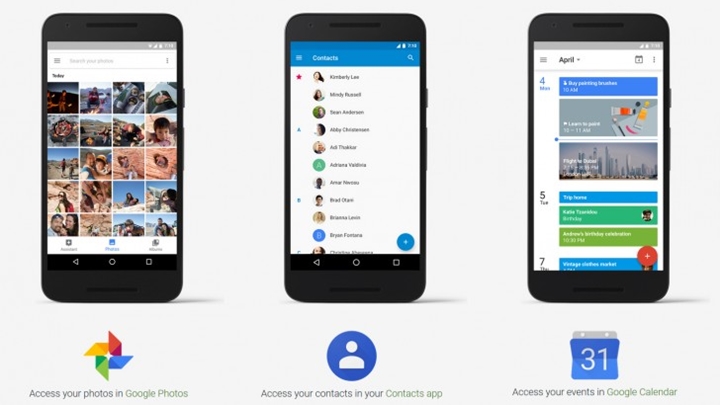
Google has updated its Switch website to support Google Drive. The migration tool can be installed on any iOS device and is a part of the Google Drive app itself. Just go into the app and find the backup tool, select what you would like to be backed up and hit ‘Start Backup’.
While Drive itself doesn’t store all of the data, it takes advantage of Google’s cross-platform prowess to gather your contacts, events, images, and videos to Google Contacts, Calendar and Photos, respectively. This is much easier transition unlike before where users had to manually do the backups individually through those apps.
It’ll be restored on your new Android phones with the same logged in account. Messages are not supported, though.

YugaTech.com is the largest and longest-running technology site in the Philippines. Originally established in October 2002, the site was transformed into a full-fledged technology platform in 2005.
How to transfer, withdraw money from PayPal to GCash
Prices of Starlink satellite in the Philippines
Install Google GBox to Huawei smartphones
Pag-IBIG MP2 online application
How to check PhilHealth contributions online
How to find your SIM card serial number
Globe, PLDT, Converge, Sky: Unli fiber internet plans compared
10 biggest games in the Google Play Store
LTO periodic medical exam for 10-year licenses
Netflix codes to unlock hidden TV shows, movies
Apple, Asus, Cherry Mobile, Huawei, LG, Nokia, Oppo, Samsung, Sony, Vivo, Xiaomi, Lenovo, Infinix Mobile, Pocophone, Honor, iPhone, OnePlus, Tecno, Realme, HTC, Gionee, Kata, IQ00, Redmi, Razer, CloudFone, Motorola, Panasonic, TCL, Wiko
Best Android smartphones between PHP 20,000 - 25,000
Smartphones under PHP 10,000 in the Philippines
Smartphones under PHP 12K Philippines
Best smartphones for kids under PHP 7,000
Smartphones under PHP 15,000 in the Philippines
Best Android smartphones between PHP 15,000 - 20,000
Smartphones under PHP 20,000 in the Philippines
Most affordable 5G phones in the Philippines under PHP 20K
5G smartphones in the Philippines under PHP 16K
Smartphone pricelist Philippines 2024
Smartphone pricelist Philippines 2023
Smartphone pricelist Philippines 2022
Smartphone pricelist Philippines 2021
Smartphone pricelist Philippines 2020
Easy E says:
sana may option to merge android and ios contacts in one easy step.