Password managers have become more popular and necessary over the past few years as more and more security breaches occur. If you are using easy-to-guess passwords or reusing a password for several accounts online, the risk of hackers stealing your personal information will increase. However, memorizing a unique, complex password for each account is impossible.
Take myself as an example, I tend to forget a lot of my passwords, from my gaming accounts to even my own work password. I always end up clicking that recover password button that it’s become part of my recurring life already. It gets more annoying when I get accidentally logged-out of multiple accounts because of me clearing my browser cache that I end up having to figure out tens of passwords at once. C2 Password is basically a godsend for me as it helps me remember all of my passwords and many more things I didn’t expect it to do!
What is C2 Password?
C2 Password is one of Synology’s cloud services, providing a convenient yet secure way to manage passwords, share files and other sensitive information. Designed with security and privacy in mind, its zero-knowledge encryption design ensures that only users themselves can access their data.

How Synology C2 Password helps me?
1. All you need to do is remember one C2 Encryption Key, then you can easily manage and secure all your passwords safely
More than just a password manager, C2 Password is more secure than others out there. The first thing I want to elaborate here is the login design. After you get started, C2 Password will ask you to create a C2 Encryption Key and give you a recovery code in case you forget the encryption key. The encryption key is the only password for you to access all accounts. This means you only need to remember one strong password and leave other strong passwords to C2. I also like the design that Synology gives the recovery code to users as they say the personal encryption key is stored on your devices and never shared, not even with Synology.

Another thing I want to highlight here is its End-to-End Encryption and Two-Factor Authentication (2FA). All passwords, items, and stored files are protected using AES 256-bit encryption. A two-factor authentication is also needed if you try to log in to your accounts listed in C2 Password. You need to generate a TOTP (Time-base One-Time Password) for you to get into your account for added security.

2. Hassle-free secure items management

As a semi-organized person (meaning I’m not organized at all), I have notes everywhere that contain important information like addresses, bank numbers, passport details, my kid’s birth certificate and a whole lot more. I am in dire need of something that stores my data in one place. C2 Password actually helps me by organizing this data and categorizes them for me for easy access. It has several categories for different kinds of accounts and secure items.

For example, I can add my credit or payment cards accounts to enjoy streamlined online shopping experience. All I have to do is to select Payment Card, and then enter my credentials. What I love about this is that it protects my data securely and in a very easy way. I have peace of mind whenever I decide to store important information online via Synology C2 Password.

3. Password Generator
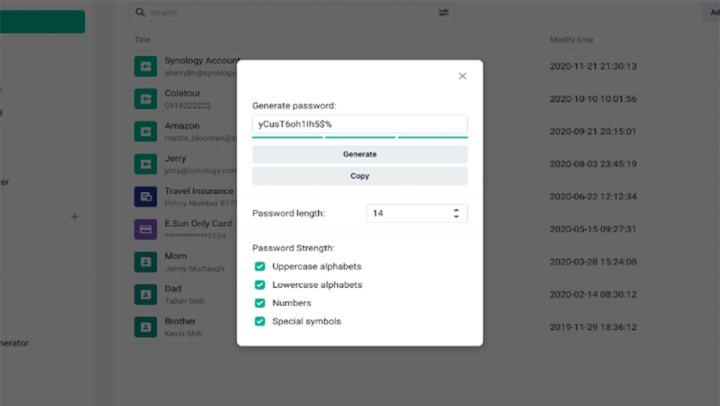
I’ve always had that problem of using just one password for everything that I use, or some variation of it. That is not very secure at all. Password generator helps me create secure and strong passwords especially for someone that isn’t creative with passwords like me.
4. Keep item synchronized across devices with ease

There are days that I’m not working in my own desktop or I need to use another laptop that isn’t logged-in to my C2 Password account so I need an easy way for me to access my files remotely. All I need to do is install the C2 Password extension on Google Chrome and log-in. That way all my passwords are managed and synchronized on another device that I use. It’s super easy and super intuitive!
5. Share files securely

This is very important for me as I need to share multiple items with co-workers every single day. A lot of these are things that can’t be leaked online or shared online, whether there are embargoes on certain things that I write or sensitive information, I need to make sure that the files I share are private and secure. At work, this allows us to share files that are encrypted and can be only accessed by a specific person. For external partners, we can setup link expires time and add watermark to image (This is also very useful when sending private image like ID, passports, etc.) I can even make it that it can only be downloaded once.
Closing thoughts
C2 Password isn’t the only service that Synology offers. There are a bunch of other tools like C2 Storage, C2 Backup, C2 Transfer, and C2 Identity. All designed to make your online life easier and more secure.
I feel like I need to stress the importance of security these days, especially online. You never know when someone is actually spying on you or trying to get your data. Synology C2 Password does that and more. It has changed my workflow for the better as I don’t ever have to think about new passwords or old passwords I’ve used. I could just log-in straight and do what I need to do. The best thing about it is that I know all of my passwords and data is secure!
With an easy to use UI that is intuitive, anybody, even a non-tech savvy users (like my wife!) can easily use Synology C2 Password in a matter of minutes!
Start securing your online life with C2 Password free plan: https://sy.to/ofnyc
























