At last year’s Google I/O, the company announced a couple of new AR (augmented reality) implementations, including the integration of 3D animals right into its search engine on mobile phones. This means you can search “giant panda” for example, then use your phone’s camera to see a 3D model of a giant panda in your own space.
You may have seen Mayor Vico Sotto doing this on his social media. If you’re curious on how it’s done, just follow these simple steps.
Table of Contents
Compatibility
Before we start though, you need to make sure your smartphone is compatible. The main requirement for this feature to work is that your phone is certified for the ARCore SDK. This means it has passed Google’s standards for sensitive motion tracking.
iPhone users shouldn’t have an issue as long as you’re not using anything older than the iPhone 6s. As for Android users, it heavily varies from manufacturer to manufacturer. For a full list of compatible smartphones and tablets, click here.
How to View Google 3D AR Animals On Your Smartphone
- Make sure the Google app is installed on your smartphone. This comes pre-installed with pretty much any Android phone and usually appears as a search bar widget on your home screen.
- Type in the animal you want to see in 3D. For this example, we typed in “giant panda”.
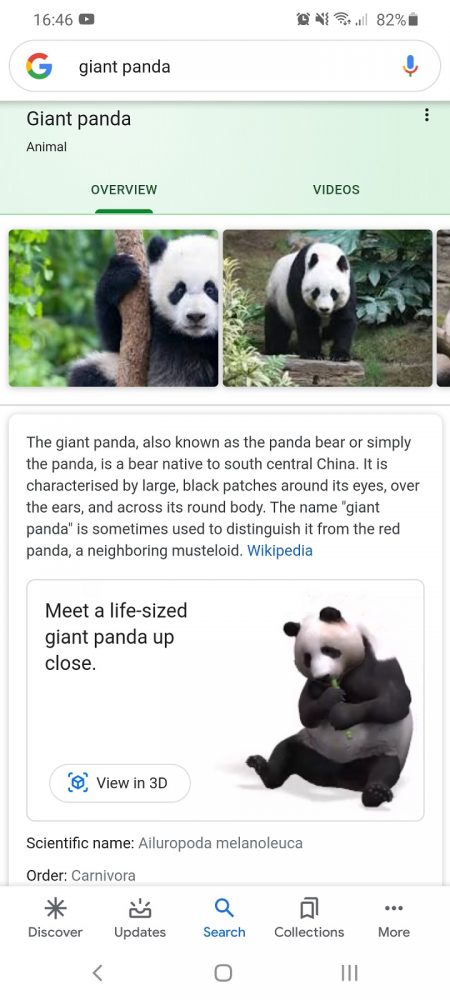
- Scroll down a little bit, and you should see a box containing the 3D animal of your choice, as well as a button that says “View in 3D”. Tap that button.
- From here, you can drag your finger to view your animal of choice from any angle. There should also be a button that says “View in your space”. Tap that button to bring it into augmented reality.
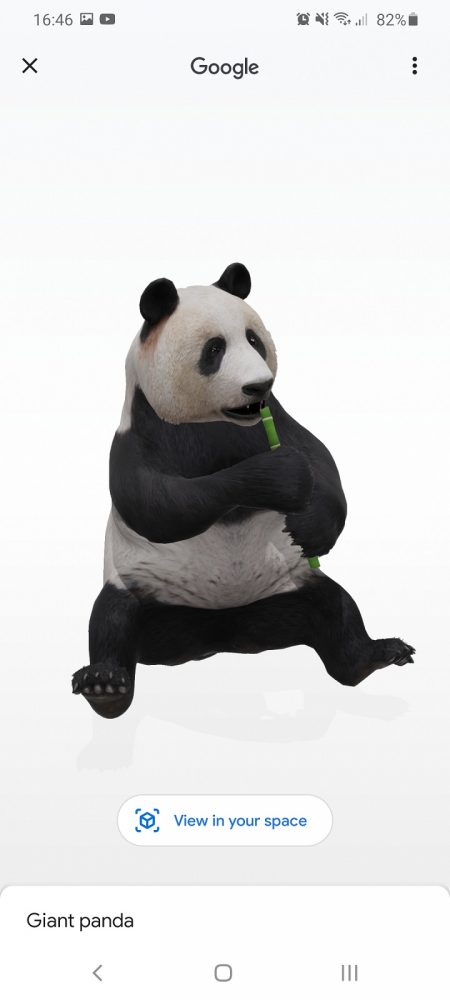
- Your camera will open, and there will be a prompt on screen to point your phone on the ground and move it around. This is to find a surface that the software can track.
- Once a flat surface is established, your 3D animal of choice should now be on your screen!

- You can resize, re-position, and rotate it as you please. Since you already provided tracking data from moving your phone around earlier, you can also walk around the 3D animal.
- There will also be a shutter button at the bottom center of the screen. Tapping it will snap a photo and save it to your gallery.
What 3D Animals Can I See in AR?
It’s definitely more fun to spend some time experimenting, searching different animals to see which ones are available to view in 3D. However, 9to5Google has graciously been doing this themselves, and they have compiled a short list of animals known to work with this feature.

Real doggos with their virtual doggo friends. All good bois.
As far as my own testing, I’ve discovered that there are quite a few dog breeds available. Now, my Labrador Retriever Duke and Golden Retriever Argo have their own virtual playmates.
Now that you know how to view Google 3D AR Animals, that’s one more thing to do while stuck at home during the extended community quarantine. What 3D animals have you tried viewing? Let us know in the comments down below!

























