The Blackberry Z10’s keyboard-touting sibling, the Q10, has finally made its way towards our headquarters and right from the get go, it’s already looking to impress us with its traditional portrait QWERTY appeal. Read on for our initial assessment of the handset.
Although the Q10 (and the Z10 for that matter) belongs to the new breed of BlackBerry handsets, its form and the overall feel suggests that it is the successor of the celebrated Bold 9900. We’re not entirely sure if the lack of creativity in designing this device can be considered good, but we have a feeling that BB loyalist will immediately feel at home the moment they pick up the handset.
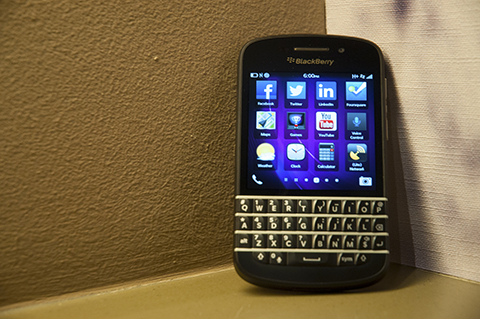
Design and Construction
As far as the look is concerned, we have to say that the Q10 doesn’t possess the flare and the premium feel of the Bold 9900. Instead, BlackBerry went for a more straightforward approach in the design of the Q10.
In some cases, this kind of makeover can be good at times, especially for devices that has too over-the-top design. However, we must say that it’s not going all too well for the Q10. Truth be told, it has been (for a number of times) mistaken for a cheaper model at first glance because of its too monotonous appeal.

Instead of a silver border found on the 9900, BlackBerry went for a simpler black flank with a touch of matte of finish to provide better grip. This section is sandwiched in between the plastic front panel and the totally redesigned back plate that’s aesthetically reminiscent to the small portion of the 9900’s posterior.
However, instead of a glossy feel provided by the fiberglass surface, the Q10’s back panel sports a rubbery feel that both feels good to the touch and provides better grip. Other than that, much of the trademark physique of the previous portrait QWERTY handsets under BlackBerry’s stable has been retained in the Q10’s structure.
Components
The 3.1-inch display shares the real estate at the front with the QWERTY keyboard and few other components such as the front camera, sensors and earpiece. On the right hand side, there’s a trio of buttons for media control. Meanwhile, the left houses a pair of exposed ports for HDMI and micro-USB.

At the top, there’s the Power button accompanied by a 3.5mm audio jack. We’re not exactly sure what it’s for, but there are also two tiny holes besides the sole button at the top. Another hole is found at the bottom of the device right beside the speaker grill.
There’s a silver lining that runs across the Q10’s posterior, dividing the back side into to two segments. The top part is party occupied the handset’s 8MP snapper which is placed at the left hand corner of the back side flanked by a single LED flash.

The other half is for the seemingly meshed back panel that hides a few other parts from plain sight. This includes Micro-SIM card and micro-SD card slots which are placed beside the battery pack. Surprisingly, the slot for the micro-SD card is not obstructed by the battery which allows user to replace it without turning off the handset.
Keyboard
Since we’re discussing design here, we thought of sharing some of our observations about the handset’s keyboard. The most noticeable difference on the Q10’s keyboard compared to the other portrait QWERTY handsets in the past is the omission of the 5 buttons (End Call, Menu, Trackpad, Back and Call) at the top of the common keys.

We think that this is meant to give way to the Q10’s slightly bigger touchscreen display. Practicality wise, we also think that this move makes total sense considering that all of these operations can be done on the phone’s UI, hence eliminating the need for a physical buttons.
Another difference we’ve noticed is the arrangement of the keys. Although the buttons have the same edge-to-edge implementation like the one on the 9900, the placements of the keys on the Q10 are straight as compared to the 9900 which are slightly curved.

As expected from a company whose bread and butter has been QWERTY phones, the slightly revamped keyboard of the Q10 is top-notch; one that would definitely delight any longtime BlackBerry user. The ridged keys are springy enough to provide a very decent feedback when pressed.
So far we’re all praises for the Q10’s keyboard and I must admit that it’s a rather refreshing feeling to get away from all of the touchscreen phones and use a portrait QWERTY handset for a change
Summary
In this day and age when almost all manufacturers are going full touchscreen with their flagship devices, it’s inevitable for the BlackBerry Q10 to look a little bit too outdated when placed beside the likes of the SGS4, One, Xperia Z and iPhone 5.

However, it’s important to note that the Q10 caters to a particular group of users who are highly proficient with handsets with physical keys. This is the same group of people who’ve shied away from the Z10 and waited patiently for BlackBerry to release this smartphone. And based from what we’ve saw so far, we think that the entire wait is all worth it.
But this doesn’t end here. Of course, we have to look into the other aspects of the device to conclude whether or not it can really compete with the big names in the smartphone scene. And for that, you just gotta have to wait for our full review in the next coming weeks.

YugaTech.com is the largest and longest-running technology site in the Philippines. Originally established in October 2002, the site was transformed into a full-fledged technology platform in 2005.
How to transfer, withdraw money from PayPal to GCash
Prices of Starlink satellite in the Philippines
Install Google GBox to Huawei smartphones
Pag-IBIG MP2 online application
How to check PhilHealth contributions online
How to find your SIM card serial number
Globe, PLDT, Converge, Sky: Unli fiber internet plans compared
10 biggest games in the Google Play Store
LTO periodic medical exam for 10-year licenses
Netflix codes to unlock hidden TV shows, movies
Apple, Asus, Cherry Mobile, Huawei, LG, Nokia, Oppo, Samsung, Sony, Vivo, Xiaomi, Lenovo, Infinix Mobile, Pocophone, Honor, iPhone, OnePlus, Tecno, Realme, HTC, Gionee, Kata, IQ00, Redmi, Razer, CloudFone, Motorola, Panasonic, TCL, Wiko
Best Android smartphones between PHP 20,000 - 25,000
Smartphones under PHP 10,000 in the Philippines
Smartphones under PHP 12K Philippines
Best smartphones for kids under PHP 7,000
Smartphones under PHP 15,000 in the Philippines
Best Android smartphones between PHP 15,000 - 20,000
Smartphones under PHP 20,000 in the Philippines
Most affordable 5G phones in the Philippines under PHP 20K
5G smartphones in the Philippines under PHP 16K
Smartphone pricelist Philippines 2024
Smartphone pricelist Philippines 2023
Smartphone pricelist Philippines 2022
Smartphone pricelist Philippines 2021
Smartphone pricelist Philippines 2020
bliss says:
Too expensive… compared to other flagship models… will wait for the Q5 instead…
Wait says:
Mahal din ung BB Q5. 20k ata sa kimstore available ngayong week. Akala ko ba affordable yun.. Xperia z nlang ako.
glenn ong says:
Really loving ny Q10! It looks elegant. best keypads ever!
Anon says:
R.I.P Blackberry.
Juan says:
I think Q10 is a better option. Hence, I tried iPhone and Android phones and they have really better app selections. Better get a bigger screen with stylus. To think of it, they will not update my playbook to BB10 after they promised it. They lost my interest.
XTN says:
While I was reading the Summary part I felt that the picture was in motion.. Props for the Optical Illusion.. :P
exe says:
bumaba stock ng BB last week. :(
BBgandanghari says:
I like it. Just got mine 2 weeks ago. Needs getting used to without the physical keys but okay na after a day or 2 of calling
1CC22FirstStriker says:
Blackberry – phone ng mga pinoy hipster.
Greg says:
BlackBerry chose subdued elegance with the Q10. The body is made of stainless steel and it is coated with PVD, much like the material used in premium watches. The “black flank” is actually steel.
Haykal Lorena says:
available na din ang Blackberry Q5 at 19k. http://geekschicksten.blogspot.com/2013/07/now-available-blackberry-q5-touch-and.html
bobby says:
Awkward resolution, outdated design, lack of App support, too pricey…damn the list of CONS are endless
As a former qwerty phone user myself, simply turning the haptic feedback ON made things easier for me, and never missed that clunky QWERTY keyboard not one bit
nap says:
call me old fashioned pero mas gusto ko pa rin ang may physical keyboards. Napansin ko lang dito, walang ctrl key. My old nokia e6 has a ctrl key at gumagana ang ctrl+c/x/v/z on most apps that you can input text in e.g. notes & sms (ctrl+s din for word processing). Medyo convenient yun for me. touchscreen phones of course, usually, has their own solution, pero I don’t find it as fast.
Tineteen says:
Ask ko lng po sa mga owners ng q10, gumagana po ba ang wifi nito kahit nka-off ung data access? Can i use po ung bbm po khit nka off po ung data access ng phone? May additional charge po b on top of the bill n P360.00 monthly pagnaka plan po ng Smart?