We’ve noticed that some of you have been asking about how to check a smartphone’s authenticity and warranty. This could be for a number of reasons like making sure if the device is not fake or simply want to check if the device is still covered. The good news is, you can easily do that by checking online.

We’ve listed below the popular smartphone brands that allow you to check their device’s authenticity and/or warranty online through their official sites. The links are embedded in the brand names below.
Xiaomi 35

Xiaomi offers two services — one is to verify your phone purchase which requires your phone’s IMEI or Serial Number, while the other is the Xiaomi Product Authentication which requires the 20-digit security code (hidden by a silver coating that you can scratch off) on your device’s retail box. It’s easy to use and supports Pocophone as well.
Huawei
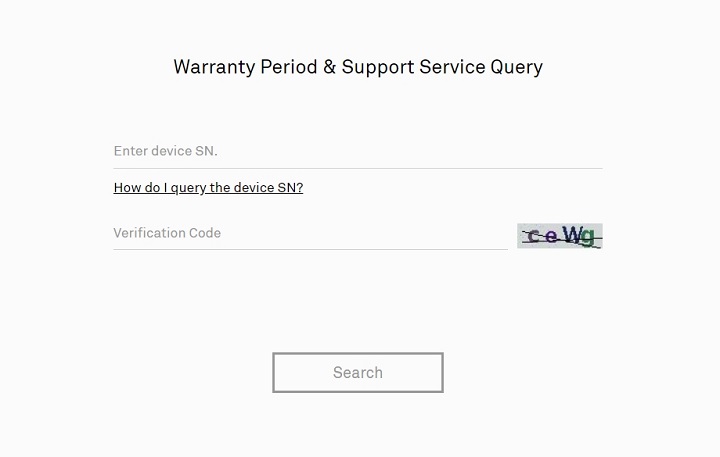
Huawei lets you check the device’s Warranty Period & Support Service Query. All you need is the serial number. It even supports queries for tablets, wearables, and Smart home devices. Unfortunately, it doesn’t work with Honor products we have on hand.
Vivo

Vivo supports this feature and allows you to input your IMEI number for authentication.
OPPO 10

If you have an OPPO device, you can check the status of your warranty. All you need is your device’s IMEI number.
Apple

Apple allows you to check your service and support coverage by just entering your serial number. From there you can review your Apple device’s warranty status and eligibility to purchase additional AppleCare coverage.
ASUS

ZenFone fans need not worry as you can check your device’s warranty status with just a serial number.
Nokia

HMD Global’s Nokia allows you to check your device’s warranty with the IMEI. Although you will be required to choose your location as the warranty may be different per region.
Samsung 37

Samsung’s online warranty check is difficult to find and a bit complicated but can be done via their CyberService. Using their Service Request (without Samsung Account) you can go straight to My Registered Products, enter your model code and verify it by clicking on the check icon, then serial number (no need for purchase date if you don’t have it), then click on the magnifying glass icon to check if it’s still under warranty.
Lenovo

If you have a Lenovo phone, you can look up your device’s warranty by entering either the Serial Number or the IMEI.
In case you’re wondering how to get your S/N or IMEI, you can retrieve it via the following methods:
- Dial *#06# on the keypad.
- Check the device’s retail box.
- Go to Settings -> About Phone
And there you have it. We hope that these sites can help you check whether the device is legit or still under warranty.

























For Huawei phones you don`t need to know the serial number, all you need to do is enter IMEI number only. Here is described how to check https://www.imei.info/news/huawei-warranty-checker/
nothing for google phone?
Wala naman pong pinapakita sa website ng asus. Nag thank you lang for using the warranty tool
Hey! Great info! But where are the links so we can go to these places and do this??
Click on the brands name.