The ASUS TUF series has always been known to deliver durable and affordable laptops without compromising gaming performance. The TUF Dash F15 is equipped with the brand-new 11th Gen Intel CoreTM i7-11375H CPU and up to an NVIDIA GeForce RTX 3070 GPU. It also features a refresh rate of up to 240Hz and is all packed in a slim and portable form factor. Could this be your next on-the-go gaming solution? Find out below!
Table of Contents
Design and Construction
When we first unboxed this, we initially thought there was a mistake. The TUF Dash F15, like its name, looks sleek, well-contoured, and frankly, far from the utilitarian profile we’re used to seeing from the company’s lineup—and that’s a pretty good thing, in my opinion.

It measures just 0.8 inches (20.3mm) thick and weighs just 4.5lb (2kg), making for a very thin and light gaming laptop. The unit we have now comes in eclipse gray, featuring a smooth matte aluminum finish, but is also available in moonlight white for a cleaner appearance.

The subtle aesthetic is something we appreciate, although the large TUF logo on the side is a quick giveaway that this is no ordinary business laptop.

The front of the laptop is nice and bare. There are no lights and speakers, but just a ledge present right in the middle, which adds to its minimalistic appeal.

Over at the left, you have an exhaust grille, charging port, Ethernet, full-sized HDMI 2.0b port, USB 3.2 Gen1 (Type-A), USB Type-C with DisplayPort 1.4, and Power Delivery support of up to 100W, and the 3.5mm combo jack.

On the right are two more USB 3.2 Gen1 (Type-A) ports, an exhaust grille, and your standard Kensington lock.
Although great for quick accessibility, there is kind of a gripe with this type of I/O configuration. With the USB ports mounted on the side, it does tend to get in the way when using a mouse. Apart from that, the exhaust ports blowing out hot air can also make it relatively uncomfortable, especially if you’re working in a small space. But if space isn’t an issue, pushing the laptop further and hooking up an external keyboard is an easy fix.

Since all the ports are located on the side, it leaves a good amount of space for the exhaust grilles at the back to dissipate as much heat as possible.

Flipping the laptop over, you’ll be presented with a black plastic finish. Extra passive vents and intake grilles are present in this area, with the speaker grilles mounted by the front section. The four rubber feet are in charge to elevate and keep the laptop in place, and while it’s not the most premium looking part, it does make it easier to access the two M.2 and SSD slots by unscrewing the pop-open screw that pushes the bottom of the chassis away from the case.

The inside of the laptop feels a lot like the exterior’s aluminum material, but the obvious flex on the palm rest leaves us to believe this portion is constructed out of plastic. This time it’s dressed in a smooth black colorway with a bit of texture on the sides of the keyboard deck.

Speaking of the keyboard, the TUF Dash F15 is pretty comfy to type on. And considering how thin it is, there is still a good amount of key travel at 1.7mm. We would have preferred more spacing between the keys, though, but that’s just us.
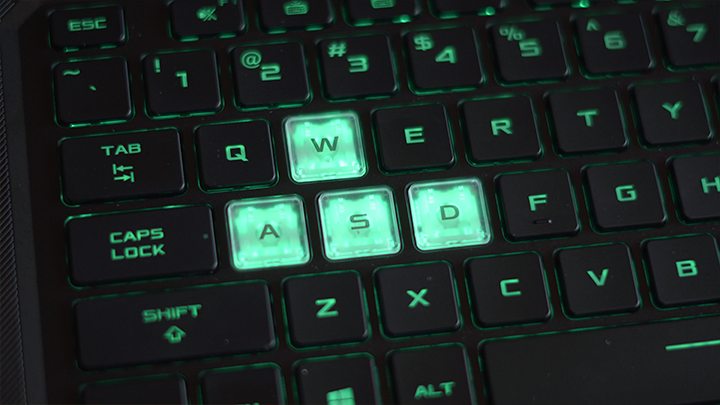
Unfortunately, there’s no RGB lighting to offer (probably to keep prices down), but we are getting this teal backlight along with transparent WASD keys that, well, give us mixed emotions. It’s flashy and all, but maybe an option for a white backlight would have been nice to have. What’s important, though, is that they still illuminate the keyboard pretty well during the night, so no problems there.

It also offers three lighting patterns to pick from. There’s the classic static mode with three brightness levels, a Breathing effect with a choice of tempo, and also Strobing effect, but without any additional settings. You get a few extra keys along the top of the keyboard, including volume control, mic mute, and a shortcut to open ASUS’ Armory Crate software.

The mid-size center-mounted trackpad is nice and large enough for my fingers to occupy. Having a similar finish to the rest of its body, there is a very slight resistance compared to other trackpads out there, but generally, we did not run into any accuracy or gesture issues whatsoever. The buttons underneath are also nice and tactile and give a light click when pressed.


Above all the inputs is some more ventilation, and three white LED indicators are set in place for power, charging, and the SSD activity light. It’s nice to see it designed in such a way that you can still view them even when the lid is closed. Good job, ASUS.
Display and Multimedia
The ASUS TUF Dash F15 is equipped with a 15-inch FHD IPS display with a 100% sRGB rating. Depending on the model, they are configured with a refresh rate of either 60Hz, 144Hz, or a super-smooth 240Hz, which is the unit that we have with us today. This one also comes with 3ms Adaptive-Sync and should be a treat to use for competitive gameplay (more on that later).
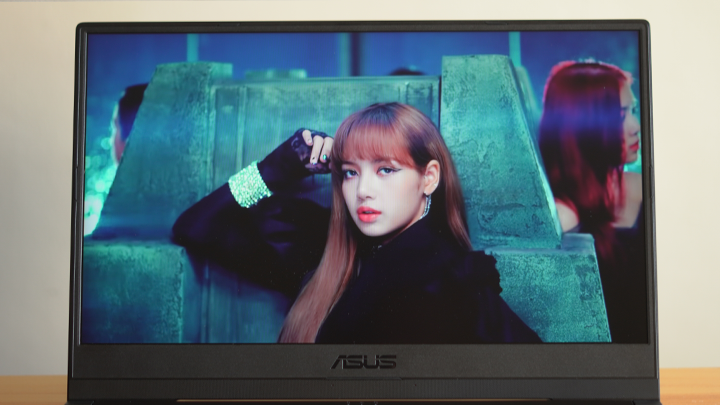
There’s an anti-glare screen that’s matte in texture coupled with an IPS panel makes for fairly decent viewing angles. The colors are nice and vibrant, and the experience was pleasing enough, to say the least. As for Audio, the two-way AI-Noise canceling speakers we’re good, but not great. It’s not the loudest, but we can appreciate the fact that it doesn’t sound tinny. Audio quality is balanced and should be enough to get you by if you don’t have any external speakers or headphones.
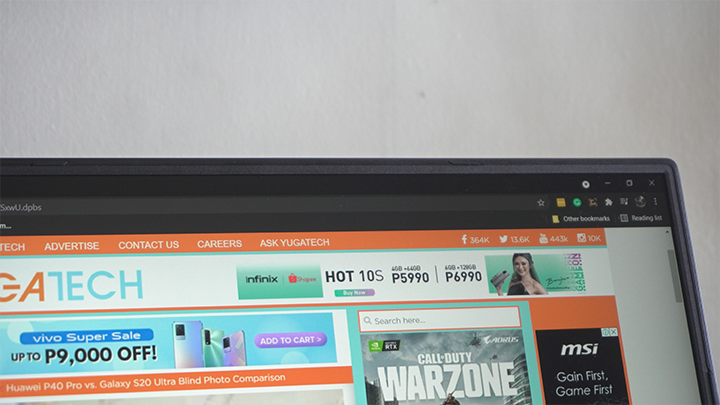
The TUF Dash F15 has some relatively thin bezels on each side except for the bottom featuring the ASUS logo. Unfortunately, the narrow frames mean we also don’t have space for a built-in webcam, which had me slightly estranged for a brief moment. Of course, buying a third-party webcam would be a simple solution, but that’s still one more extra task to knock off the park than just having it on-board (not to mention extra wires). It’s not a major dealbreaker, but it could be especially if you’re frequently attending Zoom meetings and web conferences. We do get some built-in microphones, though, at least.
OS and Apps
The TUF DASH F15 comes with Windows 10 Home preinstalled, has WiFi 6 and Thunderbolt 4 support. After formatting, Windows only reads 913 GB out of the 1TB NVMe SSD, and even then, the maximum storage on ‘This PC’ was capped at 933GB from the get-go. Here is the Crystal Disk Mark 6 result for the drive running on performance mode:
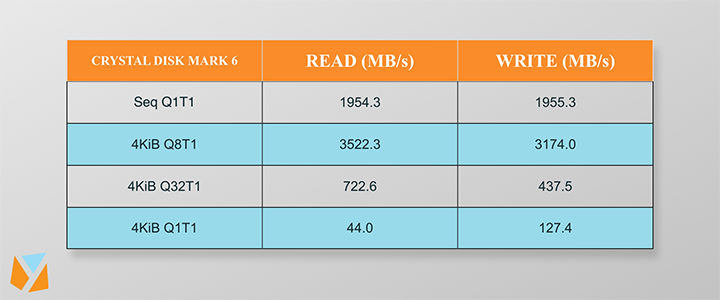
According to Task Manager, we managed to boot up the BIOS in around 2.3 seconds, and it took about 8 seconds before Windows was fully booted and ready to use. Not as blazing fast as ultrabooks, but it’s still quite a commendable speed.

Apart from the usual Windows 10 apps, it also came with Microsoft Office, MyASUS, ROG Game Visual, and ROG Armory Crate preinstalled.

We like the intuitiveness and customizability of Armory Crate. Apart from controlling other AURA sync devices and monitoring stats, it enables you to configure the laptop in other ways, such as choosing different performance modes from silent to extreme and toggle different screen optimization settings such as Racing, FPS, Cinema, and Eyecare mode.
Performance and Benchmarks
The TUF Dash F15 we have is the top-of-the-line model, featuring Intel’s latest 11th generation Core i7-11375H CPU and up to an Nvidia GeForce RTX 3070 GPU. It’s also accompanied by 16GB of DDR4 RAM upgradeable up to 32GB and a 1TB PCIe SSD, which can also be bumped up for more storage. While it does pack the latest from both Intel and Nvidia, it’s most definitely not as powerful as its desktop counterparts. However, we’re happy to announce that the performance on this laptop is more than enough, even for your average gamer. It holds itself well, not just when it comes to playing our favorite titles but even in our benchmark tests as well.

Starting with Cinebench R15 and R20 scores, we’re getting pretty respectable results. The 4 core 8 thread CPU sits on the same level as Intel’s Core i5 9600K for desktops, with a higher average single-core and slightly lower multi-core score. It’s not going to break any records, but we’re still glad to be getting an undoubtedly capable processor.

Testing both the CPU and GPU, we ran 3D Mark’s FireStrike (DX11) and Timespy (DX12) to see the overall performance of this laptop. Scores were relatively high on both tests, with no major problems whatsoever. At the end of the test, the bottom panel was quite warm but not too hot to the touch.

Putting it to an actual gaming test, we fired up a couple of popular titles, mostly FPS shooters, to take advantage of that high refresh rate panel, as well as Ray Tracing supported titles like Call of Duty and Minecraft.
Beginning with Call of Duty: Warzone, the TUF Dash F15 was able to handle it very well, but although visuals were great, it couldn’t make the most out of the 240Hz display. DLSS makes things a lot better, though, by using AI to improve frame rates. At the highest settings, we got an average of around 59 FPS, while setting everything to normal gave an improvement of 77 FPS.

It fared much better when we played less graphically demanding titles like Valorant and Apex Legends. Testing a full round on each game gave much better results, with Valorant running at an average of 130 FPS, while Apex Legends was cruising at a comfortable 105 FPS. Unfortunately, none of the titles we played reached the 200 FPS mark, but we’re still not complaining about how smooth the overall experience was.


I couldn’t help but run Minecraft at the end of testing since even high specced computers have a tough time playing this on the highest settings possible. And although I already knew breaking records was an impossible feat, the shadows and reflections from Ray Tracing still left me in visual awe, which is more than what I expected from this laptop.

Finally, we tested the Dash F15’s thermal capabilities using Aida 64. Running the system stability test for 25 minutes, we recorded a maximum temp of 92C, averaging 89.4C. With that in mind, you’re probably not going to want to play for hours on end without an external keyboard and mouse.
Battery Life
As sleek as it already looks, the ASUS TUF Dash F15 is powered by a fairly large 77.7Wh battery. In our standard video loop test, which involves playing a 1080p movie at 50% brightness, 50% volume with headphones, airplane mode turned on, and balanced power settings, it was able to last 7 hours and 8 minutes, while PCMark 10’s Work Mode test scores it at 10.1 hours.

With the included 200W barrel charger, it takes a quick 1 hour and 20 minutes to reach from 0-100%. We didn’t get to properly test for 100W PD Charging, but we’re happy to see it working like a charm.
Conclusion
The ASUS TUF Dash F15 is one of the most interesting laptops in the series so far. It’s the company’s solution to provide people with mobility, functionality, and durability all at a relatively affordable price. Although it’s not without any problems of its own, it still checks the boxes with its good performance, great battery life, and aesthetically pleasing form factor.

If there are things that could be improved, it would certainly be the addition of a built-in webcam, so we could at least have biometric login and maybe a more neutral backlight color for a more professional look. But at this price along with its performance, there’s not much to complain about other than that.
Sadly this particular configuration is not available in the Philippines, but at least we get a sneak peek of what the ASUS TUF Dash F15 is fully capable of.
Prices:
15-inch FHD IPS, 144Hz
Intel Core i7-11370H
NVIDIA RTX 3070 8GD6
8GB RAM x 2 + 512GB SSD
PHP 94,995
15-inch FHD IPS, 144Hz
Intel Core i5-11300H
NVIDIA RTX 3070 8GD6
8GB RAM x 2 + 512GB SSD
PHP 85,995
15-inch FHD IPS, 144Hz
Intel Core i7-11370H
NVIDIA RTX 3060 8GD6
8GB RAM + 512GB SSD
PHP 74,995
15-inch FHD IPS, 240Hz
Intel Core i5-11300H
NVIDIA RTX 3060 6GD6
8GB RAM + 512GB SSD
PHP 59,995
15-inch FHD IPS, 240Hz
Intel Core i5-11370H
NVIDIA RTX 3050 4GDDR6
8GB RAM + 512GB SSD
PHP 64,995
15-inch FHD IPS, 240Hz
Intel Core i5-11300H
NVIDIA RTX 3050 4GDDR6
8GB RAM + 512GB SSD
PHP 54,995
ASUS TUF Dash F15 specs:
15-inch FHD IPS display, 100% sRGB, 144 Hz refresh rate, 25ms response rate
15-inch FHD IPS display, 100% sRGB, 240 Hz refresh rate, 3ms response rate
Up to 11th Generation Intel Core i7-11375H processor
Up to NVIDIA GeForce RTX 3070 GPU
Up to 32 GB DDR4 RAM
Up to 1TB M.2 PCIe NVMe SSD (1 x SO-DIMM, 2 x M.2 slots)
Wi-Fi 6
Bluetooth
Self-cleaning cooling system
Two-Way AI Noise Cancelation technology
DTS:X Ultra speaker system
Supports NVIDIA GeForce Adaptive-Sync
3 x USB 3.2 Type-A port
1 x USB Type-C port (DisplayPort 1.4, Thunderbolt 4)
1 x 3.5mm audio jack
1 x RJ-45
1 x Power Adapter
1 x HDMI 2.0b
1 x Kensington lock
76 Whr battery with 100W power delivery
360 x 252 x 19.9mm
2kg
Moonlight White, Eclipse Gray

























