Last year, GCash announced that it is already capable of transferring funds from your GCash wallet to your bank account. This is a big deal as it offers customers to move their funds straight from the GCash app on their smartphone or tablet, removing the need to line up in banks to deposit. And to top it off, the service is free. So, if you’re new to GCash and haven’t tried this service, then let us help you with this guide.

Before we get started, here’s a short recap of what GCash Bank Transfer is all about. GCash users can now use GCash to transfer funds for free to over 30 banks. The service is powered by InstaPay, an initiative of the Bangko Sentral ng Pilipinas that allows you to electronically transfer funds to and from banks in real time as well as non-bank e-money issuers in the Philippines.
GCash also lets you transfer funds from their existing banking facilities straight to their GCash. The process of funding your GCash Wallet is called Cash-In. Also note that GCash works on Globe, TM, Smart, Sun, and Talk & Text, so there’s no need to purchase a different SIM as long as you’re using any of these mobile networks.
Now that we’ve got that out of the way, let’s start with the process. We’ll assume that you already have a full-functioning GCash account. The first step would be to Cash-In by tapping on the “+” sign beside the available amount or the Cash-in icon below it. The app will take you to a new page with three options to cash-in: over-the-counter, online banking, and remittance. For this guide, we’ll focus on online banking.
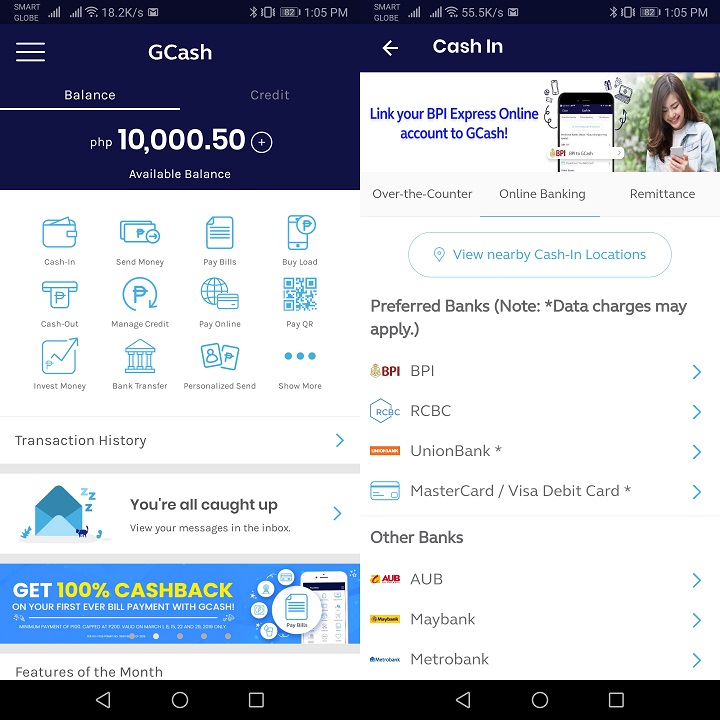
Inside the Online Banking tab, you will see a list of preferred banks. As of writing, we have BPI, RCBC, UnionBank, AUB, Maybank, Metrobank, PBCOM, PSBank, and an option to add other MasterCard/ Visa Debit Cards. Each bank has specific procedures to link GCash to your bank account so make sure to follow the instructions specific to your bank.
Let’s Cash-In! Using our preferred bank (in this case, it’s our BPI savings account), all you need to do now is enter the amount that will be transferred to your GCash wallet. Once entered, an authentication request will appear, or an OTP to your registered number. Once verified, you can now see the full amount in your GCash wallet.

Now that your GCash wallet is fully funded, you can now do the GCash to bank transfer. Just tap on the Bank Transfer icon below and you will see a list of partner banks. As of writing, GCash supports 37 banks. The big ones, of course, are there.

Next, pick a bank, enter the amount, enter the account name, then the account number. You also have the option to put your email address so you can receive a receipt of your transaction. Confirm the transaction and you’re done. In my experience, the whole process, including the Cash-In, takes less than 10 minutes.
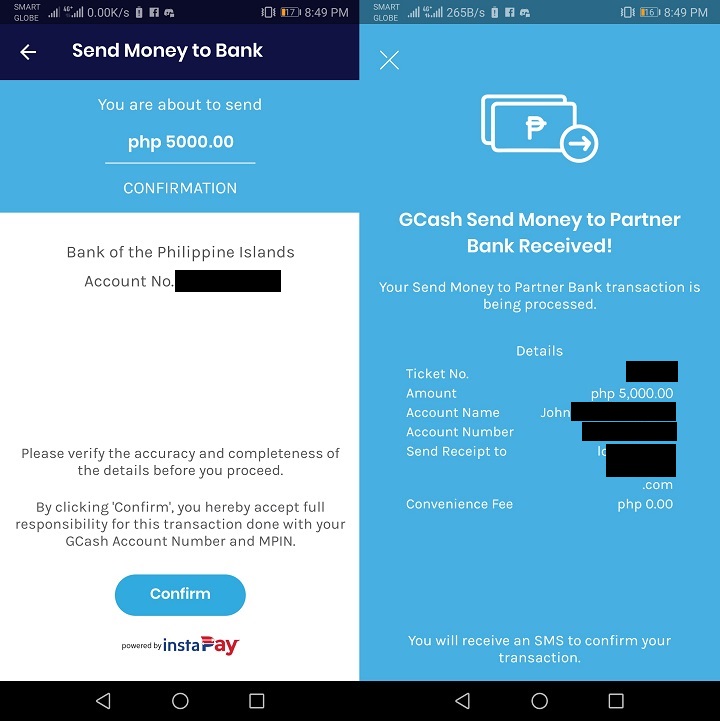
Given the effectiveness of the service and the convenience that it brings, the GCash Bank Transfer feature has become my primary method when it comes to depositing money to banks. I’ve used this to transfer money to family members or friends or pay online sellers that require bank deposits. I don’t have to travel to the nearest branch and lineup to transfer funds. And since the whole process just takes a few minutes, I can do it almost anywhere, anytime.
So, if you’re fed up with the long queues in banks and want to save precious time, why not try GCash’s Bank Transfer feature. It works!


























I sent Php6000 to my Metrobank account yesterday but haven’t receive the money yet till now and still no confirmation from gcash but my gcash money is already deducted. Anyone who encountered the same problem and what happened? Any solution?
is sending cash via GCash to bank account still real time, during holidays?
is sending cash via GCash to bank account still real time, during holidays?
GCASH TO RCBC – May problema poba magtransfer from gcash to rcbc? Nakapagtransfer ako one time pero ngayon, hndi na sya maprocess. Hndi nman ako nadeduct at may confirmation naman si gcash. Even after 24 hours from my last transaction gnun padin sya. Please help.
Worked like a charm. I mean instantly.
Transferred 50k from PayPal to Gcash, then Gcash to bank (BDO).
Hi G cash users,
Your comments and questions are very helpful. This makes me think twice before I register and open a Gcash account today. 2nd option in mind is to use my bank mobile app instead. More efficient in doing transfers and account deductions are reflected as soon as they are sent. covid19 lockdown brought about the demand for gcash transactions causing delays in notifications and processing.
I was planning to use gcash to transfer money to my friend’s account but I think it will too risky! I was reading all the comments and 99% of what I read are all negative then I won’t take a risk I will just go to the nearest bdo account though a little bit hassle but at least my money is safe.
Do not use GCash bank transfer. It’s a hit and miss. If you are transferring small amounts like 100s, it does work. However, the problem starts when you try to transfer 1000s. Still haven’t got my transferred money from GCash to my bank.
What happened is I tried transferring 100 first, and it worked real-time (with sms and email verification). Afterwards I tried a larger amount, and I did not receive the sms and email. My GCash balance was already deducted. It’s already 12hrs since I reported the incident on their help center website, and still no transfer.
Use the bank transfer at your own risk.
Kainis, just now. I transferred 30k to my PNB account, and I did not get any notifications. Checked my PNB account, and tadah! walang 30k na nagreflect… Hays… Ilang araw ba to mareresolve if ever irerefund? kainis, I need the money pa naman
Can I transfer from GCASH to an Easwest bank checking account?
Hello po. Naka pag transfer po ba kayo sa checking account? Yan din po kasi ang gusto kong malaman. Gusto ko kasi sana mag transfer sa checking account ko
My wife send me tonight 500 pesos from her Gcash to my LandBank account, but the money did not appear in my bank account. This is the first time that happen to me when using Gcash fund transfer to the bank. I used Fund transfer from Gcash to bank account many times and works properly but this time i dont know what happen.. Can somebody give me an advise.
What I do is I transfer 100 pesos first, if it is confirmed that the amount has been received then I transfer half of the needed amount, then wait for another confirmation and then send the last half. Tidious but safer.
I tried using it last night. It worked. This is a good feature that is if the app is working well. There are times they do maintenance, that’s why I could only say don’t rely on this feature too much.
I was planning to use Gcash but based on the comments here, wag na lang. Masyadong risky.
any update same issue I sent 10,000php pesos to my BPI early this morning. still not receive the transffer fund in my account and no notice in my email.
please help
Same issue here, I send 5,000 to my uncle dbp account. It was already debited on my account my it does not reflect on my uncle bank account. I already message the help center, hopefully they will get back to me.. I also did not receive an email confirming that the money transfer is done
July 16, 2019 at 4:45 pm
any update same issue I sent 10,000php pesos to my BPI early this morning. still not receive the transffer fund in my account and no notice in my email.
Hello, Do you have any update regarding to your bank transfer? I’m currently having the same issue here huhuhu
UPDATE
After 12 hours, they sent an sms saying that there was a maintenance work on the banks and that the money I sent would be put back to my GCash wallet the next day. And the money came back.
I e-mailed them regarding this issue because I was disappointed and provided them with all my necessary GCash info. I didn’t get a reply but after 24 hours the bank transfer already works like a gem.
Not sure if it was really a maintenance issue at all (since the problem was already present since 6/11) or that they made a move on my complaint. Either way, I’m satisfied with the bank transfer. Takes only less than 20 seconds.
How long does a bank transfer usually take? It’s been 7 hours already since I did the transaction but still no e-mail nor sms confirmation of the transfer and the money hasn’t reflected on my bank yet. I hope someone can answer. Thanks!
I have the same issue. Anybody got a solution?
Same issue I experienced today. I transferred my money to bpi but until now theres no sms confirmation and its still not appearing on my bank. What happened? How do we resolve this kind of issue?
Are there any updates regarding the failure of the GCash? I also had a transfer awhile ago and the recipient still hasn’t received anything.
Same. I transferred money last night. It was already debited to my gcash but wasn’t credited to my beneficiary.
I sent 4000 pesos to my BPI account and BDO account early this morning but haven’t receive the money yet till now and still no confirmation from gcash but my gcash money is already deducted. Anyone who encountered the same problem?
Same issue. I sent 10k pesos to my security bank early this morning. Still waiting sa advise from gcash, I already emailed and message them sa FB
hi. how many days did the amount reflected to your bank account? Thanks!! I am having the same issue
I just want to ask if im going to send money from gcash to bdo but the bdo acct. # has 11 digit only . And the gcash required 12 digit acct. # what should i do ? Should i add one 0 in the beginning of the acct. # to continue the transfer ?
is there maximum transfer everyday??
Is there a limit of amount that can be transferred?
How long days transfer money bank to Gcash
It’s free as of the moment.
Is there any incurred fee to transfer from bank to Gcash or vice versa?
None.. As in P0.00