We recently received a new micro-ATM motherboard from ECS. We’ve been building a number of rigs and gaming PCs for the past months and it’s nice to get a motherboard that’s as compact as the ECS Z97 Deluxe.
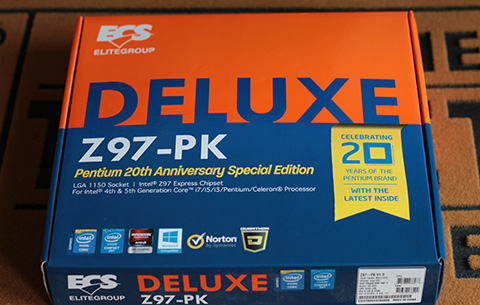
The ECS Z97 PK is the company’s response to Intel’s release of the Pentium Anniversary G3258 processor. The Pentium G3258 was released around 3Q of 2014 to commemorate the 20th year anniversary of the Pentium Brand. Hence, the Pentium G3258 is a low-cost but over-clockable processor (dual-core, dual-thread) that brings us back to the days of the venerable Pentium processor.
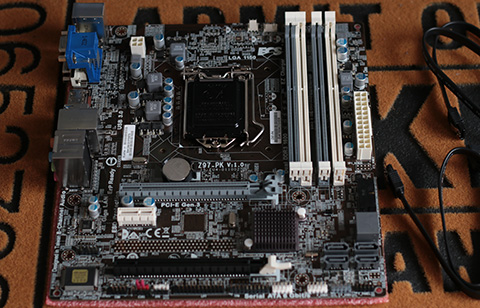
Since the ECS Z97 PK uses Intel Socket 1150 motherboard, it supports 4th and 5th generation Intel Core i3, i5, i7 as well as Celeron and Pentium processors. For the purpose of our rig setup with the ECS Z97 PK, we bought an Intel Core i5 4690K which is an unlocked mid-range processor.

We got the Core i5 4690K to test if we could over-clock the system with the ECS Z97 PK. To check if we can fit the board on a small chassis, we also got a Cooler Master Elite 343 (the smallest mini tower we can find in the local market) and paired that with a Corsair VS550 power supply.
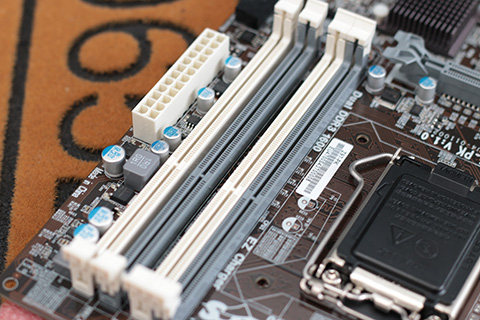
The board comes with 4 DIMM slots so we used our backup ADATA XPG V2 which is 2 sticks of 4GB RAM each although the board supports up to 32GB of memory.
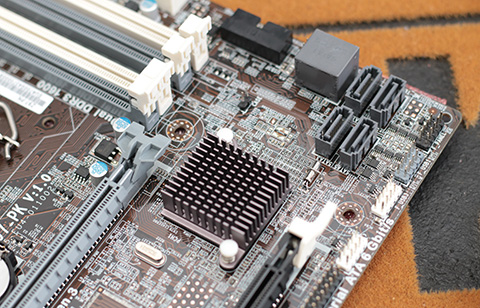
For storage, there are 6 SATA III 6Gbps ports available (supports Raid 0, 1, 5 and 10). The Z97-PK has two USB 3.0 on the back panel and another two from an internal header.

We also tried several using several video cards if they can all fit. All three — GTX430, GTX650 and Radeon HD7870 — fit right well into the board and chassis with the HD7870 just barely making it after we removed the HDD brackets.

At the back are plenty of ports — VGA, DVI, HDMI, 2 USB 3.0, 4 USB 2.0, GigaBit LAN, Audio and PS/2.
Our final setup is as follows:
ECS Z97-PK Special Edition
Intel Core i5-4690K
8GB ADATA DDR3 RAM
Asus Radeon HD7870 2GB DDR5
256GB Sandisk SSD
2TB Western Digital Green HDD
Cooler Master Elite 343
Corsair VS550 550-watt PSU
Windows 8.1

The board comes with an easy one-click overclocking tools from the BIOS. We’ll be doing a little bit of tweaking in our next article.
The ECS Z97-PK costs about $80PHP 4,695INR 6,780EUR 76CNY 582 on retail and is a pretty capable board considering its price.

YugaTech.com is the largest and longest-running technology site in the Philippines. Originally established in October 2002, the site was transformed into a full-fledged technology platform in 2005.
How to transfer, withdraw money from PayPal to GCash
Prices of Starlink satellite in the Philippines
Install Google GBox to Huawei smartphones
Pag-IBIG MP2 online application
How to check PhilHealth contributions online
How to find your SIM card serial number
Globe, PLDT, Converge, Sky: Unli fiber internet plans compared
10 biggest games in the Google Play Store
LTO periodic medical exam for 10-year licenses
Netflix codes to unlock hidden TV shows, movies
Apple, Asus, Cherry Mobile, Huawei, LG, Nokia, Oppo, Samsung, Sony, Vivo, Xiaomi, Lenovo, Infinix Mobile, Pocophone, Honor, iPhone, OnePlus, Tecno, Realme, HTC, Gionee, Kata, IQ00, Redmi, Razer, CloudFone, Motorola, Panasonic, TCL, Wiko
Best Android smartphones between PHP 20,000 - 25,000
Smartphones under PHP 10,000 in the Philippines
Smartphones under PHP 12K Philippines
Best smartphones for kids under PHP 7,000
Smartphones under PHP 15,000 in the Philippines
Best Android smartphones between PHP 15,000 - 20,000
Smartphones under PHP 20,000 in the Philippines
Most affordable 5G phones in the Philippines under PHP 20K
5G smartphones in the Philippines under PHP 16K
Smartphone pricelist Philippines 2024
Smartphone pricelist Philippines 2023
Smartphone pricelist Philippines 2022
Smartphone pricelist Philippines 2021
Smartphone pricelist Philippines 2020
Jhay says:
Nice review!
Where could I get one locally?