
External HDDs aren’t new in the computer industry. Each year, there are advancements which push HDDs and SSDs to be cheaper, lighter, sturdier, and higher in storage size capacity.
Despite external drives being slightly more expensive than traditional desktop hard drives, their advantage over the latter is that external hard drives are portable and have a wide-range of storage capabilities suitable for each and everyone’s needs.
Today, we have the 6TB Seagate Backup Plus Hub — one of Seagate’s high-capacity portable hard drives.
Table of Contents
Features and Design

Right out of the box, the Seagate Backup Plus Hub dashes out with an elegant and stylish look – featuring a glossy finish on the sides and front, and an etched pentagon-pattern on the rear, bottom, and top exterior of the hard drive.
On the front we also see 2 USB 3.0 ports for device charging, and an engraved Seagate logo on the upper left corner alongside a matte finish. Despite being glossy on the sides, it also doesn’t catch fingerprints as quickly as other glossy finishes.

Even though it can be carried, the drive is larger than a typical 1TB/2TB external hard drive, and a full 3.5″ internal hard drive. Also, unlike most external hard drives, the Seagate Backup Plus Hub requires additional external power.
We were expecting the USB 3.0 ports to be compatible on general USB powered devices such as mice, keyboards, and general flash drives, but it turns out as we tested, the ports only function as they were advertised: they only charge devices.

We are unsure if there are reasons behind Seagate’s decision of having an etched pentagonal-pattern on the design, as it clearly isn’t for exhausts or anything related to cooling. The same can be said at the bottom, and rear sides of the hub.
Benchmarks

In our benchmarks we tested the Seagate Backup Plus in read/write situations of various softwares, files, and games. While overall CPU performance won’t make much of a difference in getting results, here are the specs that we used for testing:
CPU Specs:
| GPU | Intel Core i7-6700 |
| GPU | Palit GTX 1070 8GB GDDR5XX |
| RAM | 16GB Corsair (8×2, 2400Mhz) |
| MOBO: | Gigabyte H170 Nano |
| HDD: | Seagate Skyhawk |
| SSD: | Samsung 850 EVO 512GB (256GBx2) |
| PSU: | Silverstone SFX 500Watts |
Without a doubt our test rig won’t bottleneck the performance of the drive thanks to the 6700, however, since this is not a SATA drive and it only runs USB 3.0, read and write speeds will vary.
The drive supports USB 3.0 and promises very good performance in terms of transfer speeds.
Sequential Read: 171MB/s
Sequential Write: 49MB/s
Random Read: 101MB/s
Random Write: 53MB/s

We used PCMark8 to benchmark the drive and found that the speed of the drive is somewhat faster than most external harddrives, possibly due to the external power required for the drive.
All in all, the drive is fast and efficient thanks to the USB 3.0 port.
Software
The highlight of the Seagate Backup Plus Hub, and all of their products is the Seagate Dashboard. Each hard drive is readable and manageable by the Dashboard and provides quick and easy options for backup and recovery.
The Software’s UX is great. On the left corner you’ll see all Seagate enabled devices (in our case, the BackupPlus Hub), and easily choose whether to backup, upload, or restore your files.
Dashboard

The software offers PC and Mobile backup, with mobile requiring you to install the Seagate app depending on whether IOS or Android. Within the PC backup, you can create your own custom backup action plan or automatically backup the device using Seagate’s standard settings.
PC Backup
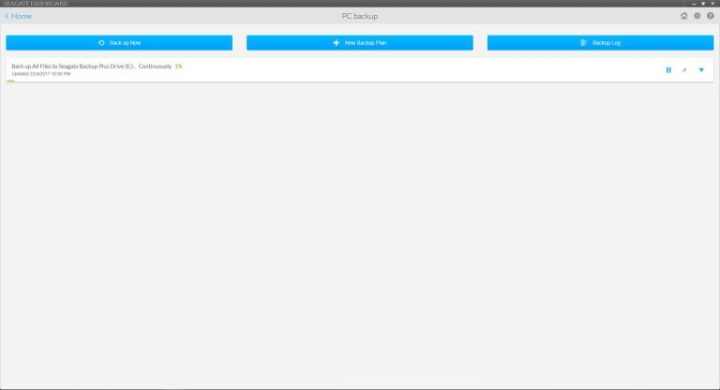
In mobile backup, you can easily backup your files from your mobile phone to the hub via WiFi or the PC via the use of the Seagate Backup app.
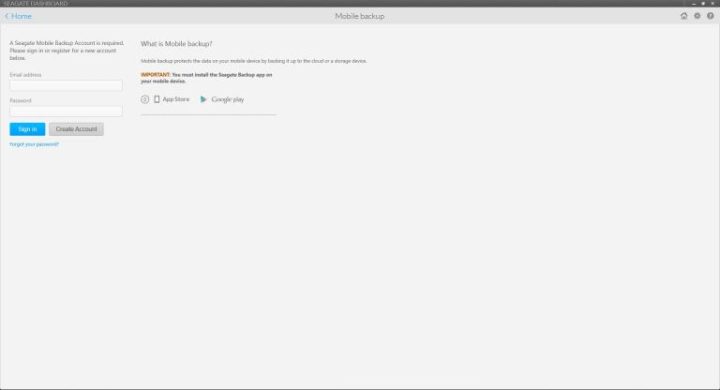
In the social media feature, you can choose either to save your photos/videos/files from the internet or directly share them instantly to Facebook, Instagram, Twitter, and other social media accounts.
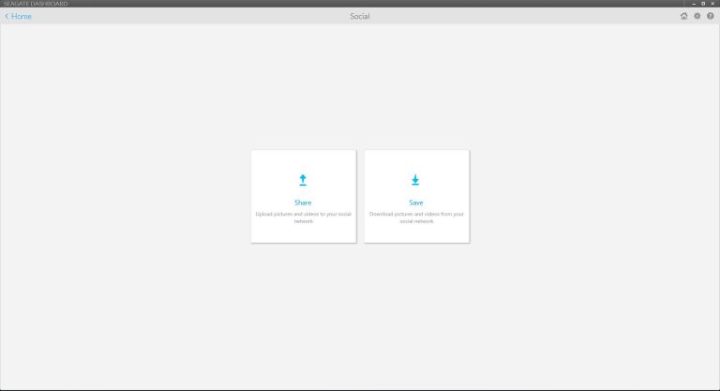
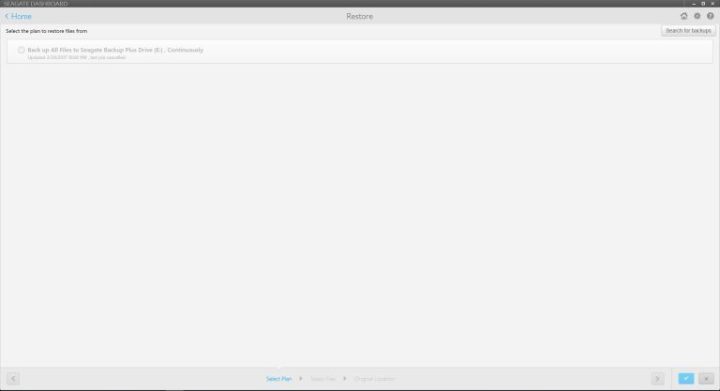
If you click the device icon, you’ll see device info such as size, speed, and you can easily view the device files by simply clicking “view files”. There are three sections within it: “Info”, “Manage”, and “Support”.
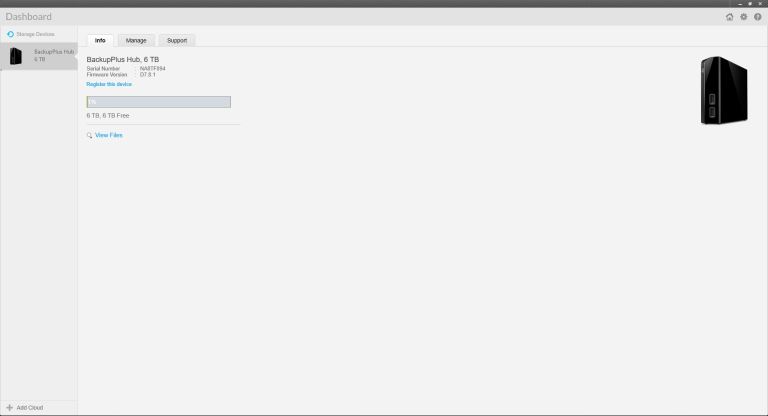
In the manage section, you can automatically generate thumbnails for all videos without thumbnails, control the LED lights, test your drive, and handle power saving options for your device.
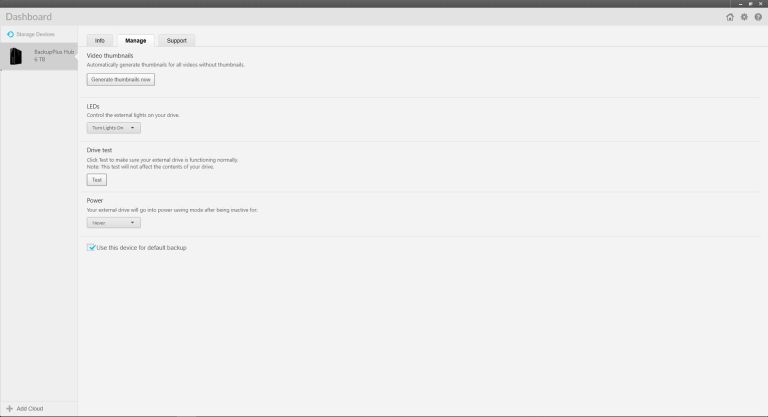
Lastly, located in the “Support” section are the general links and references to the product as well as customer support, FAQs, and troubleshooting.
The inclusion of a software with a UX as easy and intuitive as Seagate’s software is very useful. Instead of manually looking for files in your PC, Phone, you can easily and automatically backup your important files on a scheduled basis.
While not everyone might appreciate Seagate’s Dashboard, we would definitely use it especially since it can help in saving time and energy when backing up files. There is a learning curve in using the software, but its entire UX is very pleasing, and can be learned in less than 15 mins.
Conclusion

The best thing about the Seagate Plus Hub is its design. Unlike most harddrives, the Seagate Backup Plus sports a very elegant design that complements almost every PC. Asides from the great design, it’s also lightweight and portable.
The downside of the drive, however, would be the external USB ports. Whilst it is a great idea to have external ports for charging, Seagate, however, could have made the ports more useful by enabling other devices to use it as well.
Asides from the design, Seagate’s Dashboard is very intuitive and easy to use. The UX is great, and the storage options of the Backup Plus are plenty, ranging from 4TB up to 8TB.
Overall, if you’re looking for your own personal backup hub that has great software support as well as design and storage capabilities, then the Seagate Backup Plus Hub will be great for you.
Seagate Backup Plus specs:
USB 2.0, 3.0 Support
4TB, 6TB, 8TB storage options
Windows and macOS support
What we liked about it:
* Exquisite Design
* Portable, despite being slightly bigger
* Good performance in terms of read/write speeds
* Additional features via Dashboard
* Reasonable price point
What we did not like:
* Slightly Bigger than most hard drives
* Requires external power




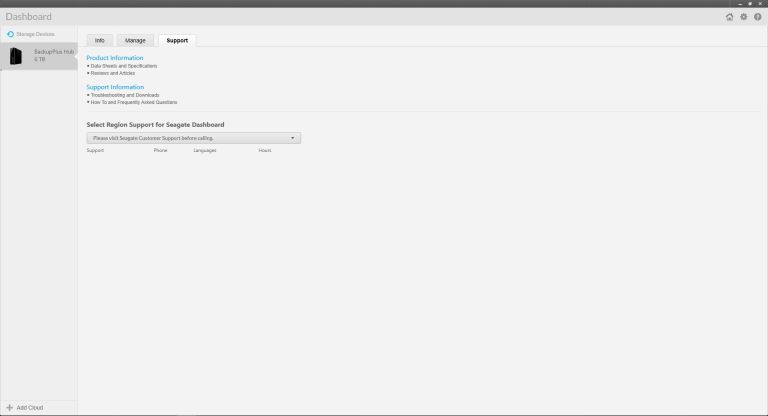






















Posting price from Villman. 14k http://www.villman.com/Product-Detail/Seagate_STDT6000300
Does the team have any idea (or made actual tests) on how it performs with macOS’ time machine feature? I previously used the WD 2TB MyBook Live personal cloud as a backup drive and was very disappointed with how unbearably slow it worked with time machine backups.
you manage to include your rig specs but forgot to put the price of the portable hardrive.. please indicate the price.. this review is somewhat useless without the price.. is it available on local store? thanks..
What is the exact model of this one? Seagate uses similar names for its external hard drive models.
Reasonable price point?? I don’t see any price in the article.