Google announced on its Workspace Updates that it will help users improve the quality of their writing. As stated in the latest post, Google Docs will be added with several new assistive writing features which include sentence structure suggestions and fixing grammar and spelling errors.
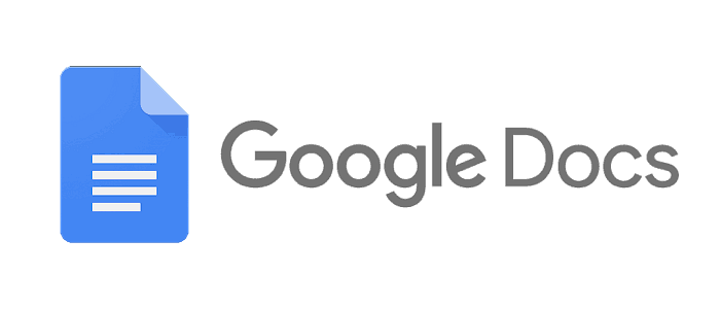
You’ll see suggestions in specifically Word Choice, writing in an Active Voice, Conciseness, Inclusive Language, and Word Warnings for any inappropriateness. The suggestions will be displayed through a purple squiggly line that will appear underneath where they may be suggested. Just think of it as an integrated Grammarly extension, but with the new Google suggestions, it would greatly reduce the need for third-party services.
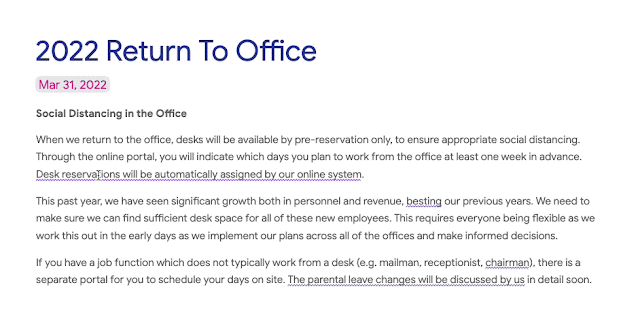
Google Docs Assistive Writing
There is a catch though. Google is not having these assistive writing features in all Workspace Plans. The availability of the assistive writing features is as follows:
- Word choice, Active voice, Conciseness, Inclusive language:
- Available to Business Standard, Business Plus, Enterprise Standard, Enterprise Plus, Education Plus
- Not available to Google Workspace Essentials, Business Starter, Enterprise Essentials, Education Fundamentals, Teaching, and Learning Upgrade, Education Standard, Frontline, Nonprofits, G Suite Basic, and Business customers
- Word Warnings:
- Available to Business Standard, Business Plus, Enterprise Standard, Enterprise Plus, Education Fundamentals, Education Standard, Education Plus, Teaching, and Learning Upgrade
- Not available to Google Workspace Essentials, Business Starter, Enterprise Essentials, Frontline, Nonprofits, G Suite Basic and Business customers
This means that if you’ve only got a basic plan such as Google Workspace Essentials, you won’t have access to any of the assistive writing features at the moment. The writing suggestions will be switched on by default when released by the end of April but can be deactivated under the Tools menu at the top of the page.
What do you think of Google Docs making more assertive suggestions? Do you wish this came in every Google Workspace plan? Let us know your thoughts in the comment section!
































