When we check the specs of a laptop, a smartphone, or any other gadget, there’s always a USB (Universal Serial Bus) somewhere in it. We usually see terminologies like USB 2.0 and USB 3.0. We commonly overlooked this information but it’s actually important because knowing the type of USB your gadget will allow you to better understand how it works and how to efficiently use it.
Here’s your guide to the different USB Generations.
USB 1.0 was released last January 1996 with just a snaillike Max. Data Transfer speed of 12Mbps (Megabits per second). Only a handful of this version was released to the market because you can’t use extension cables and it can’t deliver power, which means to charge a gadget through USB. Because of this, in August 1998, the very first revision of the USB was created and it produced the USB 1.1 which was widely accepted that led to its usage to Microsoft’s Legacy-free PC.
Connector Type: USB Type-A and Type-B
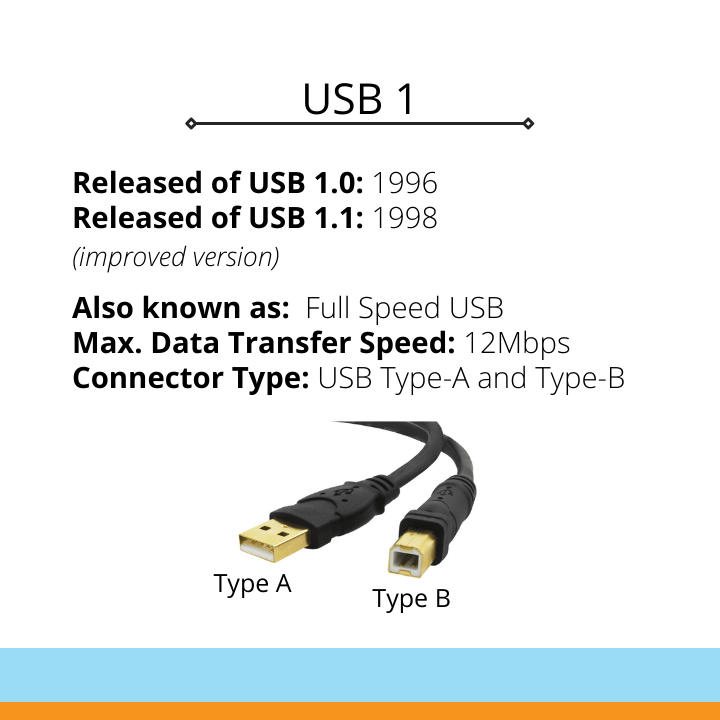
Due to the increasing demand of users, the USB 2.0 was created last April 2000. It is believed that it is 40x faster than the USB 1.1 version because of an increased speed of 480Mbps. In addition, USB 2.0 is backward-compatible, which allows the previous USB version to connect to the new USB 2.0 and vice versa. Due to its better reliable data transfer rate, and power delivery of 2.5W, 5V and a maximum of 500mA current, USB 2.0 successfully replaces the USB 1.1 in the market.
Connector Type: USB Type-A, Type-B, Mini A, Mini B, Mini AB, Micro A, Micro B, Micro AB
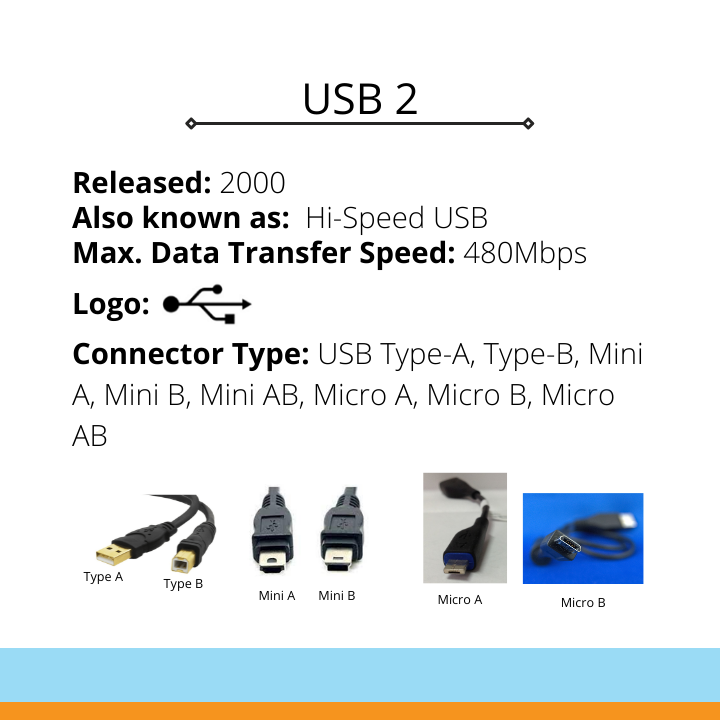
New technologies are emerging which demands a huge increase in bandwidth that’s why in November 2008, the “USB 3.0” specification was released. To further expound on this topic, we will divide this section into 3 parts.
Released as 1 of the 2 variants of USB 3.2 in 2013, this version adopted the Full-Duplex mode on which 2 connected devices can send and receive data at the same time. It is known as a SuperSpeed USB because of its amazingly up to 5Gbps data transfer speed.
Connector Type: USB Type A, Type B, Micro B, and Type C

A significant performance boost because it supports up to 10Gbps of data transfer speed. This is the 2nd variant of USB 3.2 also released in 2013. We’d like to add that USB 3.2 Gen 1 & 2 adopted the USB Power Delivery which supports an astonishing 20V at 5A for a possibility of up to 100 watts using compatible hardware.
Connector Type: USB Type A, Type B, Micro B SuperSpeed and Type-C

With the advancement of technology, the need to transfer data at faster speeds prompted manufacturers/designers to create the USB 3.2 Gen 2×2 which was released in September 2017. This version now offers a ridiculous 20Gbps of data transfer speed! Imagine transferring a 4K resolution movie in just a couple of seconds with those speeds. A noteworthy update of this is it was made on the Type C connector. In addition, Type C supports the reversible design, which means you can connect your Type C cable without the trouble of knowing the plug’s orientation or cable’s direction.
Connector Type: USB type-C

Based on the Thunderbolt 3 protocol, the USB 4 specification was released in August 2019. With an incredible 40Gbps of data transfer speed, this is the fastest among all the USB generations. There’s a catch with this specification because these kinds of speeds can only be supported in shorter distances of 0.8M only (including the USB 3.2 Gen 2×2). As a result, the industry still favors the previous USB generations.
Connector Type: USB type-C

In connection with the different USB Generations, we’d like to mention USB Port Color Coding since it’s relevant to the topic. Even though ports and connectors are sometimes color-coded to show what’s the USB specification and feature, these colors are not actually required and are not consistent between equipment manufacturers.


YugaTech.com is the largest and longest-running technology site in the Philippines. Originally established in October 2002, the site was transformed into a full-fledged technology platform in 2005.
How to transfer, withdraw money from PayPal to GCash
Prices of Starlink satellite in the Philippines
Install Google GBox to Huawei smartphones
Pag-IBIG MP2 online application
How to check PhilHealth contributions online
How to find your SIM card serial number
Globe, PLDT, Converge, Sky: Unli fiber internet plans compared
10 biggest games in the Google Play Store
LTO periodic medical exam for 10-year licenses
Netflix codes to unlock hidden TV shows, movies
Apple, Asus, Cherry Mobile, Huawei, LG, Nokia, Oppo, Samsung, Sony, Vivo, Xiaomi, Lenovo, Infinix Mobile, Pocophone, Honor, iPhone, OnePlus, Tecno, Realme, HTC, Gionee, Kata, IQ00, Redmi, Razer, CloudFone, Motorola, Panasonic, TCL, Wiko
Best Android smartphones between PHP 20,000 - 25,000
Smartphones under PHP 10,000 in the Philippines
Smartphones under PHP 12K Philippines
Best smartphones for kids under PHP 7,000
Smartphones under PHP 15,000 in the Philippines
Best Android smartphones between PHP 15,000 - 20,000
Smartphones under PHP 20,000 in the Philippines
Most affordable 5G phones in the Philippines under PHP 20K
5G smartphones in the Philippines under PHP 16K
Smartphone pricelist Philippines 2024
Smartphone pricelist Philippines 2023
Smartphone pricelist Philippines 2022
Smartphone pricelist Philippines 2021
Smartphone pricelist Philippines 2020