Most smartphone batteries and power banks use lithium-ion technology to store and generate power, but this chemical reaction can sometimes cause gas formation inside the battery, causing it to swell or even burst. There are several factors that can trigger gas formation, including overcharging, overcurrent, high temperature, physical damage, and poor build quality.
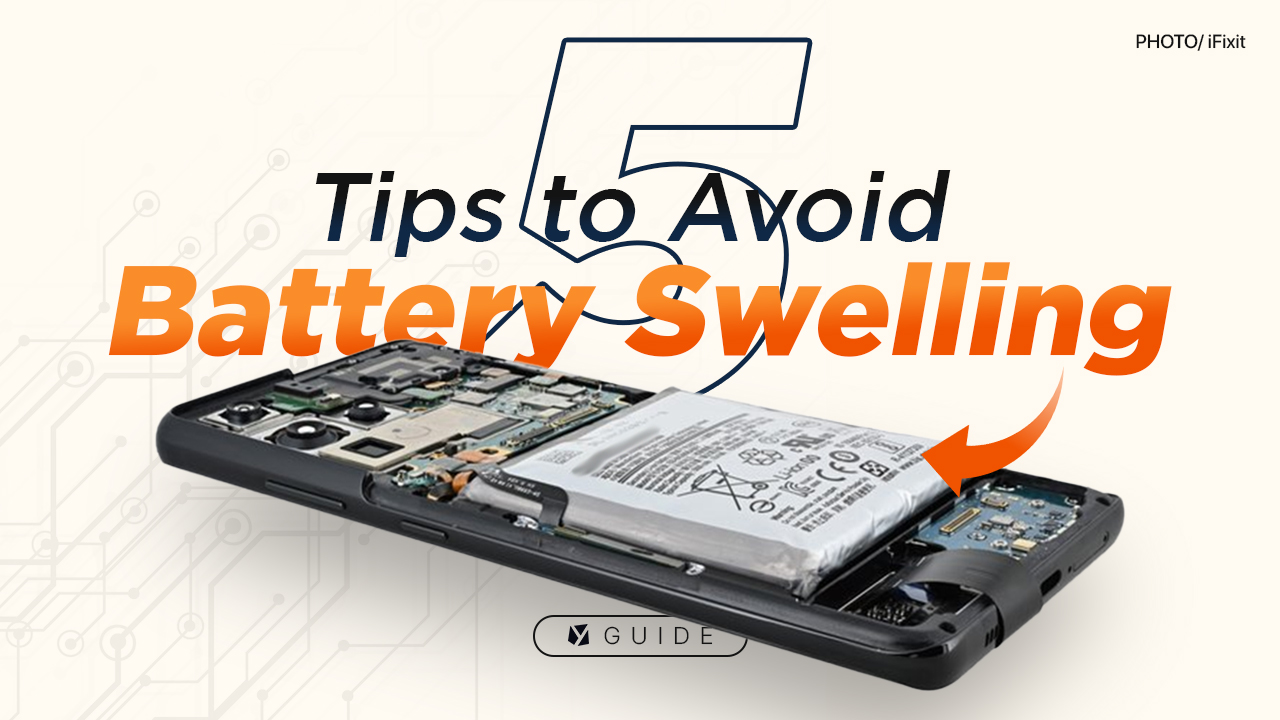
So, how do you stop your battery from swelling? Well, you’ve come to the right place.
Table of Contents
I know, I know most of us sleep soundly with our devices charging but hear me out. Keeping your device plugged in after it reaches 100% battery level can stress the battery and cause it to degrade faster.
Unplug your device once it reaches 100% or use a smart charger that stops charging automatically when full.

Well, there are some gadgets out there that don’t bother if being overcharged since they have sufficient tech to keep THAT stress out of the system. Like a Nintendo Switch for example. You can leave it plugged in the dock for longer periods of time and it will apparently leave no damage to the battery.
However, that’s not the case with most smartphones in the market.
Drawing more power from the battery than it can handle can be a real shocker! It can damage the battery cells and leave you powerless when you need your device the most. So, let’s avoid that, shall we?
To keep your battery healthy, it’s important to use compatible chargers and cables that match your device’s specifications. I mean, you wouldn’t wear shoes that don’t fit, right? Same goes for your device.
You can check the charger specifications that come with your device or look for chargers specifically designed for your device.
Another tip to keep in mind is to avoid using your device while it’s charging. Think of it like trying to run a marathon while you’re still eating your breakfast. Not a great idea, right? Instead, wait until your device is fully charged before using it again.
So, you know how we all love our devices, but they can be a bit sensitive at times? Well, one thing that can really affect the delicate balance of your battery is exposing it to extreme temperatures.
Basically, you don’t want to cook or freeze your battery—it won’t do it any good.
To keep your device from overheating, avoid leaving it in direct sunlight or near fireplaces, ovens, or other sources of heat.
And, as tempting as it might be to use your phone while it’s charging, try to resist the urge, since it generates more heat and can potentially damage your battery.
On the flip side, cold weather can also be a problem for your battery, so try not to leave your device out in the freezing cold for too long. (But meh, we’re in the Philippines so cold weather isn’t really an issue, unless of course you live in colder areas like Baguio.)
Let’s talk about dropping your device. The floor is not a friendly place for your device’s battery. Dropping your devices onto hard surfaces can cause internal short circuits which can seriously damage its battery.
Now, about piercing or opening the smartphone or powerbank housing, just in case you were thinking of trying it out, let me stop you right there. It’s a big no-no. Not only can it cause fire or explosion, but it’s also just not cool.

A smartphone battery catching fire after being pierced | Image/ JerryRigEverything
To avoid all these potential issues, I suggest that you store your device in a protective case. It’s like giving your device a warm, cozy hug. Plus, it can absorb any impact and keep your device safe from harm.
When it comes to buying electronics, it’s always tempting to go for the cheaper option. But let me tell you, that’s not always the best idea.
Cheap knockoffs may use substandard materials or components, which can lead to gas formation and swelling of your device’s battery.

Image/ dinh son tung (via Pexels)
To avoid this, it’s important to invest in reputable brands that have passed quality tests and certifications.
Don’t worry, you don’t have to break the bank to do this. Just remember that quality is key when it comes to electronics.
If you notice any signs of swelling such as bulging, cracking, leaking or hissing sounds from your device, stop using it immediately and have it repaired via authorized service centers!
Don’t try to be a hero and fix it yourself, unless you want to end up with a missing finger or two.
But let’s not get too serious here. Maintaining your devices should be a breeze. Just make sure to regularly clean them and keep them away from extreme temperatures or moisture.
By doing these simple tips, you’ll not only ensure the longevity of your device, but you’ll also avoid any unnecessary trips to the repair shop. So, remember to invest in quality and don’t mess with battery swelling, especially if you are not a professional when it comes to electronics repairs. Your devices (and fingers) will thank you for it!
Do you have your own ways of keeping your devices’ battery healthy too? Share them with us in the comments down below.

YugaTech.com is the largest and longest-running technology site in the Philippines. Originally established in October 2002, the site was transformed into a full-fledged technology platform in 2005.
How to transfer, withdraw money from PayPal to GCash
Prices of Starlink satellite in the Philippines
Install Google GBox to Huawei smartphones
Pag-IBIG MP2 online application
How to check PhilHealth contributions online
How to find your SIM card serial number
Globe, PLDT, Converge, Sky: Unli fiber internet plans compared
10 biggest games in the Google Play Store
LTO periodic medical exam for 10-year licenses
Netflix codes to unlock hidden TV shows, movies
Apple, Asus, Cherry Mobile, Huawei, LG, Nokia, Oppo, Samsung, Sony, Vivo, Xiaomi, Lenovo, Infinix Mobile, Pocophone, Honor, iPhone, OnePlus, Tecno, Realme, HTC, Gionee, Kata, IQ00, Redmi, Razer, CloudFone, Motorola, Panasonic, TCL, Wiko
Best Android smartphones between PHP 20,000 - 25,000
Smartphones under PHP 10,000 in the Philippines
Smartphones under PHP 12K Philippines
Best smartphones for kids under PHP 7,000
Smartphones under PHP 15,000 in the Philippines
Best Android smartphones between PHP 15,000 - 20,000
Smartphones under PHP 20,000 in the Philippines
Most affordable 5G phones in the Philippines under PHP 20K
5G smartphones in the Philippines under PHP 16K
Smartphone pricelist Philippines 2024
Smartphone pricelist Philippines 2023
Smartphone pricelist Philippines 2022
Smartphone pricelist Philippines 2021
Smartphone pricelist Philippines 2020
shree Waghmare says:
My mobile’s battery is swelling, causing the phone to bulge. This is dangerous due to the risk of fire and damage. I’ve stopped using and charging it immediately and will seek professional help for a battery replacement to prevent further problems.