Microsoft’s new OS has been out for quite a while and ever since, people had been giving out mixed reactions. Today, we’ve decided to give you not a list of new features but instead, our experiences with Windows 8.
Touching vs. Clicking
First thing you’ll notice is the new Start screen. Love it or hate it, it’s there and it won’t go away. Some might argue that the Desktop is still accessible, but honestly, you’re going to end up using the Start screen more as the Desktop lost several functions.
With the taskbar barely available within the UI, you’ll immediately start thinking about how to work certain things – like shutting down, accessing applications, seeing options and multitasking.
The Charm Bar is found on the right side, while options usually come out on the top and bottom, while multitasking emerges in different ways.
It’s true that Windows 8 is designed for the touch, but to be honest, if we didn’t view any tutorials on how to use the new OS, we would be so lost in the touch interface. That’s where the traditional cursor and keyboard comes in.
We had an easier time learning Windows 8 with the help of a trackpad/mouse. Just by dragging the mouse to the four corners of the screen, we were able to find clues on how to work the system.
Sometimes, you wouldn’t even figure out that certain elements had certain options; you’d just find out through a right-click.

Windows 8 is full of gestures. You’re going to need as much as 2 days to master almost all the touch gestures. Some of these gestures work well with its cursor counterpart, but some just turns out to be inconvenient.
For example, once you are within the new UI, you’re going to have to drag the whole application from the top to bottom just to close it.
All these touch gestures have their counterparts, some might even have keyboard shortcuts – but surely it would take time for you to learn it all.
Fashion vs. Functionality
The operating system’s new UI looks beautiful, there’s no denying that. It’s elegant. It’s clean. It’s definitely a challenger to the Mac’s design.
However, that comes at a price. There are tons of wasted space to give way for Microsoft’s fashion statement.
The new tiles take too much space, especially if you’re using the keyboard and mouse. You’d be hovering through large buttons all the time. Ideal for touch, but not the other way around.
Also, there’s the multitasking feature. Windows wouldn’t be Windows without it. It looks clean but gone is the option to have more than two windows open.
The availability to switch apps easily is also quite a hassle. It’s there, but you need certain gestures to make it appear.
Microsoft’s Store isn’t well filled either. You’ll barely find apps that will take advantage of the new interface. It looks like some of you would be sticking to opening the desktop frequently.
Verdict
That’s it. There is so much to cover, but I’d wanted to give only a quick glimpse as I have never really went deep into Windows 8 before.
Windows 8 isn’t crappy. It isn’t that great either. It’s something like an hybrid; two strong ideas that can hardly work together.
I had this experience with the Samsung Series 5 Ultra, so I had the chance to witness the touchscreen and the trackpad’s role in Windows 8.
Microsoft did a good job with pushing manufacturers to produce hybrid computers; the problem is that they can’t push it to the consumers at lower prices.
We would not appreciate Windows 8 without the touchscreen, and we wouldn’t learn it as easily without the trackpad/mouse and the keyboard.
Truly, we have mixed emotions about Windows 8. Maybe it needs more time to mature. Have you tried Windows 8? What do you think? Hit or miss?



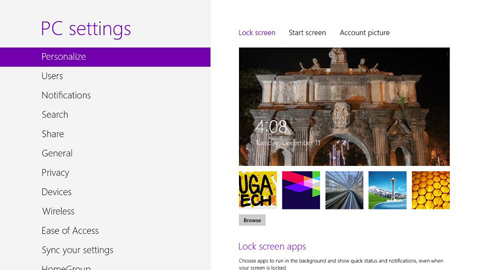

























windows 8 installed happily on my primary laptop and one netbook..no problem with devices because all are installed out of the box
i’m loving the new clean and fast UI. the ability to install apps from the store is also great..fastboot feature also makes the computer boot-up just like my android tablet – it’s fast!
Same here, enjoying Win 8 on a netbook connected to a 23″ monitor. OS is really damn fast!
Installed Windows 8 on my wife’s laptop and it’s amazing. I feel like a 1st year high schooler trying to learn how a PC should work. Some hate the learning curve but I love it. Those who doesn’t want to learn something new should definitely stick to their old OS because 8 is like a Sherlock Holmes series.
For me, it’s all about speed in dealing with simple tasks and it just works great with us.
If only they would make a full desktop version of this Windows 8 core. Imagine Windows 8 speed + Windows 7 interface with WinFS journalled file system that makes everything searchable instantaneously. Bravo MS.
hello po mga ka tp.. this is out of topic but still related to phones… im planning to buy kc ng iphone5, and may kilala ako na nag ooffer ng 28k for ip5 na 32 gb from europe daw and it’s 28 k dahil direct from supplier…. is this possible? i hope someone can help me… thank you in advance
As long as you won’t pay first, go ahead. There are a lot of scammers out there. Be sure to pay when you have the unit in front of you. Please make it two. I will buy also. Lol!
tnx for ur reply.. im hoping this is genuine.. fingers crossed… anyone who can still help me? is it possible to have a 28k ip5 its bcoz direct supplier sya kumukuha
Tried out win8 since the beta (?) up until the release preview on an old lenovo pentium duo 1.8 with 2gigs of ram and 120gigs hdd. Boots quicker than win7 and in my opinion it is a better os. Learning curve is almost none existent. If you’ve been using a computer for sometime now and know how to search and read then win8 should not be a problem. I now use it as my main os on my old laptop. I’ve also tried the consumer preview on a first gen core i3 with 4gigs ram and it flies!
I have a windows 8 laptop tablet hybrid the samsung ativ smart pc. windows 8 on it is awesome. I have learned the tips in tricks init but it took me several tinkering to figure things out and get use to it. after that I foind an app to get the start menu back and with everything considered, im loving every moment with it. I would still say its easier if your unit is a touch interface but im still upgrading my pc to win 8 after I get the logitech touchpad for win8. its an awesome change but youll just have to take my word for it or you could try it out.
Just got a new laptop with Windows 8, true medyo may learning curve sa simula, pero after playing with it for a few hours nasanay na rin ako and I love it.
The only thing that I don’t like about Windows 8 is the lack of design consistency. There’s definitely a big difference on how you make your work on the classic desktop compared to the start screen. Additionally, the fact that the start screen and the desktop mode uses different icons even makes things go worse in terms of design. To me, it seems like they don’t have enough time to remove those icons from the Windows Vista and 7 era.
Anyway, the performance improvements in Windows 8 is worth it and that’s my major reason why I’m using it.
THREE problems in Windows 8,
1. it wont save my game results :) so when i do a fresh install, the list of apps that i downloaded is there but my progress is lost. they should do a icloud thingy or backup the progress.
2. it eats up the battery. my battery using win7 lasts 4 hours. in win8 1 hour and 30min
3. no graphic card drivers – yet.
BUT EVERYTHING ELSE IS OKAY :) im not sure why some people thinks that the START is gone. it is still there. DESKTOP IS STILL there.
Well NVidia release a windows 8 version of their graphic card drivers & so as the AMD’s ATI. But still I don’t have any details of when will Intel update their graphic drivers yet.
i really love this os. been using it for 2 months. it feels like having a desktop + android/ios apps
Sir, Windows 8 is the type that grows on you because there is certainly a learning curve involve. But once you become familiar with the basics of the control, there is so much to like about the new OS.
Been using this with a wireless mouse and it works fine.
-sent from my Windows 8 laptop running on a modest AMD netbook processor.
Its a hit with my 3-year old clunker of a machine that used to run Vista. Boot time is amazing averaging at 20 seconds, the fastest being 12 seconds! Interface is a 360-degree turn. Everything becomes fluid and fast. All the apps that were running awry are now loading up hitch-free.
this review is awfully biased. what a phanboi
In what way this article is biased.
I’m afraid that Apple fanboys like you are suffering from extreme case of mental retardation.
What the hell are you talking about? This isn’t a review of Windows 8 but the writer’s 48 hour experience with said OS.
what ever you say phan boi
I used it with a non touch screen 14-inch laptop:
No comment about the speed?
“you’re going to end up using the Start screen more as the Desktop lost several functions” -what functions?
“For example, once you are within the new UI, you’re going to have to drag the whole application from the top to bottom just to close it.”- No you don’t, you just make a swiping gesture from the top downward, no need to drag to the bottom of the screen.
I ignored the UI when I was using it, the desktop is right there,some features were moved around but everything is there. Love the speed bump. Opening apps is as simple and fast just by pressing the windows key and typing part of the apps name,just like in Win 7 but faster, you can also put your shortcuts on the desktop just like before. Most gestures with the mouse are intuitive as well, I was missed them when I went back to Windows 7.
Again, you can have the pure desktop experience just like before, no need to panic. Performance enhancements from 7 are really significant, compared to the minor inconvenience of learning where the shutdown button is…
Half-baked, inaccurate review is just awful, feels biased, sorry.
I apologize if this didn’t turn out the way that you’d expect it to be. In fact I am having fun with Windows 8. I did this based only on my first two days of use.
Before reviewing, just make sure you have done your job, don’t publish if you’re not sure….
yeah right, maybe you need time to mature rather than the OS.
using it right now. love it so much.
Loving Windows 8 Pro with Start8 app from Stardock. Less than 10 seconds of boot time. Its free if you know how. Legit. Until January 31, 2013 only.
http://www.maximumpc.com/article/news/microsoft_inadvertantly_serves_pirates_windows_8_pro_silver_platter891
I’ll be trying windows 8 when I get my new machine this xmas. To be honest, I’m not really concerned w/ all the changes that Win 8 will bring as long as it can play and support hardcore games w/o problems. Aside from gaming all I do is surf the net and do office work and I think that’s easy to learn with Win8’s new UI. The cool thing about it is that it’s well integrated to it’s mobile counterpart which makes it easier for me to access my messages,pics,contacts and calendar. I have a WP7 and I loved it since I got my device.
I was about to install Windows 8 on my lappie when I saw this article… Now, I’m not so sure anymore… Maybe I’ll wait just a tad longer before making the jump… Thanks for the review :-)
I only tried the preview. It’s a transition OS.