First time this happened to me was last Saturday when suddenly I lost network service. I thought it was because I was driving down the basement parking of Robinson’s Magnolia but even after several hours and leaving the mall, the problem persisted.
More than 10 hours later, I went home to replace the nano-SIM with the new one that was sent to me a couple of days ago. I thought Globe deactivated my current SIM so I could use the new SIM with the iPhone 5 they sent me (it’s odd though that they’d deactivate it first). The new SIM didn’t work either so I called up CSR (surprisingly, got a reply on the first ring).
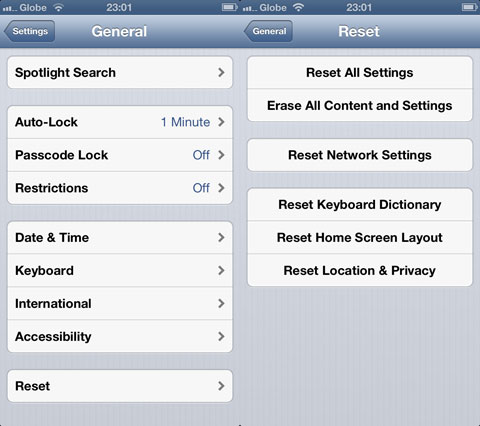
After explaining the whole incident, I was told to just reset my network settings. Before this, you have to shut down your iPhone by pressing the power and the home button for at least 10 seconds until it shuts down and the Apple logo appears.
From the Home Screen, go to Settings, then select Reset (at the bottom end of the listing) and select Reset Network Settings. The iPhone will then search for a network to connect to. Fortunately, my network service came back. The following day, it happened to me again, but this time I knew what to do.
This is just in case this happens to you too (not sure if this is caused by the new LTE nano-SIM from Globe).

































paano po kung ayaw talaga magkaroon ng signal??? lahat ng pagreset pero wala talaga…
Ok. I have the same problem with my iphone5. Galing sya ng saudi and the first time na gamitin ko sya is pwd nman sya. No problem with my sim (globe). But after a week, lumabas na tong signal searching problem. Dati nman e kahit saan ako may signal. Even at my favorite spot sa bahay namin meron kahit minsan pumapalo ng 1 bar. Pero ngayon, wala tlga ma search na signal. Is it because my location and globe ung sim ko? Ayko nman mag smart ksi globe lahat ng family and relatives ko and my wife. Tinry ko na dn lahat ng basic troubleshooting like airplane mode, take out sim card, reset network and reset all settings. I also went to registered apple outlet and ive done everything that they say. Thanks.
Thank this helps me
This is the problem Im currently encountering with my newly activated LTE sim. My mobile internet automatically gets disconnected from time to time. Its a hassle on my part to turn the device OFF & ON. I guess I have to go to the nearest Globe centet to have it checked and fixed. So dissapointing sigh