ASUS achieved a monumental leap in thin and light gaming last year when they introduced the ROG Zephyrus (GX501). It paved the way for gamers to finally have a sexy gaming machine with minimal compromise. A year later, they unveiled its successor — the ROG Zephyrus S (GX531). Is it another promising sexy beast? Let’s find out in our quick hands-on.

The ROG Zephyrus S follows the design structure of the first Zephyrus — a downward shifted keyboard paired with a virtual numpad/trackpad. We still have a dual tone lid and a big empty space on the upper portion of the keyboard deck. Although, this time ASUS added in some intricate lines and grilles for more flair. The reason why they returned to this kind of setup was because of the thickness of the Zephyrus S.
At just 14-15mm thick, about 3-4mm thinner than the GX501, ASUS had to once again dedicate the entire upper portion of the chassis for the cooling system. In fact, the brand even crammed in five heat pipes and four heatsinks to keep the laptop’s internals cool.

Heat management was one of the main problems of the first Zephyrus, even with the famed Active Aerodynamic System (AAS) — the feature where a portion of the lower chassis opens for additional airflow. That’s why ASUS is pulling all the stops to improve the laptop’s cooling, including adding more blades to the fans.
They didn’t compromise on build quality either as the laptop is all metal. It definitely feels solid and premium in the hands. It’s also a lot easier to carry around thanks to its reduced weight (2.1kg compared to the 2.4kg Zephyrus) and thin frame. Talk about the perfect gaming companion.

The Zephyrus S features a 15.6-inch Full HD IPS-level display. Despite the display size, the chassis is really only 14.2-inches. That’s because ASUS reduced the overall bezels of the display. Although the more notable change here is the upgrade to a 144hz, 3ms panel. The original Zephyrus only had a 120hz panel.
With the new configuration, games and visuals are a lot smoother. The quality itself is also impressive, colors pop-out and accuracy is on point. It’s not a true IPS panel so viewing angles are bad at certain positions, but it’s still better than most conventional TN displays.

As we’ve said earlier we once again have a keyboard layout that’s shifted downward, much like what we had with the original Zephyrus. It’s still TKL (Tenkeyless, no numpad), with Aura sync support, RGB lighting, and good key travel and tactile feedback.

The trackpad is also the same as the original Zephyrus. We have a smooth surface, that doubles as a numpad when activated, and two physical buttons for left and right clicks.

Apart from the added cooling apparatus and thinner frame, the Zephyrus S also received minor internal changes. It now has an 8th Gen Core i7-8750H processor and Nvidia GTX 1060 GPU. Some people might say that the GTX 1060 is a downgrade from the 1070 or 1080 Max-Q but remember the laptop is now thinner than ever.
With the change to a GTX 1060, the cooling system will be able to handle heat management better. Plus, it’s still isn’t too shabby thanks to the upgraded 8th gen processor.
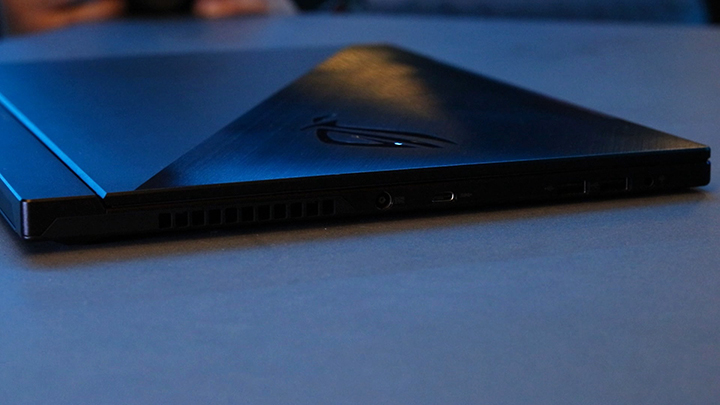
On the I/O front, we have a USB Type-C, DC-IN, 3.5mm combo audio port, and two USB 2.0 Type-A ports on the left. While On the right, we have another USB Type-C and USB 3.1 Gen 2 Type-A.

If you’re wondering where the Kensington lock and HMDI 2.0 is, then you’ll have to look at the back of the laptop. That’s because the new Zephyrus now has an extra bar at that side. For a laptop this thin and this light, it certainly has a lot of ports, which is impressive.

The ROG Zephyrus S is shaping up to be a refinement of the original Zephyrus. It has a thinner frame, improved thermals, 144hz panel and some slight changes in the internals. Although, it may feel like a downgrade if you’re coming from the first Zephyrus or the Zephyrus M because of the shift to a GTX 1060. If not, then it might be a worthy upgrade to your current gaming machine.
Still, it’s a promising thin and light gaming laptop. Of course, we haven’t put it through its paces yet. So, we’ll know more once we get our hands on a unit.
The ASUS ROG Zephyrus S will come bundled with an ROG Impact gaming mouse and will be available this October. Pricing is yet to be revealed.

YugaTech.com is the largest and longest-running technology site in the Philippines. Originally established in October 2002, the site was transformed into a full-fledged technology platform in 2005.
How to transfer, withdraw money from PayPal to GCash
Prices of Starlink satellite in the Philippines
Install Google GBox to Huawei smartphones
Pag-IBIG MP2 online application
How to check PhilHealth contributions online
How to find your SIM card serial number
Globe, PLDT, Converge, Sky: Unli fiber internet plans compared
10 biggest games in the Google Play Store
LTO periodic medical exam for 10-year licenses
Netflix codes to unlock hidden TV shows, movies
Apple, Asus, Cherry Mobile, Huawei, LG, Nokia, Oppo, Samsung, Sony, Vivo, Xiaomi, Lenovo, Infinix Mobile, Pocophone, Honor, iPhone, OnePlus, Tecno, Realme, HTC, Gionee, Kata, IQ00, Redmi, Razer, CloudFone, Motorola, Panasonic, TCL, Wiko
Best Android smartphones between PHP 20,000 - 25,000
Smartphones under PHP 10,000 in the Philippines
Smartphones under PHP 12K Philippines
Best smartphones for kids under PHP 7,000
Smartphones under PHP 15,000 in the Philippines
Best Android smartphones between PHP 15,000 - 20,000
Smartphones under PHP 20,000 in the Philippines
Most affordable 5G phones in the Philippines under PHP 20K
5G smartphones in the Philippines under PHP 16K
Smartphone pricelist Philippines 2024
Smartphone pricelist Philippines 2023
Smartphone pricelist Philippines 2022
Smartphone pricelist Philippines 2021
Smartphone pricelist Philippines 2020
M says:
i wish time comes that we can build our own laptop =P
much like how we build our own desktops =P