Instagram is rolling out new audio tools to its Reels feature, which includes Text-to-Speech and Voice Effects.

For Text to Speech, Instagram says that the features live within the text tool in the Reels camera. It allows an auto-generated voice to read your text aloud. It helps you to add narration without using your own voice.
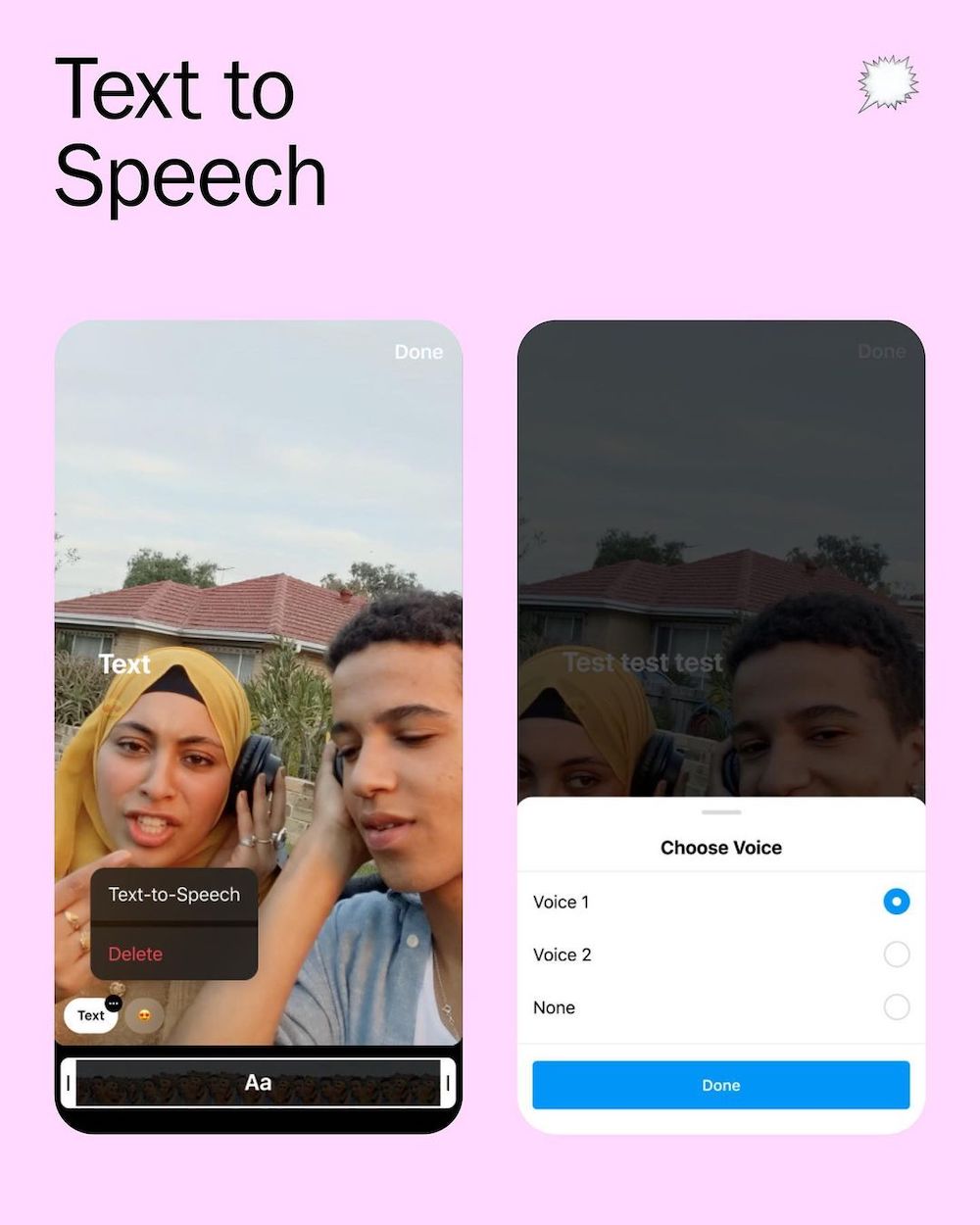
To use, just follow these steps:
1. Open the Instagram app and go to the Reels Camera.
2. Record a video or upload via gallery.
3. Using the Text Tool, add text to the video.
4. Tap the text bubble to access the three-dot menu on the sticker, and select ‘Text-to-Speech’.
5. You will have two voice options to select from.
6. Post your Reel when finished.
For Voice Effects, it allows you to modify the audio and/or voiceover in your Reel. You can select from Helium, Giant, Vocalist, Announcer, and Robot.

To use, just follow these steps:
1. Open the Instagram app and go to the Reels Camera.
2. Record a reel.
3. Tap the music note to open the audio mixer.
4. Tap Effects and select a voice effect to modify the audio in your reel or your voiceover.
The new tools are being rolled out to Instagram for iOS and Android.
































