In the world of photography, what’s generally understood is that the larger the film format is, the more detail your image has. This is one of the advantages of shooting in a medium or large format unlike when using 35mm which is common even in full-frame cameras today.

Fujifilm harnessed that edge by introducing its GFX 50S digital medium format system. At $6,500 for body-only, this professional mirrorless shooter actually belongs to the ‘affordable’ bunch.
Here’s our introduction to and first impressions on the camera.
The GFX 50S sports a DSLR-like body with an all black hue and a familiar hand grip.

The body is made of quality materials Fujifilm is known for. Here, they used a magnesium alloy frame and weather-sealed it, too, so it feels premium, yet is tough.

The company’s retro style bleeds to the GFX lineup with physical dials for tweaking the settings.

On the left, the ISO dial is placed with a lock button at the center. Also seen here is the toggle for manual and autofocus.

The right side holds the dial for adjusting shutter speed and dominating the corner is a secondary display which gives you important details on your settings for quick glances.

There’s a 3.2-inch 2.36M-dot tilting touchscreen LCD where you can compose your shots, adjust the settings, and swipe and zoom while viewing your photos. The electronic viewfinder, on the other hand, is a removable 3.69M-dot OLED screen that attaches via the camera’s hot shoe.

Its LCD touchscreen offers its users flexibility of viewing by being able to flip out and extend. It can be tilted in both vertical and horizontal orientations.

Opening the numerous flaps, we have the DC-in connector at the upper left, a microUSB (micro-B) USB 3.0/USB 2.0 connector, a remote release connector, and HDMI Micro connector. Beside those are ports for the microphone and headphones.
Fujifilm placed the battery compartment on the left side. We appreciate this implementation since this solves a common issue and helps to easily remove and swap out battery packs when the camera is fixed on a tripod.

Meanwhile, it can accommodate two mini SD cards at once since, after all, the GFX 50S is targetted as a professional’s tool.

Physical controls are easy to use and are pretty straightforward. During the short time we’ve used it, the only buttons that so far proved to be a little unnatural to reach are the playback and delete buttons which are located right at the top of the display. They couldn’t be reached right away and we had to let go of our grip just to press them.

Although it packs a bulky form factor (with that extra chunk of meat where the LCD display is attached to), it’s actually not that heavy at only 740 grams. Ergonomics is also appreciated as it’s easy to hold. Then again, it’s not a surprise from the Japanese company if we’re to look at their past imaging products.
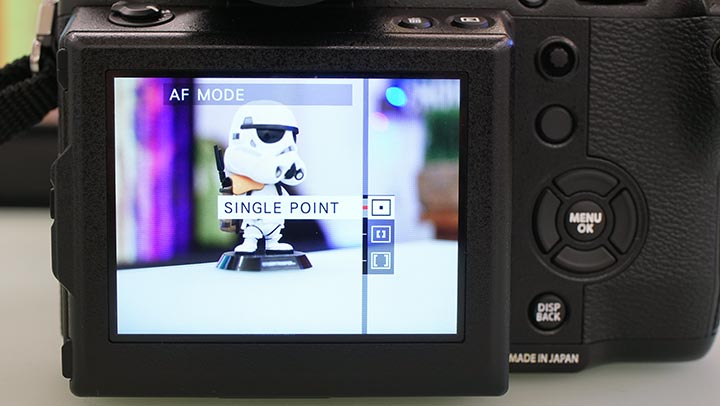
Inside, the Fujifilm GFX 50S boasts a 51.4-megapixel medium format CMOS sensor with Bayer filter array. Image processing is taken care of by the company’s X-processor Pro which we’ve seen in the Fujifilm X-Pro2.
Its ISO starts at 100 to 12800 but has an extended ISO from 50 all the way to 102400. Shutter speed is at the fastest at 1/4000 of a second.
The GFX 50S was officially introduced in the Philippines at the recent PhotoWorld Asia 2017 and has a price tag of Php366,990 for the body only. Our unit came with the GF 63mm F2.8 R WR lens which costs another Php83,990 and comes with its own aperture ring for manual adjustment.
Fujifilm GFX 50S key specs:
- 51.4MP medium format CMOS sensor (43.8 × 32.9mm) with Bayer filter array
- X-Processor Pro Image Processor
- Removable 3.69m-Dot OLED EVF
- 3.2″ 2.36m-Dot Tilting Touchscreen LCD
- 117-Point Contrast-Detection AF System
- Extended ISO 50-102400, 3 fps Shooting
- Full HD 1080p Video Recording at 30 fps
- Multi Aspect Ratio Shooting
- Film Simulation Modes
- Weather-Sealed Magnesium Alloy Body
- AF-point-selection joystick
- 1/125 sec flash sync speed
- 3 fps continuous shooting
- In-camera Raw processing
- Dual SD card slots (UHS-II)
- USB 3.0 socket
- Wi-Fi
Stay tuned for our full review as we take it for a spin.
























