Ultrabooks, regardless of brand, have one thing in common – high-end productivity specs in a slim package. However, as more of these machines adopt Microsoft’s touch-centric Windows 8 OS, Ultrabooks evolved to break away from what is conventional. One good example is the Lenovo ThinkPad Yoga. Find out why this Ultrabook differs from the rest by reading our full review below.

Design and Construction
The ThinkPad Yoga is a laptop that is aimed at users with business and productivity in mind. This laptop follows that concept and sports a modest, simple, yet straightforward and sleek design and construction. It doesn’t feature a fancy color accent or build, it’s all black and is made of durable plastic with matte finish.

When closed, the ThinkPad Yoga boasts a slim profile that is just 0.76-inch at its thickest point but a bit hefty at 3.52lbs. Looking at the lid, here you’ll see the ThinkPad branding at the corner with an LED-equipped letter “i” and the two metal hinges. Take a look at the left side and you’ll see the charging port / OneLink Dock, USB 3.0 port, and 3.5mm headphone jack. On the right side is the Kensington lock, mini HDMI-out, USB 3.0, 4-in-1 card reader, dedicated auto-rotate display button, volume buttons, power button, and slot for the digitizer pen.

Lift the lid and you’ll be greeted by the 12.5-inch Full HD touch screen display with matte finish, Windows home button, the keyboard, the TrackPoint placed at the center, the large trackpad, the same ThinkPad branding found on the lid, and four rubber nubs at the corners to aid the keyboard when the laptop is in Stand mode.

If you’re familiar with Lenovo’s Yoga-line of laptops, then you’re probably aware of what the ThinkPad version can do. Thanks to the specially-designed hinges, the ThinkPad Yoga’s display can rotate 360-degrees, allowing it to transform in four different modes to suit your needs: Laptop, Tent, Tablet, and Stand.

Overall, we’re pleased with the ThinkPad Yoga’s design and construction. It feels solid, the hinges tight and sturdy, and is easy to transform modes and carry around. The only issue we have about it is the placement of the power button at the lower left side – the part of the laptop that we usually touch if we want to adjust its position, which makes it prone to accidental presses.
Display and Camera
The ThinkPad Yoga is equipped with a 12.5-inch Full HD IPS touch screen display with a matte finish. The matte finish with anti-glare is a real treat as it repels fingerprint and unwanted reflections. You might experience a little resistance when using the touch screen with your finger but is still very usable. If you precision you can always use the digitizer pen that comes with it which is smooth and responsive on the ThinkPad Yoga’s display.

If there’s one thing we would like improved in this department is its brightness as we feel it could use a little boost. At its maximum it feels like it’s just at 80% compared to other laptops we’ve handled. And at its lowest it’s too dim that it is almost like the display is close to being off. Still visible but you’ll need to get closer if you want to read texts. I don’t see the need to use a laptop at this lowest brightness setting.
As for the webcam, it is capable of 720p HD capture and recording. Not exactly made for Selfies in the office but for video calls.
Keyboard and Trackpad
Aside from the display, the keyboard and trackpad (unless you have a mouse) are also the ones that you’ll spend most of your time with when working on the ThinkPad Yoga. As expected of a laptop designed for work and productivity, the keys are evenly spaced, quiet, and has good tactile feedback. No doubt it will provide its users a wonderful typing experience.

Those who are working on the go will also find the trackpad a treat. Its glass surface is very smooth and the five-button clickpad has good tactile feedback as well. Although large, it’s not too wide to the point that it’s susceptible to accidental touches made by your palms. If you don’t like swiping on the trackpad, you can always use the TrackPoint which also works great.
Multimedia
The ThinkPad Yoga, with its large display, is also a good multimedia companion especially for watching movies on the go. It is also equipped with speakers hidden in the small space that separates the display and the keyboard which is good enough if you’re on a video call but not exactly ideal when it comes to listening to tunes and movies.

The audio is inclined towards the mids and highs which give emphasis to vocals but not so good when it comes to bass. If you’re planning to use this as a multimedia platform, better hook it up to a headphone or an external speaker.
Software
The Lenovo ThinkPad Yoga comes with Windows 8.1 Pro OS out of the box. Like most laptops, the it comes preloaded with Lenovo’s own software like the Lenovo QuickControl, Lenovo Settings, Thinkvantage Active Protection system, Lenovo Base Utility Package, Lenovo Companion – Metro, Lenovo Thinkvantage Tools, Password Manager 4.2, and RapidBoot HDD Accelerator.
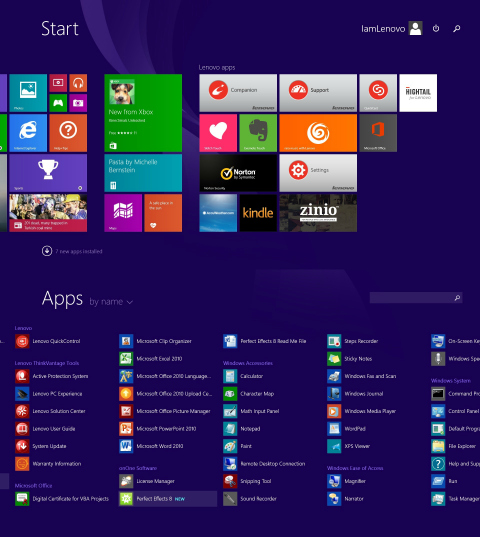
Other software installed are the MS Office 2013, Nitro Pro 8, Evernote Touch, Evernote Skitch, Amazon Kindle Metro, and Norton Internet Security 2014.
Performance
Doing the heavy lifting for the ThinkPad Yoga is a 2.4GHz 4th Gen Intel Core i7-4500U, Intel HD 4400 graphics, 8GB RAM, and Windows 8.1 Pro OS (64-bit). It didn’t fail to deliver the kind of performance we expect from a laptop of this caliber. It boots up fast, launches Adobe programs quickly and runs them with ease. We ran Windows Experience Index on it and it managed a base score of 5.4 with the bottleneck on desktop graphics.
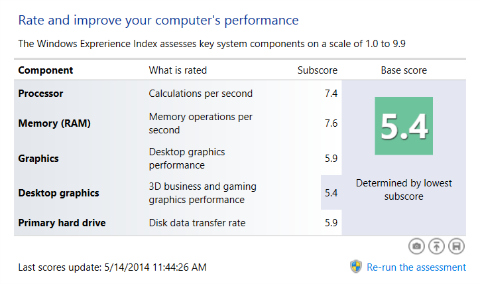
We even used it for gaming and played Crysis 2 on it on Hardcore graphic settings in HD resolution and it performed quite well. We pushed it a bit to Full HD resolution and that’s when it started to lag. Still, we’re very satisfied on what it can do. On the downside, like any other laptop, the ThinkPad Yoga warms up quick when handling resource-heavy tasks. It’s tolerable but I don’t suggest placing it on your lap as the bottom part can get really toasty.
Battery Life
The ThinkPad Yoga promises up to 8 hours of battery life so we put it on a video playback test to see how it performs. We played a full HD movie file at 100% brightness with WiFi on and volume at 50% on headphones. The result is 3.6 hours worth of movie playback which is below average for a laptop. But with regular use which is mostly about editing and web surfing, it was able to last for a little over 6 hours on average.
Conclusion
The Lenovo ThinkPad Yoga is one of the best business-centric laptops we’ve used so far. It has a good build, design, and hardware specs that is fit for an individual who needs to work, or play, on-the-go. In addition, it provides extra bells and whistles that prove to be very essential as well, like the four usage modes, touchscreen, and the inclusion of a digitizer pen. If these things matter to you when choosing a work laptop, then the ThinkPad Yoga is a good choice.

Lenovo ThinkPad Yoga specs:
12.5″ FHD IPS (1920 x 1080) 400 nits 10-finger multitouch display
2.4GHz 4th Gen Intel Core i7-4500U
Intel HD Graphics 4400
8GB RAM
1TB HDD
720p HD webcam
Intel Dual Band Wireless-11 AC 7260
Bluetooth 4.0
2 x USB 3.0 (one Powered)
Audio/Mic Combo
OneLink Dock
Mini HDMI
4-in-1 card reader
VGA and RJ45 via OneLink Dock
Dolby Home Theater v4
Enhanced audio for VOIP
TrackPoint and 5-button clickpad
Windows 8.1 Pro OS (64-bit)
12.46″ x 8.70″ x 0.74″-0.76″
3.52 lbs
Php71,100 SRP
What we liked about it:
* Good design and build
* Sturdy hinge
* Multimode (Laptop, Tablet, Tent, Stand)
* Great performance
* Large FHD touchscreen display
* Digitizer pen included
* Comfortable keyboard
* Smooth and responsive trackpad
What we didn’t like about it:
* Heats up during resource-heavy tasks
* Odd placement of power button.
* Short battery life when playing movies
* Body is grease magnet
* Pricey

























baby bed rails
what does lafmo stand for
what does median mean in math
You are incredibly energetic, wealthy, best vehicle and joy of happiness.
Money- Their are a number of places in “Sleeping Dogs” that
you can make bets to make money.
On others, however, your probability of getting complete spin are exactly the same in the minimum
bet as they are for the maximum bet. What’s more sites are such a runaway
success that indeed newbies to arena of online horse racing
betting are going to them in droves.
Options puts are derivates that offers the trader the authority to sell a standard at a hard
and fast price (strike price) within a certain period of time.
If you merely feel uneasy regarding the situation, vanish and wait for
your next opportunity.
minecraft servers parkour
cordless earbuds
Simply wish to say your article is as amazing.
The clarity on your publish is simply excellent and
that i can assume you are an expert in this subject.
Well along with your permission let me to seize your feed to
stay up to date with approaching post. Thanks a million and please
keep up the gratifying work.
They are the first people to know about any changes
in the new editions and it usually is their decision on which textbooks to use.
This website is a great resource for mechanical engineering students and
researchers. The objective of online astronomy courses is to enable the
student to have a basic scientific understanding of the
universal make-up.
I go to see day-to-day some websites and websites to read articles, however
this blog provides feature based articles.
WHEN your pride and joy is stolen you always hope you’ll see
it again. Tracking services naturally boost the chances of recovery, but one lucky bike owner has Bike Trac and Interpol to
thank for the return of their prized possession after a particularly lengthy search.
Taken on a Monday evening from South London, the £12,000 Ducati 899 Panigale was quickly
confirmed as stolen thanks to the equipped Bike Trac unit communicating
with its owner and the firm’s operating centre.
Despite everyone’s best efforts the bike crossed the English Channel before UK police
could reach it. However, a mixture of GPS signal and the triangulation of mobile phone
masts across Europe allowed Bike Trac to keep an eye on its movements.
Now Tuesday and with the bike in Lithuania, the tracking team traced
it to the town of Vilnius. The following day, and with the help
of Interpol, local Lithuanian authorities moved in and secured
the stolen bike.
Commenting on the operation, Sue Hitchmough, General Manager for Bike Trac
parent company Road Angel Group, said: “To recover a stolen motorcycle over 1,000 miles away is no better example of the effectiveness of tracking technology. This is naturally a huge success for us, but it’s also a great example to everyone that tracking really does work.
“I’d like to personally thank everyone involved in this recovery from our team at HQ to Interpol and to the Lithuanian authorities. It’s very pleasing to know so many people want to stamp out bike theft.”
If some one needs to be updated with latest technologies afterward he
must be visit this site and be up to date every day.
Please let me know if you’re looking for a writer for your blog.
You have some really good articles and I think I would be a good asset.
If you ever want to take some of the load off, I’d really like to
write some material for your blog in exchange for
a link back to mine. Please shoot me an email if interested.
Thank you!
I keep hearing about the well-known “Ghosting” issue for the Thinkpad Yoga. Is it still there? Did the problem get resolved already? I wouldn’t want that happening to me when I finally buy it. :3
Not worth 71k , 50k would be more reasonable
If you’re going to post an article then at least provide relevant information for Philippine based customers or at least answer questions :/ This is after all a Philippine based blog. Whats the point of posting international statistics(such as the price and specs) when 99% of the people reading your article require local information?
Your stupidity is frustrating.
around 20% or more of yugatech’s readers are from other countries.so yes, the percentage of readers from our country is not 99.
Hello. Nice Review. I just have a question though.
I’ve seen this available on Villman already but, it’s like 74k there, and that only has 500GB HDD, 4GB RAM, lower res screen, and NO digitizer and pen.
Where’d you buy yours for only 71k with all the high specs and the digitizer and pen? I would want to have one.
Thanks!
Villman strikes again! Hehe. Mga bumibili lang po sa Villman ay yung mga mahilig mag-tapon ng pera.
Lol Justin, I think it’s villman that is the source of the lenovo and thinkpad stores here. Last time I went there, they we’re checking the website of villman for the availability. hehe. :D
I do agree though that it’s unfairly overpriced here. XD
Panget. Mahal. Windows 7 pa din
Hi Abe, please answer the ff questions:
1.) Is the TPY available in the Philippines? If yes then where?
2.) Is there an SSD variant?
3.) Does it have a Wacom Digitizer that supports pen pressure?
Currently Im deciding whether to purchase the TPY or Acer R7.
Thanks!
We’ll get back to you with answers.
wow lol lots of grease? dafuq.
agree.dapat pinunasan nila muna para matanggal ung grease para mas maganda tignan.
Crysis 2? Really? You still play that crappy game Crysis 2? Hah! You’re not like me. I am a Flappy Bird genius! A hard game that Flappy Bird. But being the genius that I am, there is no game that’s too difficult for me. And this cheap looking ultrabook is very affordable. So, I think I am gonna get one. If I will be carrying this in my arms I am pretty sure I will instantly become a chicks magnet. Kasi bagay tong gadget na to sa kagwapuhan ko.
Tatawa na ba kami, bro?