Samsung released its newest flagship that features squared-off edges, a large display, and a built-in stylus. Sounds familiar? That’s because this phone eerily looks like a proper successor to the now-discontinued Galaxy Note series rather than an evolution of the S21 Ultra that came before it. Samsung aptly called it the Galaxy S22 Ultra. Now the question is, does it have the chops to carry the torch of both phones that succeeded it? Find out why in our full review.

Table of Contents
As you will observe, the Samsung Galaxy S22 Ultra basically just picks up where the Note series left off, and is entirely different from the S22 and S22 plus—in terms of the design of course. We get flat edges at the top and bottom of the device; a new camera module design wherein there’s no more protrusion going on.

Up close, the lenses look like they’re floating on the phone’s sleek matte-coated glass back panel.
Just to be clear, there’s still a little bit of camera bump so you can still expect some ‘desk wobble‘ when the device is placed on a flat surface. Either way, this is not much of a bother and can easily be fixed by suiting up a proper phone case.

Similar to the S21 Ultra, the phone is rated with IP68 water and dust resistance so it can withstand up to 1.5 meters deep under-water at a maximum of 30 minutes. That’s just on paper, so pushing it to the limits wouldn’t be the best idea.

Up front, it features a 6.8-inch AMOLED display that curves toward the edges of the phone; found at the top center of the screen is a hole-punch for the 40MP front-facing camera. Right above it, along the bezel is the earpiece and secondary loudspeaker.

As for buttons and ports — we get antenna bands all around the corners; the left side is bare, while located on the right are all the buttons, specifically the volume rocker and the power/Bixby button.

There’s a secondary microphone at the top end of the device.

Down at the bottom end, we have the nano-SIM card tray, main microphone, USB-C port, loudspeaker, and the S-Pen slot with an S-Pen. Unlike the S21 Ultra which also supports an S-Pen, you’ll have to buy it separately and stow it away when not in use. The one on the S22 Ultra can be tucked away inside the phone, so it’s always there when you need it.

Overall, the Galaxy S22 Ultra feels solid and durable (as it should!) as it’s fortified with an armor aluminum frame and a Gorilla Glass Victus+ back. Compared to its predecessor or the new S22 and S22+ with their more youthful look, the S21 Ultra looks more refined and professional. Our review unit is the Phantom Black colorway, but it is also available in Phantom White, Green, and Burgundy.
Holding this device will require both hands to operate comfortably and take note that sometimes it feels a bit weighty when you’re trying to use the S Pen stylus with your other hand.
Similar to the S21 Ultra, the Galaxy S22 Ultra has a 6.8-inch Dynamic AMOLED 2X display with QHD+ resolution. The dynamic refresh rate of up to 120Hz is here as well. What’s new is the upgraded Gorilla Glass Victus+.

Samsung doesn’t disappoint when it comes to their AMOLED panels and it has the highest peak brightness we have seen on a phone so far at 1,750 nits. It provides a vibrant and colorful display, deeper blacks, wide viewing angles and a panel you’ll never have problems viewing under direct sunlight. You’ll definitely enjoy binge-watching videos on this one.
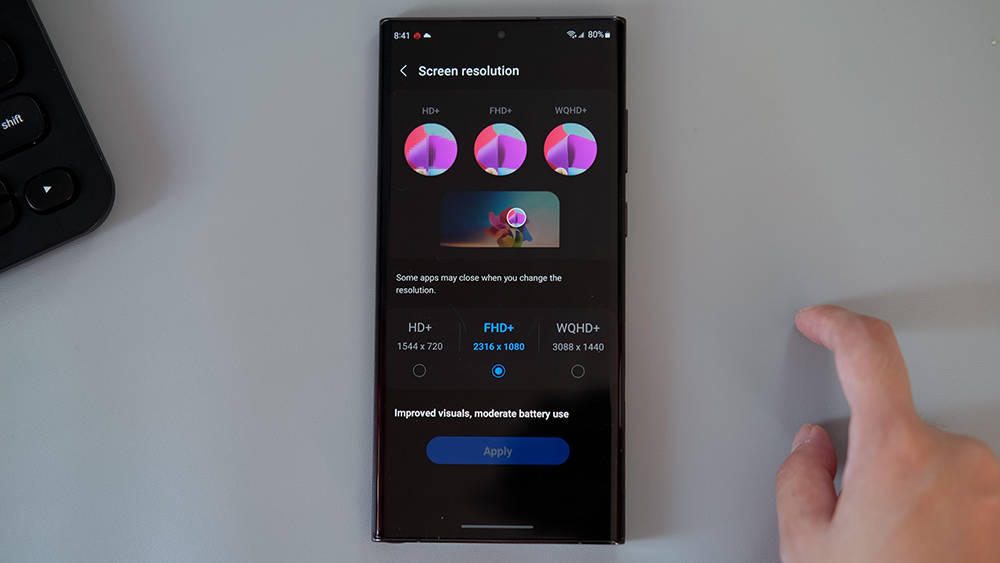
If you want to save battery and increase game frame rates, the resolution can be lowered from Wide Quad HD+ to Full HD+, or a lower HD+. As for refresh rates, we get a Standard mode, which is purely 60Hz, and an Adaptive refresh rate that automatically adjusts from as low as 1Hz for static content up to a high of 120Hz for those really fast first-person shooter games you’re really got at.

Audio is one aspect that benefits from the phone’s size as it increases the footprint that it can use to give the phone a better sound overall. It does have proper stereo speakers with a sound profile that you can expect from flagship devices. Further customizations to your listening experience include Dolby Atmos for media playback as well as for gaming, graphical equalizer, UHQ upscaler and a sound adapter for headphones that boosts specific frequencies depending on your age range or hearing impairment.
On paper, this is basically the same setup as the S21 Ultra. It sports a quad rear camera module that consists of a 108-megapixel main lens, a 12-megapixel ultra-wide, a 10-megapixel telephoto lens capable of 3x optical zoom, and another 10-megapixel telephoto lens capable of 10x optical and 100x Space Zoom. Up at the front, residing in the hole-punch is a 40MP shooter.

When it comes to features, it’s a pretty packed camera app. You get a bunch of options from Pro to Expert RAW, which deliver a DSLR-like experience with a suite of professional editing tools. The company is also upping the game with additional A.I. capabilities. There are new night mode features which Samsung is calling Advanced Nightography.

Samsung also added a new feature here — Advanced Auto Framing. It automatically detects the subject you’re shooting, determines the position of the subject, and gets up to 10 people in a shot; this is also available on S22 and S22 plus.
Quality-wise, photos look sharp, and it produces vibrant colors. The dynamic range is phenomenal, especially in well-lit scenarios. Same goes to the ultrawide shots we got, it does an amazing job. Portraits on the other hand also do an impressive job separating the subject and convincingly blurring the background.
The S22 Ultra doesn’t have a dedicated macro lens but thanks to its focus enhancer, it automatically detects super close scenarios that produce clear and crisp details, and the background separation is superb.
As for that 100x zoom, it’s not too clear, it’s still grainy and washed, but the details are still visible. Zooming it to the moon, the level of detail becomes so impressive that we think something else comes into play to create this particular photo – perhaps a stock image that the phone automatically superimposes on the image you’re capturing.
When it comes to night photography, even when the night mode is turned off, we get very good quality, it has the right sharpness, pretty good detail levels, very low noise, superb color saturation, and well-developed shadows. With the night mode turned on, it shows big improvements in the photos’ details and helps improve the exposure. To get best results, you need to be standing quite still as it takes a few seconds to capture the image.
For selfies, its 40MP front camera provides great dynamic range, the skin color is spot-on, everything looks good and not over the board. Photos turned out incredibly detailed even using the ultrawide selfie. Also take note that when taking a group shot, the lens quickly pans in or out of its own. You can also opt to choose a selfie color tone, Natural or Bright.
When it comes to videos, the Galaxy S22 Ultra supports 4K video capture at 60fps, selfie included. Additionally, you can shoot 8K @ 24fps clips with the main camera. Super Steady stabilization is still only functional at 1080p at 60fps.
When it comes to software, users will be greeted with Android 12, skinned with One UI 4 on top. With this iteration of OneUI, there’s still a lot of similarities to OneUI 3.1 but with some enhancements on theming, security, privacy, the camera app, and even on some updated widgets style.

There’s an option to use an app drawer, and you can navigate with gestures or the usual buttons if you prefer. It’s a good thing that there aren’t many pre-installed apps besides Google and Samsung’s own apps. Then again, there are still Samsung’s AI assistant, Bixby and other useful features like digital wellbeing, parental controls, floating notifications, one-handed mode, and S-Pen features.

Speaking of the S-Pen, it happens to be faster than before with a 70% speed improvement and less latency from 9 milliseconds to just 2.8 ms. And yes, using it feels far more like writing with a real pen and there’s a neat sound effect that makes it feel like you’re really writing on paper. You can launch apps from the Air Command pop-up, use handwriting input, skillfully edit screenshots, mark up documents and doodle with screen-off memos.

Other major S-Pen enhancements include more accurate handwriting-to-text translations and the ability to swiftly store notes in Microsoft Office documents and emails.
Under the hood, just like the other variants in the S22 series, the Galaxy S22 Ultra runs on Qualcomm’s Snapdragon 8 Gen 1 processor or Samsung’s Exynos processors in other regions.
Our review unit, and the one that will be released in the Philippines, is the Snapdragon 8 Gen 1 variant. This SoC is composed of a single Cortex X2 3.0GHz, three Cortex A710 2.5GHz, and four Cortex A510 1.8GHz CPUs, paired with an Adreno 730 GPU.

As for memory, you can have either 8GB or 12GB of RAM. The unit we have has 12GB and do note that there’s no microSD support on these handsets, so you’ll want to choose your storage capacity wisely.

With its configuration, performance is a beast for mere day-to-day use. The Galaxy S22 Ultra feels super smooth swiping through the home screen, multitasking, launching and closing apps, and it delivers immersive gameplay performance. It sure is more than enough.
Playing Asphalt 9 for long periods of time will result in some heat being felt across the device, even with its current highest setting possible.
Check benchmark scores below:
• AnTuTu v9.2.9 – 839,895
• 3DMark SSE – Maxed Out (OpenGL ES 3.1), 1,892 (Vulkan)
• PCMark – 13,396 (Work 3.0)
• GeekBench – 1,237 (Single-Core), 2,360 (Multi-Core), 5,964 (OpenCL)

Moving on to security, the in-screen ultrasonic fingerprint reader is really good and unlocks the screen as soon as your thumb is placed on the right position, just as good as the face recognition system.
Connectivity-wise, the Galaxy S21 Ultra gets you covered with dual SIM 5G, 4G LTE, NFC, Bluetooth 5.2, and supports WiFi 6E.

The Samsung Galaxy S22 Ultra is powered by a large 5,000mAh battery which is the same as we saw in the S21 Ultra.

Samsung has improved its fast-charging here and the S22 Ultra is compatible with up to 45W chargers, just like the S22 Plus. However, you won’t get a charger in the box with this phone, so you’ll have to buy a 45W charger separately or use one you already have. This should be fine if you already have compatible chargers lying around but you will need to consider this as an extra cost if you don’t.
Moreover, there’s also 15W wireless charging capability and reverse wireless charging feature on board.

When we ran it through PCMark’s Work 3.0 battery test under a 1440p resolution with the Adaptive refresh rate turned on, we got a total of 11 hours and 31 minutes. Meanwhile, in our Standard Video Loop test where we loop a 1080p video under a 1080p display, 60Hz refresh rate, 50% brightness, 0% volume, and Airplane Mode turned on, we got 17 hours and 20 minutes. This should last you a day in casual usage. Charging from 0 to 100% takes a little over an hour using a 45W charger.
Okay, we’re finally down to the price. The Samsung Galaxy S22 Ultra is priced at Php68,990USD 1,176INR 99,663EUR 1,120CNY 8,562 for the 8GB + 128GB, Php72,990USD 1,244INR 105,441EUR 1,185CNY 9,058 for the 12GB + 256GB, and Php80,990USD 1,380INR 116,998EUR 1,314CNY 10,051 for the 12GB + 512GB variants. It doesn’t cost any more than the Galaxy S21 Ultra did when it was first released and while it seems to be quite similar to its predecessor on paper, it has feature upgrades, comes with a new processor that enables better low light photography and gives more A.I. capabilities to the cameras, while also refining the design and offering a brighter display.

Also, if you’re missing the Galaxy Note, the Galaxy S22 Ultra certainly fills that gap and you get a new-and-improved S-Pen.

However, this is a very big phone that won’t suit small pockets (literally and figuratively) and if you’re not a fan of heavy phones, this is a pain in the bum. I mean, in the hands.
The lack of a charger at this price point may frustrate some, given that Samsung continues to provide a charger for some of their lower end models. Also, memory has been downgraded compared to S21 Ultra.
To be honest, it doesn’t push things forward in a major way compared with last year’s model, so it’s only worth upgrading if you have a phone that’s at least two years old or if you want to start fresh with a Samsung flagship device.
Samsung Galaxy S22 Ultra specs:
6.8-inch Edge QHD+ Dynamic AMOLED 2X Display
120Hz Dynamic refresh rate
Gorilla Glass Victus+ (front)
Gorilla Glass Victus (back)
Qualcomm Snapdragon 8 Gen 1 SoC
8GB, 12GB RAM
128GB, 256GB, 512GB storage
Quad-rear cameras:
• 108MP Phase Detection F1.8 (wide)
• 12MP Dual Pixel F2.2 (ultrawide)
• 10MP Dual Pixel F4.9 (10x tele, 100x Space Zoom)
• 10MP Dual Pixel F2.4 (3x tele)
40MP Dual Pixel F2.2 front camera
Dual-SIM
5G, 4G LTE
WiFi 6E
Bluetooth 5.2
NFC
GPS, A-GPS, GLONASS, BDS, Galileo
USB Type-C
Fingerprint scanner (in-display)
Face Unlock
AKG Stereo Speakers
IP68 water and dust resistance
S-Pen (9ms latency)
OneUI 4 (Android 12)
5,000mAh battery w/ 45W fast charging, wireless charging, reverse wireless charging
77.9 x 163.3 x 8.9mm
227g
Phantom Black, Phantom White, Green, Burgundy

YugaTech.com is the largest and longest-running technology site in the Philippines. Originally established in October 2002, the site was transformed into a full-fledged technology platform in 2005.
How to transfer, withdraw money from PayPal to GCash
Prices of Starlink satellite in the Philippines
Install Google GBox to Huawei smartphones
Pag-IBIG MP2 online application
How to check PhilHealth contributions online
How to find your SIM card serial number
Globe, PLDT, Converge, Sky: Unli fiber internet plans compared
10 biggest games in the Google Play Store
LTO periodic medical exam for 10-year licenses
Netflix codes to unlock hidden TV shows, movies
Apple, Asus, Cherry Mobile, Huawei, LG, Nokia, Oppo, Samsung, Sony, Vivo, Xiaomi, Lenovo, Infinix Mobile, Pocophone, Honor, iPhone, OnePlus, Tecno, Realme, HTC, Gionee, Kata, IQ00, Redmi, Razer, CloudFone, Motorola, Panasonic, TCL, Wiko
Best Android smartphones between PHP 20,000 - 25,000
Smartphones under PHP 10,000 in the Philippines
Smartphones under PHP 12K Philippines
Best smartphones for kids under PHP 7,000
Smartphones under PHP 15,000 in the Philippines
Best Android smartphones between PHP 15,000 - 20,000
Smartphones under PHP 20,000 in the Philippines
Most affordable 5G phones in the Philippines under PHP 20K
5G smartphones in the Philippines under PHP 16K
Smartphone pricelist Philippines 2024
Smartphone pricelist Philippines 2023
Smartphone pricelist Philippines 2022
Smartphone pricelist Philippines 2021
Smartphone pricelist Philippines 2020
mozart says:
Pain in the bum, pain in the hands and definitely a pain on our wallets! But that zoomed in shot of the Moon is definitely a stock image. I wonder how the Sun would look like if zoomed in a 100x.
Joseph Cruz says:
In fb messenger, my phone never rings whenever i receive calls. How to set it up?