Last night, Lenovo Philippines introduced a slew of new products including the Ideapad 100 and 500, the Yoga 900, and the Yoga Tab 3 Pro. The latter got our attention with its built-in kickstand and projector so we did a quick hands-on and first impressions during the event.

As a refresh to the Yoga Tablet 2 Pro that was launched late last year, the new Yoga Tab 3 Pro aims to build on top of what its predecessor has laid out. The new tablet is now smaller with its 10.1-inch QHD IPS display that equates to a decent 299ppi. There are good viewing angles on this slate thanks to its IPS panel which make sharing content with friends easier.

At the bottom of the screen is the speaker grille with four front-facing speakers made by JBL and feature Dolby’s ATMOS sound technology that’s present in other Lenovo smartphones. We played a couple of videos on it and the speakers indeed delivered powerful sound that should be enough when used inside an average-sized room or outside with a few people gathered around it.

What makes this unique from other tablets is that while those still need a separate kickstand, the Yoga Tab 3 Pro has a metal one built-in so you could use the device standing up, lying down, or slightly angled for easier typing.

Just press the button at the back to pop the kickstand out and rotate it to a position that fully suits your typing needs. Additionally, you can also make use of the hole where the button goes and hang it on a nail or anything similar so you could video chat, for example, whenever your hands are full.

Taking a closer look at its rear, the back panel has been covered with leather not just for aesthetics but also for added grip and comfort while using it. Also seen here is the compartment for the storage expansion that you just need to pop open in order to access. It could support as much as 128GB so you could store media files without the fear of running out of space.

At the left edge of the device is where the somewhat large screen lock button is situated that’s surrounded by an LED notification ring. Just above it is where you charge the device using a microUSB cable along with the volume rocker. The 13-megapixel rear camera is also placed in this area. We like how the lock button is placed here as it is easy to reach regardless of what orientation you’re using the tablet.
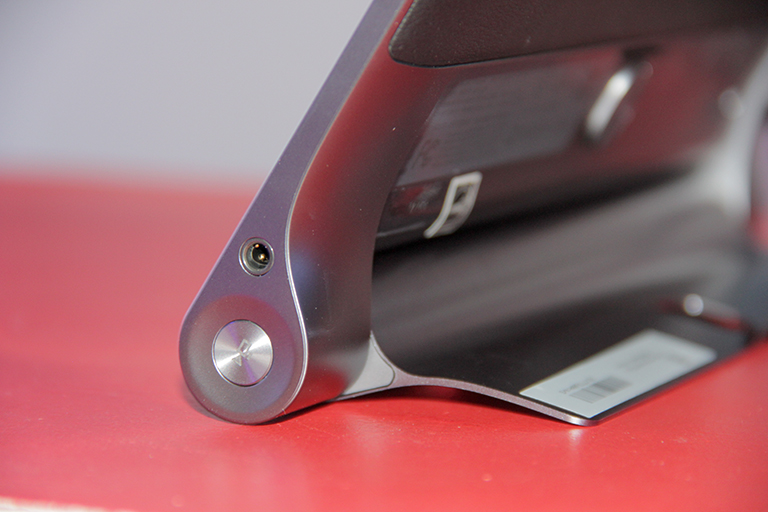
On the opposite edge, you’ll find the dedicated button that aids in focusing the image once you start projecting images. Seated next to it is the 3.5mm audio jack.

The projector itself is embedded along the kickstand so you could rotate it freely and point it towards any surface. Lenovo claims it could project images up to 70 inches wide and 480p resolution. This feature lets users share media conveniently to nearby audiences whether it be streaming videos, browsing photos, or watching movies.
The tablet has also been certified to be water-resistant so you wouldn’t have to worry about accidentally spilling a drink on it when you use it at parties, for example.

Overall, the Lenovo Yoga Tab 3 Pro looks to be a promising gadget for media consumption — it’s got an impressive QHD display, good viewing angles, loud speakers, and a built-in projector right out of the box.
Although what we noticed while briefly browsing the tablet was that it registered our touch inputs with a short delay even while just unlocking the device or scanning through the main menu. It’s not much of a deal-breaker, but it’s not as responsive as other slates running Android 5.1.
The Lenovo Yoga Tab 3 Pro is priced at Php29,999USD 511INR 43,337EUR 487CNY 3,723 and will be available in all Lenovo Exclusive Stores and resellers nationwide.
Lenovo YOGA Tab 3 Pro specs:
10.1-inch QHD IPS display, 299ppi
2.24Ghz Intel Atom X5-Z8500 quad-core CPU
2GB LPDDR3 RAM
16GB, 32GB internal storage
up to 128GB via microSD
13MP AF rear camera
5MP fixed focus front camera
Single Micro SIM
4G LTE, 3G
WiFi 802.11 a/b/g/n/ac, 2.4G and 5G Dual Band, MIMO
Bluetooth 4.0
GPS, A-GPS, GLONASS
180-degree rotatable built-in projector
4 front-facing JBL Speakers with Dolby ATMOS
Android 5.1 Lollipop
10,200mAh battery w/ Fast Charge
247 x 179 x 4.68 (thinnest point) mm
655 g

YugaTech.com is the largest and longest-running technology site in the Philippines. Originally established in October 2002, the site was transformed into a full-fledged technology platform in 2005.
How to transfer, withdraw money from PayPal to GCash
Prices of Starlink satellite in the Philippines
Install Google GBox to Huawei smartphones
Pag-IBIG MP2 online application
How to check PhilHealth contributions online
How to find your SIM card serial number
Globe, PLDT, Converge, Sky: Unli fiber internet plans compared
10 biggest games in the Google Play Store
LTO periodic medical exam for 10-year licenses
Netflix codes to unlock hidden TV shows, movies
Apple, Asus, Cherry Mobile, Huawei, LG, Nokia, Oppo, Samsung, Sony, Vivo, Xiaomi, Lenovo, Infinix Mobile, Pocophone, Honor, iPhone, OnePlus, Tecno, Realme, HTC, Gionee, Kata, IQ00, Redmi, Razer, CloudFone, Motorola, Panasonic, TCL, Wiko
Best Android smartphones between PHP 20,000 - 25,000
Smartphones under PHP 10,000 in the Philippines
Smartphones under PHP 12K Philippines
Best smartphones for kids under PHP 7,000
Smartphones under PHP 15,000 in the Philippines
Best Android smartphones between PHP 15,000 - 20,000
Smartphones under PHP 20,000 in the Philippines
Most affordable 5G phones in the Philippines under PHP 20K
5G smartphones in the Philippines under PHP 16K
Smartphone pricelist Philippines 2024
Smartphone pricelist Philippines 2023
Smartphone pricelist Philippines 2022
Smartphone pricelist Philippines 2021
Smartphone pricelist Philippines 2020