The BlackBerry Z3 is the company’s affordable offering that was announced back in February. It features a 5-inch display and powered by a Snapdragon dual-core processor and BlackBerry 10.2 OS. But does it have enough to standout in the budget-conscious market dominated by Android and Windows smartphones? Read our full review to find out.

Design and Construction
We’ve reviewed a lot of smartphones in the past that we often describe as simple and ordinary. These are the words we would like to use again in this review as the Z3 does not offer a lot when it comes to stylishness. If we’re going to start from somewhere, it is plain and simple. No fancy aesthetics, just curved sides and a flat top and bottom.

On the front you’ll see the 5-inch touch screen display. Above it is the earpiece, 1.1 megapixel front camera, proximity sensor, and notifications LED, while below is the BlackBerry branding. Found on the left side are the power/lock buttons and the volume controls. On the right are the slots for the microSIM card and microSD card slot that are hidden by a plastic flap.

Right on top is the headset jack while down at the bottom is the microUSB port and microphone. Flip it on its back and you’ll see the 5 megapixel camera and LED flash, the BlackBerry logo, a secondary microphone, and the speaker down below.

Going back to the plain and simple design of the Z3, we would like to emphasize that this is the type of “plain and simple” that is well executed. Although it is all-plastic it is solidly built, looks professional for its class, and feels good in the hands thanks to the dimpled back with rubber texture.

The only thing we did not like is the placement of the power/lock button. As mentioned in our first impressions, it is a bit cumbersome to reach and feels awkward. It will be much comfortable if BlackBerry moved it on the right-hand side instead, making it more accessible.
Display and Multimedia
The Z3 is equipped with a 5-inch qHD (540 X 960) display with a pixel density of 220ppi. Pixels are discernible but still very acceptable in our book. BlackBerry did not indicate if it uses an IPS panel but so far viewing angles are good with no serious color shifting. Brightness is good as well which makes it very usable outdoors. However, there’s no auto-brightness so you will have to manually adjust it every now and then.

The display on the Z3 makes it a good multimedia companion. Although it won’t give you superb detail compared to HD and FHD screens, it is capable of producing great colors which will suffice for watching movies and browsing photos.

The speaker, on the other hand, is capable of producing crisp sound with very decent quality. The loudness though could use some improvement. It can fill up a small room but only at maximum output, however, at that level the sound quality deteriorates and you’ll start hearing distortions.
OS, UI, Apps
Running the software side for the Z3 is BlackBerry OS 10.2.1.2977. BB 10 OS is still one of the most intuitive UIs we’ve used and can be easily navigated with one hand. Its main feature is still the BlackBerry Hub which consolidates all your messages and notifications in one easy-to-access page.

BlackBerry Messenger (BBM) still takes the spotlight here and feels more integrated compared to its Android and iOS app counterparts. The Z3 still has one of the best on-screen keyboards out there. It learns from your typing habits and offers intelligent word prediction which makes typing more accurate and a lot easier to do.
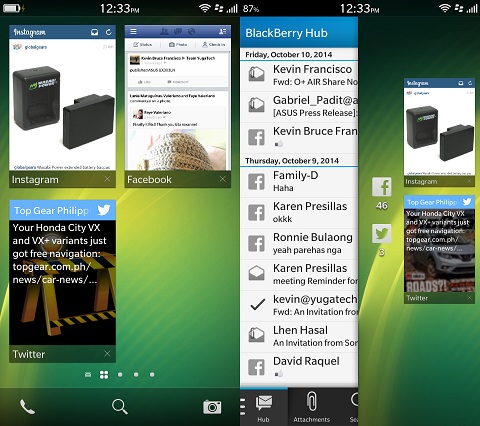
One of the best parts that the latest BB 10.2 OS brought here is the improved Android app compatibility. Previously using the BB 10.1 OS, we had to convert the APK file (with a specific version) then side-load it to our BB10 device. With the latest update, we can now install APKs directly after downloading from the browser just like what we normally do on Android smartphones.
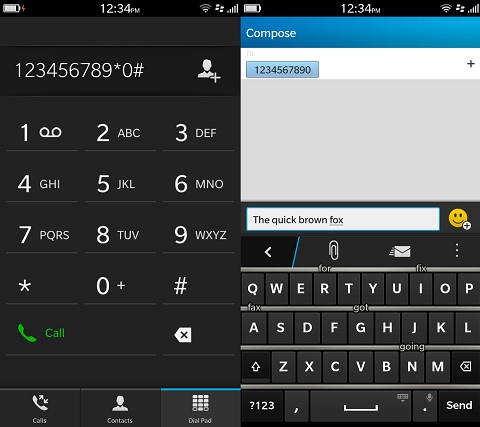
According to BlackBerry, not all apps are supported. True enough, some of the apps we tried failed to run like Eternity Warriors 3. Some ran without any problems like the latest version of Instagram and Fruit Ninja. So for those who complain about the very limited selections of apps in BlackBerry World, this feature partially solves it.
Camera
The Z3 sports a 5-megapixel rear shooter and 1.1-megapixel front. Although it sports an entry-level camera, the quality of photos it produces were actually good. It packs a lot of detail with vibrant colors. Reds are a bit over-saturated while the auto-focus is a bit slow but not totally a downer. On the bright side, it has features like Burst mode, HDR, Stabilization, and Time Shift mode which should come very handy in every day shooting.
[fancygallery id=”137″ album=”160″]
BlackBerry Z3 sample video (1080p, 30fps, MP4):
Performance
Performance on the Z3 is very good thanks to the Snapdragon 400 dual-core CPU, 1.5GB RAM, and BB 10.2 OS. UI navigation is smooth and we didn’t experience any noticeable lag or random crashes.

We played Reaper and a side-loaded Fruit Ninja and it was able to run both well.
Battery Life
Powering the Z3 is a 2,500mAh non-removable battery which is large given its modest specs. We ran our routine battery test which involves playing a Full HD video on loop, in Airplane mode, 50% brightness, and 50% volume with a headphone plugged in, we were able to get 11.11 hours worth of playback which is outstanding.
Conclusion
The BlackBerry Z3 is a very capable device with a nice build, good performance, intuitive OS, great battery life, and an affordable price tag. However, it is still going to have a hard time positioning itself in a market that is dominated by affordable Android and Windows Phone devices. Quality apps are still BlackBerry’s biggest weakness. Although it is easier to side-load APKs now, it is just a temporary solution to BlackBerry World’s ongoing problem.

Should I get a BlackBerry 10 device? It depends on your tasks and priorities. This is a BlackBerry. It is a work phone that features top-notch security and is efficient at handling your messages, calendars, and emails. So if you want a phone that is good with those, get the Z3 (or any BB10 device). But for better collection of apps and more features, go with Android or Windows Phone.
BlackBerry Z3 specs:
5-inch qHD (960 x 540) display, 220 ppi
1.2GHz Qualcomm Snapdragon 400 dual-core CPU
Adreno 305 GPU
1.5GB RAM
8GB internal storage (5.9GB usable)
up to 32GB via microSD
5 megapixel rear camera with LED flash
1080p video recording
1.1 megapixel front camera
HSPA+, 3G
Wi-Fi 802.11 b/g/n
Bluetooth 4.0, A2DP, LE
2,500mAh battery
BlackBerry 10.2.1 OS
140 x 72.8 x 9.3mm
164 grams
Price: Php10,990USD 187INR 15,876EUR 178CNY 1,364
What we liked:
* Good build
* Decent display
* Good camera
* Good performance
* Intuitive UI
* Easier side-loading of APKs
* Great battery life
What we didn’t like:
* Lack of quality apps
* Weak speaker
* Odd placement of power/lock button

YugaTech.com is the largest and longest-running technology site in the Philippines. Originally established in October 2002, the site was transformed into a full-fledged technology platform in 2005.
How to transfer, withdraw money from PayPal to GCash
Prices of Starlink satellite in the Philippines
Install Google GBox to Huawei smartphones
Pag-IBIG MP2 online application
How to check PhilHealth contributions online
How to find your SIM card serial number
Globe, PLDT, Converge, Sky: Unli fiber internet plans compared
10 biggest games in the Google Play Store
LTO periodic medical exam for 10-year licenses
Netflix codes to unlock hidden TV shows, movies
Apple, Asus, Cherry Mobile, Huawei, LG, Nokia, Oppo, Samsung, Sony, Vivo, Xiaomi, Lenovo, Infinix Mobile, Pocophone, Honor, iPhone, OnePlus, Tecno, Realme, HTC, Gionee, Kata, IQ00, Redmi, Razer, CloudFone, Motorola, Panasonic, TCL, Wiko
Best Android smartphones between PHP 20,000 - 25,000
Smartphones under PHP 10,000 in the Philippines
Smartphones under PHP 12K Philippines
Best smartphones for kids under PHP 7,000
Smartphones under PHP 15,000 in the Philippines
Best Android smartphones between PHP 15,000 - 20,000
Smartphones under PHP 20,000 in the Philippines
Most affordable 5G phones in the Philippines under PHP 20K
5G smartphones in the Philippines under PHP 16K
Smartphone pricelist Philippines 2024
Smartphone pricelist Philippines 2023
Smartphone pricelist Philippines 2022
Smartphone pricelist Philippines 2021
Smartphone pricelist Philippines 2020
Lezure2010 says:
Guys which would be a better buy? The Blackberry Z3 or Z10? They’re priced to close for comfort.
Lezure2010 says:
Guys which would be a better buy? The Blackberry Z3 or Z10? They’re priced too close for comfort.
KUYA D says:
screen size and battery ang better sa Z3 however mas ok pa rin ako sa Z10
JJ says:
It does have a auto-brightness feature but you can’t turn it off.